⚐ Note: If you already have a project set up on Google, you can skip this step.
1. Access to the Google Cloud Console with the Google Account designated for this process, select the drop-down menu Select a project in the top navigation menu. Then, click the NEW PROJECT.
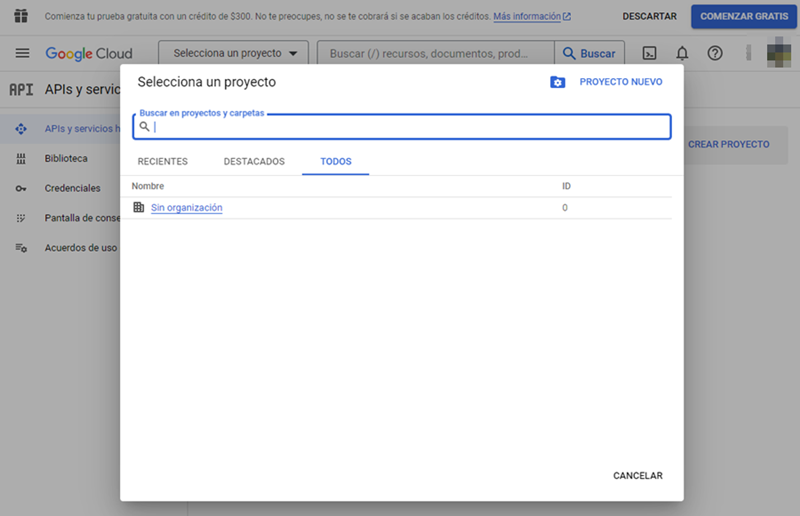
2. In the window New project Enter the four requested fields following the recommendations and click the CREATE.
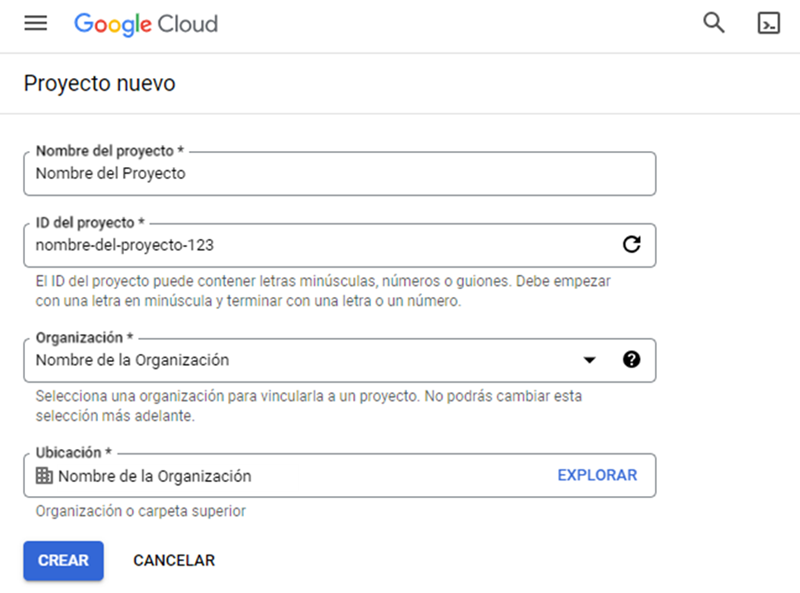
⚐ Note: If in the field Organization only the option is listed No organization is that the user with whom the project is being created does not have the required permissions.
3. The window is enabled Notifications. Click the SELECT PROJECT For the project created:
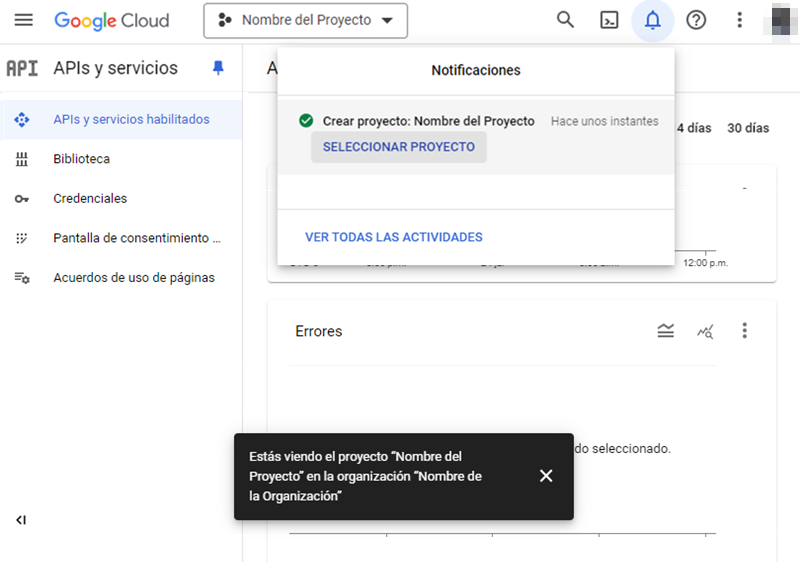
4. In the drop-down menu Select a project You will be able to display the name of the created project.


