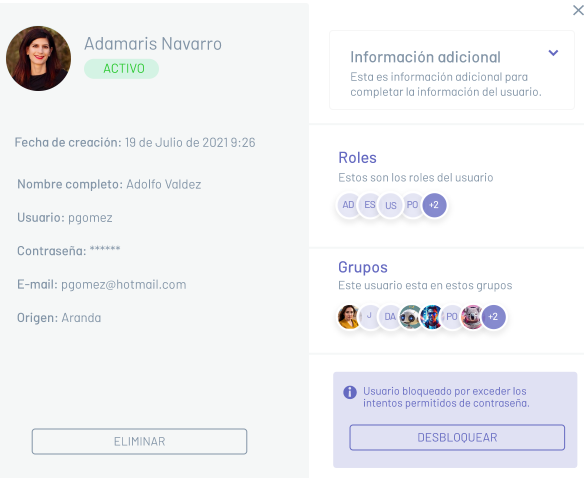1. To modify a user, in the user information view, select a record from the list of existing users.
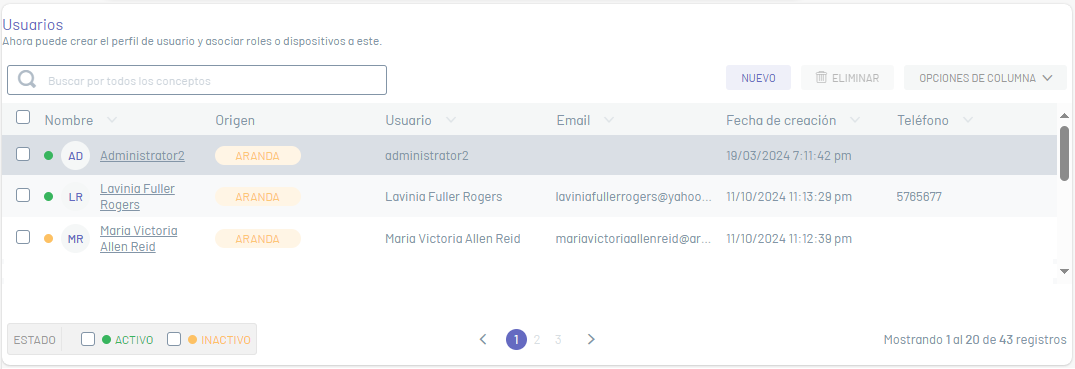
2. In the user’s detail view, click the Edit  and modify the required information.
and modify the required information.
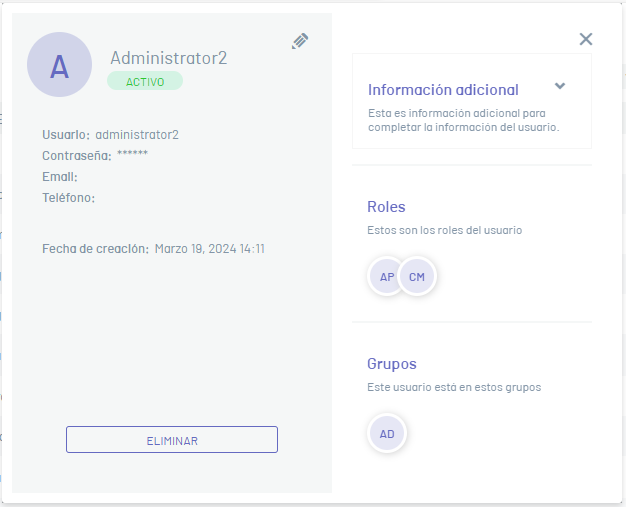
2. In the window User Edition you will be able to update the user’s basic and additional information; as well as the groups and roles associated with the user.
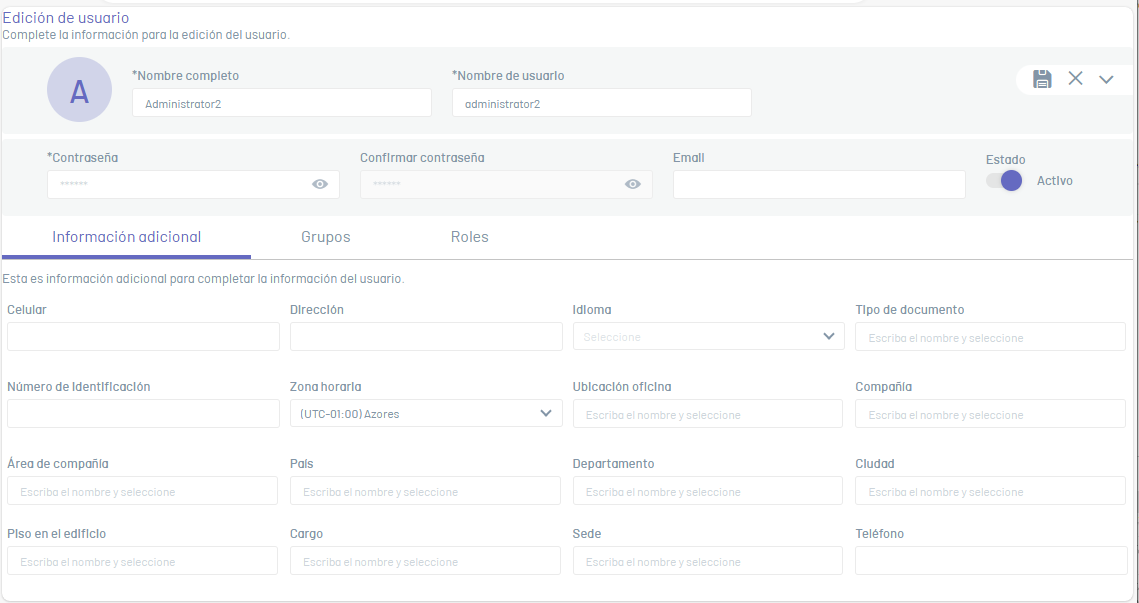
⚐ Note: Only users of the Aranda provider may be modified. Imported users only allow associating and unassociating roles, modifying the state, language, and time zone fields.
3. When you finish editing the user, click on the Save  to confirm the changes made.
to confirm the changes made.
Unlock User
⚐ Note: When a user is blocked for exceeding the allowed password attempts, in the user’s detail view, a warning message is activated and the UNBLOCK. By performing this action, the blocked user will be able to log in again.