1. In the user group information view, select a record from the grouping tree and click the Eliminate  to clear the associated information.
to clear the associated information.
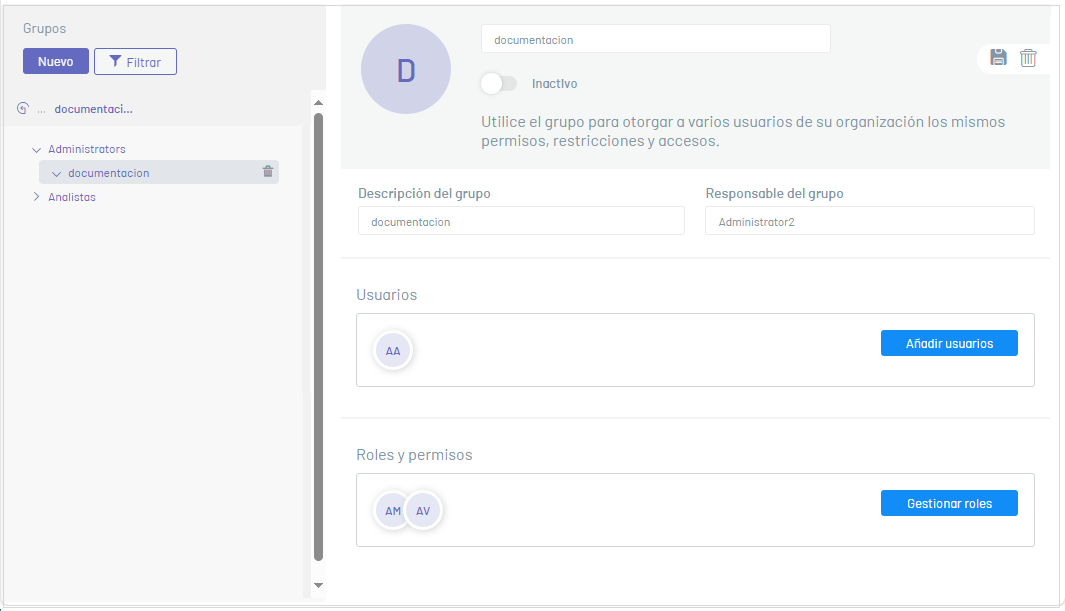
2. Alternatively, in the detail view of the selected group, click the Eliminate to clear the associated information.
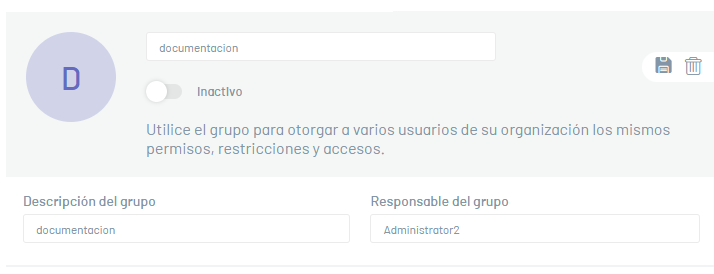
3. You will be able to display a confirmation message to validate the deletion action.
⚐ Note:
- When you delete a group, if it is a parent group, the subgroups that belong to it will be deleted.
- Users and roles are not deleted if the group is deleted.
- If you want to delete only one subgroup, you must select the subgroup to be deleted.
- Imported groups can be deleted. However, there is a chance that the group will be imported back from the service directory.


