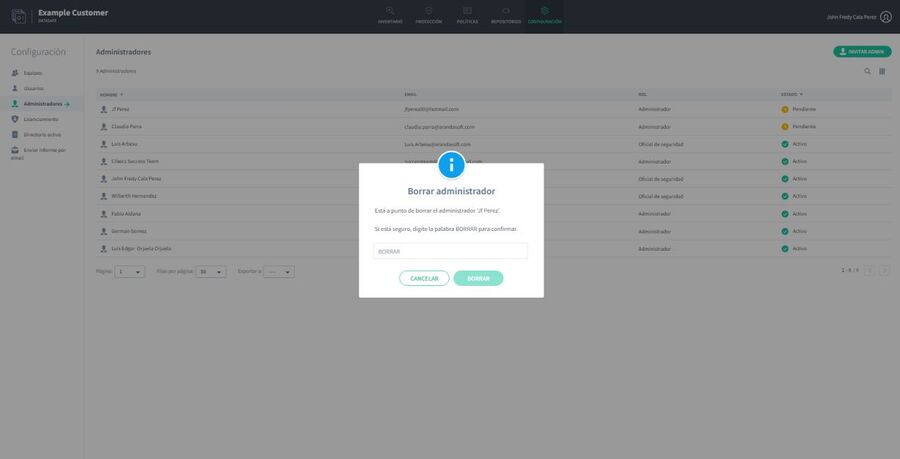If you log in to Aranda Datasafe as a security officer, you can delete other administrator and security officer accounts. It will usually only delete accounts that are no longer in use, for example, if a staff member has left the organization.
Caution: If you delete an account, the user of that account will not be able to log in to Aranda Datasafe.
To remove an administrator or security officer:
1. Click on Settings.
2. Click on Admins.
3. Click the context button (…) of the administrator or security officer you want to remove.
4. Click Delete.
5. Type Delete in the dialog box to confirm, and then click Delete.