Aranda Datasafe stores backups of protected data on your activated devices. If the data is accidentally deleted on the device, you can restore it by downloading it from Aranda Datasafe. You can also restore backups from an old device to a new device.
To restore files on a device:
1. Log in to the device that will receive the backup of the data from Aranda Datasafe.
2. If your device already has Discovery Agent installed, ignore steps 2 and 3 and continue from step 4.
3. If you need to restore data to a new device or a device that has not been protected by Aranda Datasafe before, you need to install Discovery Agent. Continue from step 2.
4. Install Discovery Agent on the device, so that Aranda Datasafe can detect it.
5. In Aranda Datasafe, activate the new device.
6. On the Windows taskbar, right-click the Protection Agent icon and select Restore.
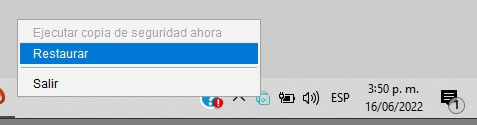
7. At the top of the Datasafe Aranda Agent, choose the device that contained the data you want to restore. Then, choose the appropriate snapshot. A snapshot is a record of a device’s data at a specific point in time, and you can choose from any of the times shown in the list.
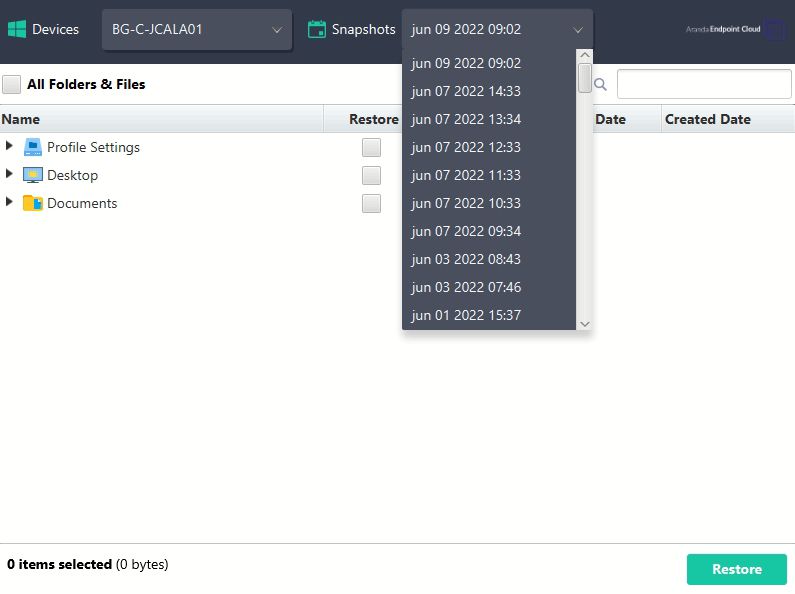
8. Choose which files you want to restore. Select the files from the available locations (Desktop, C:\, etc.).
If the policy has migration enabled and the Microsoft Windows User Profiles option is selected, you can also restore the user profile data. Select the Profile Settings option to restore these settings.
If the migration feature is turned off or Microsoft Windows user profiles are not selected, you can only choose to restore the backup data.
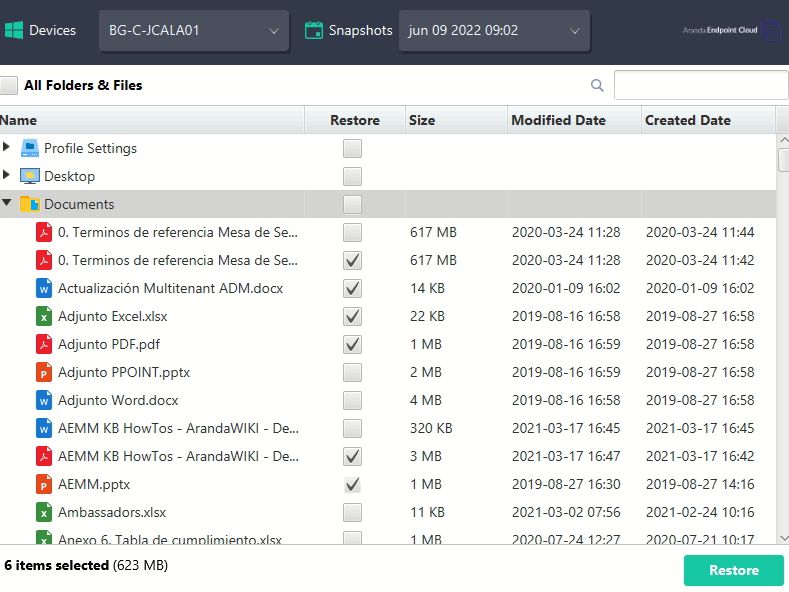
9. Select Restore.
10. . Choose the location for the restore files. This is where they will be restored to your new device. If you choose Original, the files will be recovered to the same location they had on the previous device. Or you can choose a different specified location if you prefer.
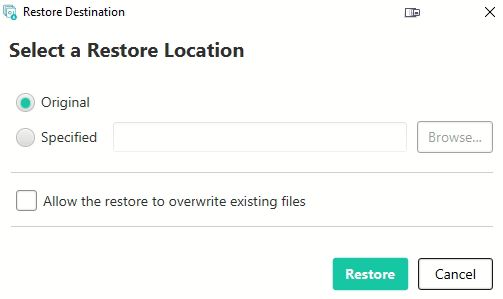
Select Restore.
The selected data is restored from the repository to your device. If you’ve chosen desktop files, you’ll see them appear on the desktop.
If you are restoring backup data and user profile settings, the restore will be completed in two separate phases.


