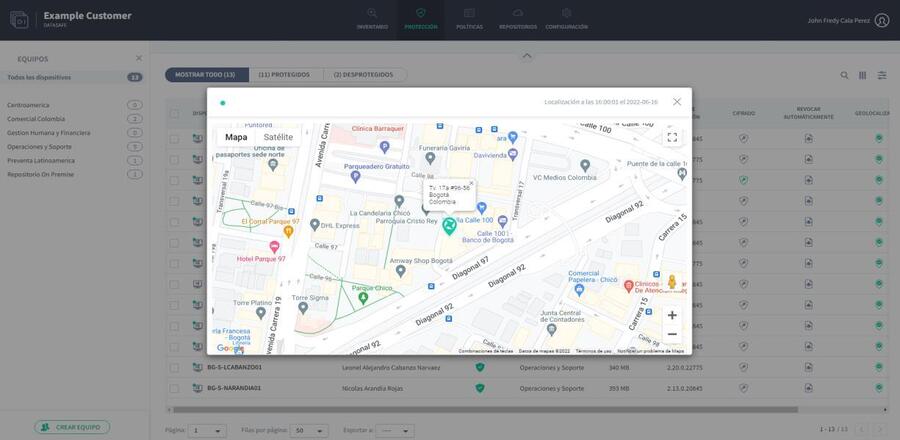You can use geolocation to find the last known location of a device, provided that:
- The device has WI-FI enabled
- The geolocation feature is enabled in the policy (used by the device team).
To discover the last known location, Aranda Datasafe connects to Google Maps. The location is estimated based on:
- The coordinates of the last WI-FI access points that your device located
- The signal strength of your device to the access point.
The location is estimated based on the WI-FI signal, no GPS is needed.
To use Aranda Datasafe’s geolocation to find a device:
1. Click on Inventory or Protection.
2. In the list of devices, click on the device you want to locate. Its slide-out panel appears.
3. Click on the Geolocate icon.

The last known location is shown on a Google map. You can zoom in, zoom out, and show the satellite view.
⚐ >Note:** The geolocation icon is also available on the device profile page (from the Inventory or Protection page, display the device slider panel, then click the view details icon to display the device profile page).