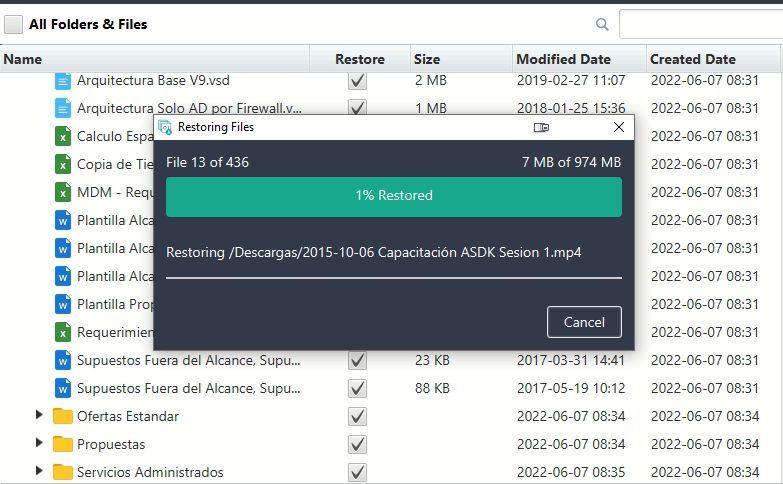If you have enabled migration in a Policy, you can use Restore to transfer Windows user profile data (and backup data) from an old device to a new device (via Aranda Datasafe).
⚐ > Note: You can only restore user profile data from another device if migration is enabled and the “old” device has been backed up. To learn how to enable the migration feature, see Enable the migration feature.
To restore files on a device:
1. Sign in to the new device.
If your device already has Discovery Agent installed, ignore steps 2 and 3 and continue from step 4.
If you need to restore data to a new device or a device that has not been protected by Aranda Datasafe before, you need to install Discovery Agent. Continue from step 2.
2. Install Discovery Agent on the device, so that Aranda Datasafe can detect it. For more information, see Discovery Agent Installation and Deployment.
3. At Aranda Datasafe, Activate the new device.
For more information, see Activating your devices.
⚐ > Note: Aranda Datasafe uses the Windows user account on the new device to identify which old device is being replaced. Automatically assigns the new device to the same team and profile as the old device.
4. On the Windows taskbar, right-click the Protection Agent icon and select Restore.
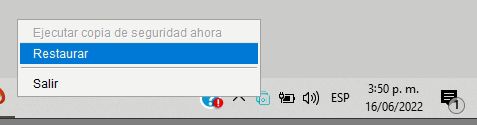
⚐ > Note: If the Protection Agent icon is not displayed, find the Agent of Protection app on your device and then launch it.
5. Choose the data you want to migrate and the location of the migrated data.
- Use the Devices option to choose the “old” device that has the data you want to migrate to the “new” device.
- Use the Snapshots option to choose the snapshot you want to migrate to the new device. A snapshot is a record of a device’s data at a specific point in time. In most cases, you’ll want to select the most recent snapshot.
- Use the Restore checkboxes to choose the data to migrate. Select all the data you want to restore and also the Profile Settings (Windows User Profile).
- Click Restore.
- Choose Restore Location for the migrated data on the new device. You can choose Original to migrate the data to the same location you had on your previous device, or choose Specified to set a different location.
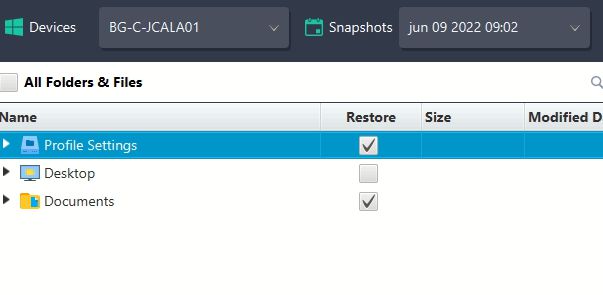
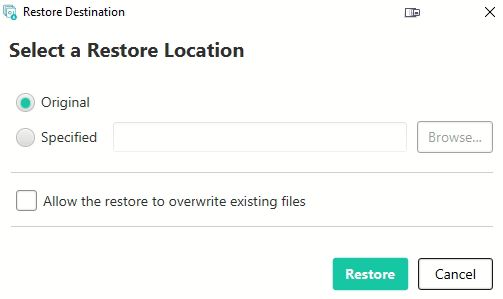
- Click Restore.
The selected user data and profile information are downloaded from Aranda Datasafe to your new device. If you’ve chosen desktop files, you’ll see them appear on the desktop.