Aranda Datasafe will only back up and protect devices that have been activated. Data from any device that isn’t activated is potentially at risk.
When you activate a device, you create a request for that device to be protected and backed up. If the activation request is successful, the device will be protected when the next backup is scheduled (as defined in the Policy settings).
Prerequisites
In this article, we explain how to activate your devices. Before you can activate a device, you must have the following in place:
- A policy that defines what data will be backed up, how often it will be backed up, and what protection settings will be used see Policies.
- A repository that defines the storage area that will be used to store the device’s backup data. For more information about repositories, See repositories.
- A team. The policy and repository must be assigned to the team. The device you’re activating must also be assigned to the Team. For more information, see Equipment.
When these settings are in place, you can activate your “at risk” devices.
Activate a device
To activate a “compromised” device:
1. Click on Inventory.
2. Click on the filter icon above the list of devices.
3. Choose Device Status and select At Risk.
4. Click Apply.
The list of devices is now filtered to only show those devices that are “at risk.”
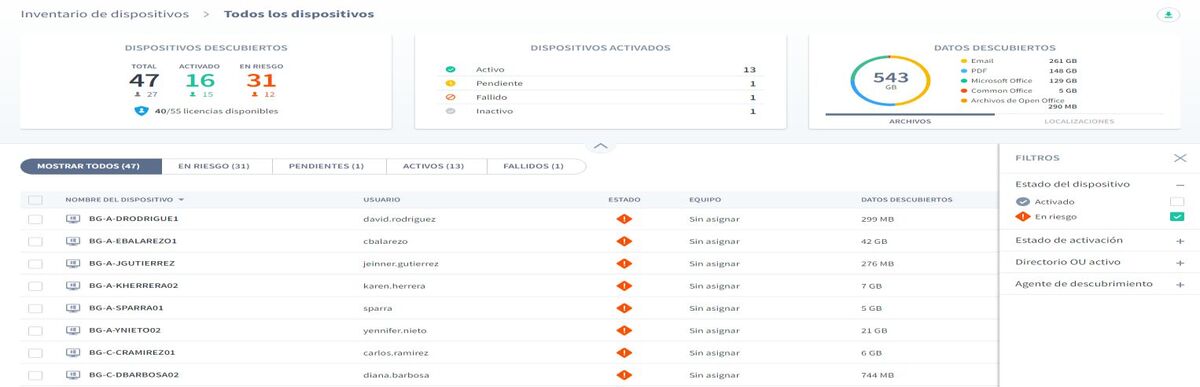
5. There are several ways to activate devices.
To activate a single device, you can click on its radio button and then click on Activate. Or you can select your checkbox and click the Activate icon in the pop-up bar at the bottom.

To activate multiple devices, select the checkboxes for the devices you want to activate. Then click the Activate icon in the pop-up bar at the bottom.
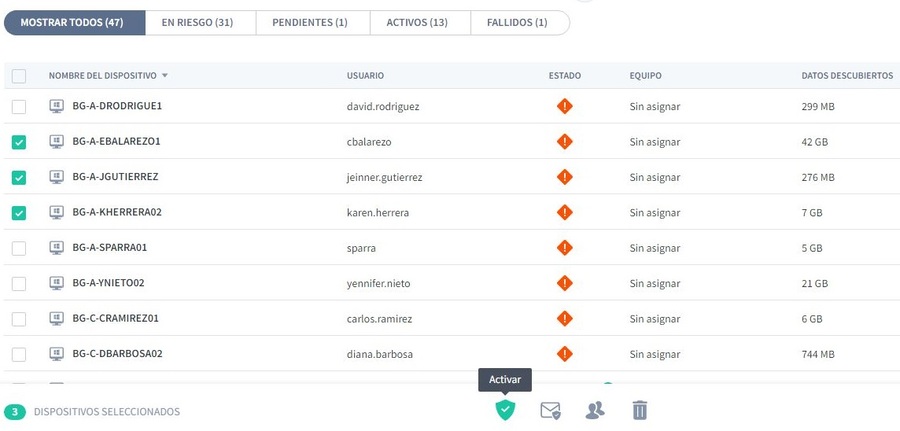
When you activate a device, its status changes from At Risk to Pending. After a short delay, the device status changes to Active and a green check icon is displayed.
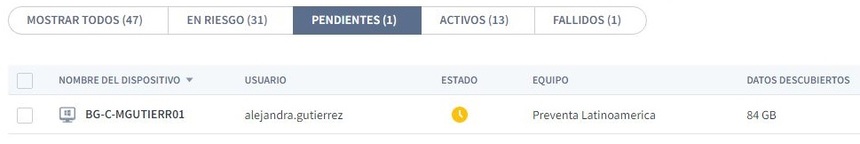
If the device can’t be activated, a red error icon is displayed. You will need to investigate why activation failed. It may be because the user is not logged in to the device or there was a connection issue.
6. To find out which devices are protected by Aranda Datasafe, click Protection. The Protection Page displays details of devices that currently have data encrypted and backed up by Aranda Datasafe.


