A policy is a set of rules that define:
- What data is protected and backed up
- How often backups occur
- If any data loss prevention features are used to protect your data in the event of a device being lost or stolen
- If the Windows profile configuration information is backed up.
You can create as many policies as you need. You can have one Policy for everyone, or you can have different Policies for each team.
To create a new policy:
1. Click on Policies.

If you don’t have any policies in Aranda Datasafe, click Add a Policy. If you already have some policies, click Create Policy.
Aranda Datasafe creates a new Policy and opens it, ready for you to define its configuration.
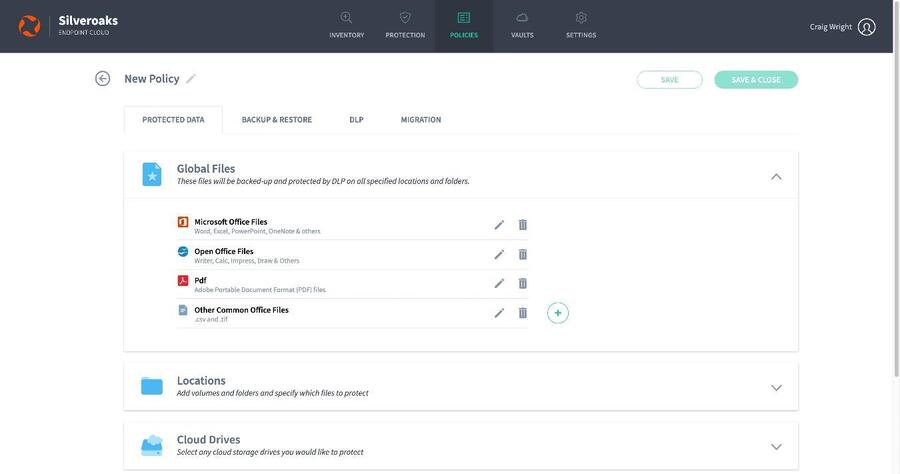
2. Give a name to the Policy. Click the edit icon next to the default name, and then enter the new name.

Their new Policy has default settings, and many Aranda Datasafe administrators find these settings to be suitable for their needs. If you have different requirements, you can change the settings in the following sections:
- Protected data: Used to define what data is encrypted and backed up.
- Backup & Restore: Used to choose how often backups are made.
- DLP: Used to choose data loss prevention measures for the policy.
- Migration: Used to choose whether to back up settings related to Windows user profiles.


