You can use the Inventory or Protection pages to view information about the devices on any Computer.
1. Click Inventory or Protection.
2. In the Teams section, click:
- All devices to display information about all devices on all devices
- Unassigned to display information only for those devices that are not yet assigned to a team
-
to display information about devices on a specific computer.
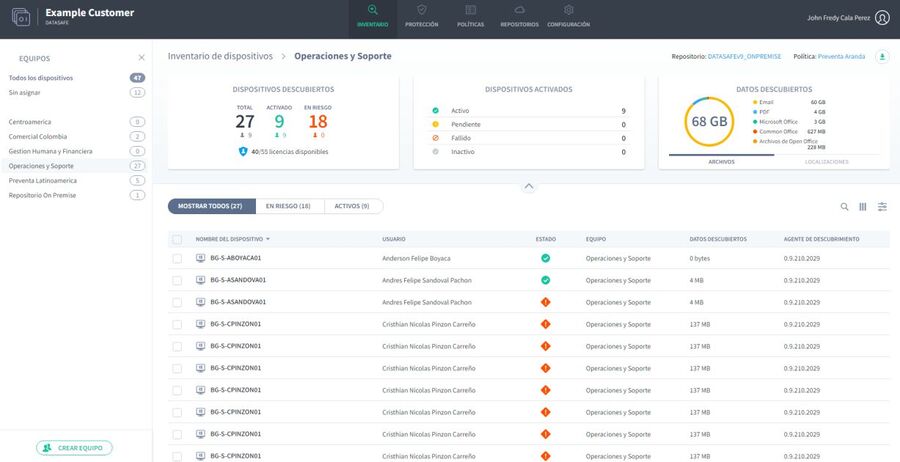
When you click on a Team option, the Inventory or Protection page refreshes and the dashboard and list screens are filtered to show only information about the devices on the selected Device.
Click All Devices in the Teams sidebar to remove the filter.


