When you have activated devices in Aranda Datasafe, your data is automatically backed up:
- Approximately 10 minutes after initial activation or after the agent is started
- Regularly, in accordance with the backup schedule (defined in the Policy).
After the initial automatic backup is done, you can also back up a device manually. The backup is initiated from Aranda Datasafe or by using the Protection Agent locally on the device.
In this step, you will learn how to start a backup from Aranda Datasafe and then you will see detailed information about the backup.
1. Click Inventory.
2. In the list of devices, click on the device you want to backup. Their details appear in a slide-out panel.
3. Click the Back Up Now icon at the bottom of the slider panel.

A confirmation message appears at the bottom of the screen to let you know that the backup request was successful.
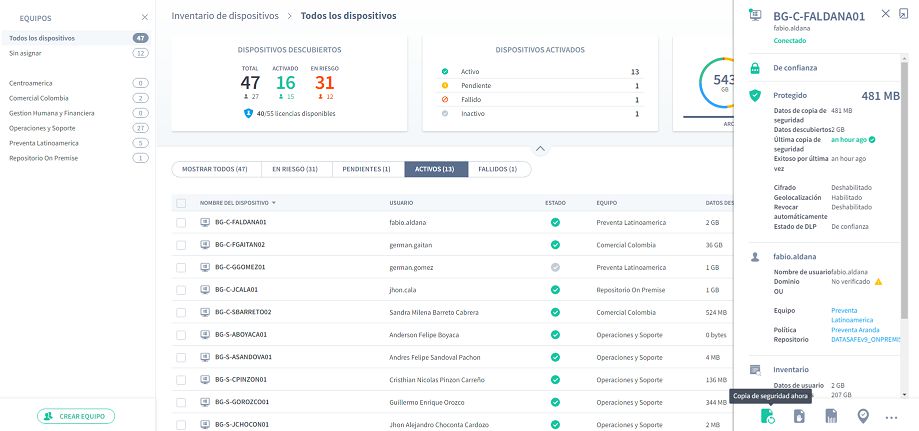
The Protection Agent software (on the user’s device) uses deduplication to ensure that only single data is backed up to the repository. The amount of time it takes to back up a device will vary, depending on the amount of data that needs to be indexed and backed up.
4. In the sliding panel, click the link next to the Last Backup entry to display a summary of the backup.
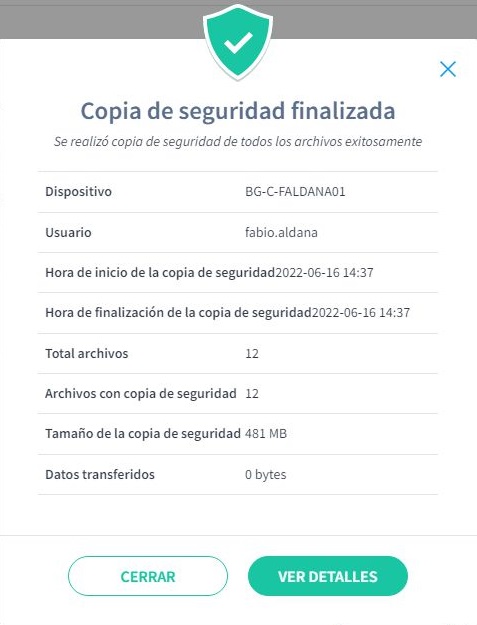
5. For more detailed information about the backup, click View Details. You can then view the details of the backup, the device, the files that could not be backed up, and the error logs.



