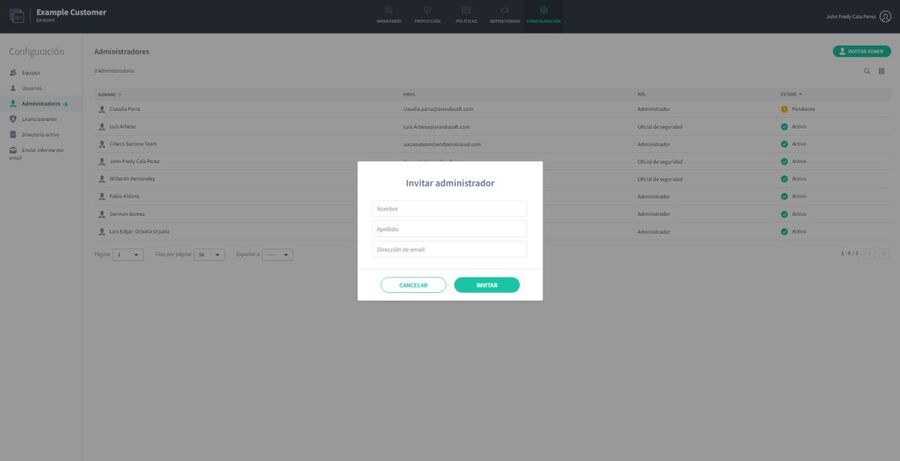If you want to give someone access to Aranda Datasafe, you can invite them to join as an administrator. When you send the invitation, Aranda Datasafe creates a new administrator-level user automatically and sends an email to the new user. They can use email to activate their account.
To invite a new administrator:
1. Click on Settings.
2. Click on Admins.
3. Click Invite Admin.
4. In the Invite Admin dialog box, enter the first name, last name, and email address of the user you want to add as an admin.
5. Click Invite.
The user will receive an email invitation. When they receive the email, they can use it to activate their account. Once activated, they will be able to log in to Aranda Datasafe and access the administrator-level features.
For more information about the email invitation, see Activate your account.