When their devices have Discovery Agent installed, they will report to their Aranda Datasafe tenant. You’ll see devices appear in the Inventory list, and the dashboard populates with data.
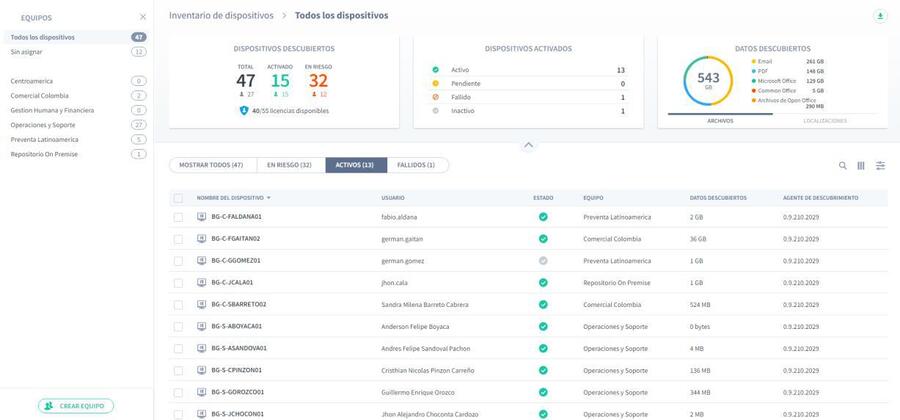
View the information for each of the sections.
1. Discovered devices: how many devices have been discovered, how many have been activated for protection, and how many are still at risk.
2. Activated devices: Useful once we start activating devices. It shows us how many devices are pending activation and how many have failed.
3. Data discovered: the amount of data discovered. You can see the amount based on file types or file locations.
There is also a device list that shows all the devices that Discovery Agent has discovered. There is a brief summary of the device, including the device’s user account and the amount of data discovered.

You can access more detailed information for each device.
1. Click a device in the list of devices. A sliding panel appears that contains a more detailed summary of the device and the user account associated with it.
2. Click on the profile icon to display the full details of the device.
3. Click the back arrow next to the username at the top of the screen to return to the Inventory.
You may have noticed that on the left side of the Inventory is a list of Equipment. You’ll use it to create new teams and organize your devices in the next step.


