To add a new repository for storage, you must first download the repository installer. You can then run it on your server and register it to connect to Aranda Datasafe.
⚐ > Note: To register a repository, you will need to have the email address and password of an Aranda Datasafe user account with the role of Administrator or Security Officer.
To download and install the Private Cloud Vault package:
1. Click on repositories.
2. Click Download Private Cloud Vault.

3. When the Private Cloud Vault package is downloaded, search for it on your computer and copy it to your server.
4. On the server, install the Private Cloud Vault software. You can install it in the default location or choose another location if you prefer.
Important: You should choose a location that has an adequate amount of storage space for your data. We generally recommend 20 GB per user, but this can vary depending on the type and amount of data your organization uses.
Follow the steps in the installation wizard.
When you have installed the software, make sure that Sign Up Now is checked, and then click Next.
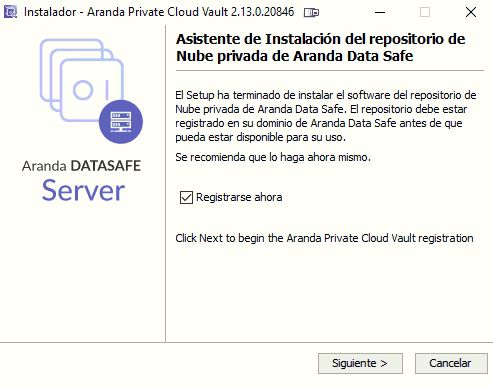
5. Enter the registration details:
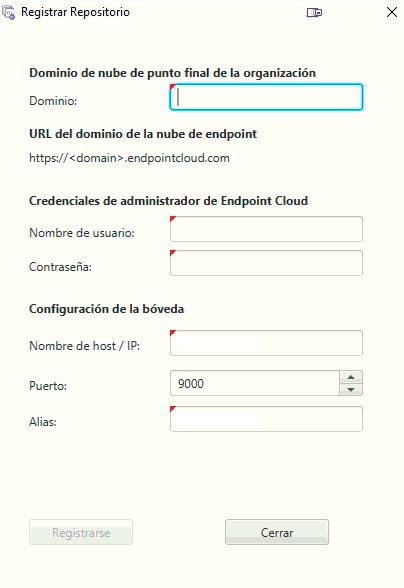
| Field | Description |
|---|---|
| Domain | The name of your Aranda Datasafe tenant. This is usually the name of your organization and is the first part of your Aranda Datasafe address. |
| Username | Enter the username of an Aranda Datasafe account that has the role of Administrator or Security Officer. Only these user accounts have permission to register a repository. |
| Password | Enter the password for the Aranda Datasafe account. |
| Hostname / IP | Enter the name or IP address of the server that has the repository software installed. If the server is at an internet address, enter the URL instead. |
| Port | 9000. (The port must be set at 9000). |
| Alias | Enter the name of the repository as it will appear in Aranda Datasafe. |
Important: Discovery agents and protection agents must be able to communicate with the repository over port 9000.
6. Click Sign Up.


