CASE PM-25326:
New functionality is implemented in the designer, through which the Default images section on the selected console.
Log in to the ASMS Admin Console, in the General Settings from the main menu, select the Designer.

Select the layout, click the Designer tab, select the console you want to reset to
the images and click the Restore values.
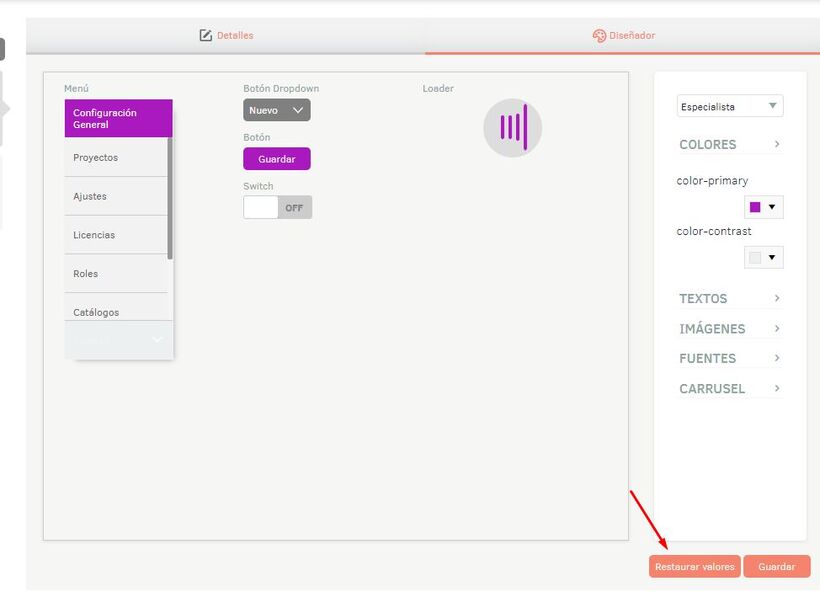
A message will be displayed where you must select and click on the Restore Values message button.



