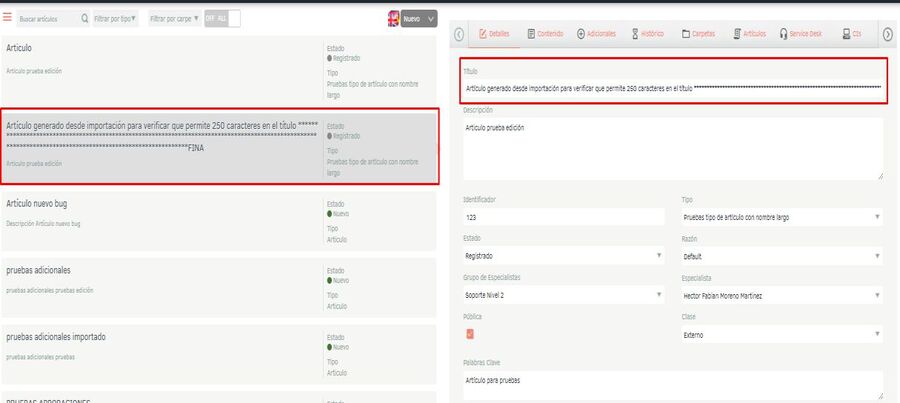CASE CH-25287:
When you import items in the Admin console, the length of the field is extended title of 50 to 250 characters.
Enter the Admin Console under Knowledge Base/Articles.

Click New/Import:

Then in the “Import” option click on the button that appears in the file input to upload a
Excel.
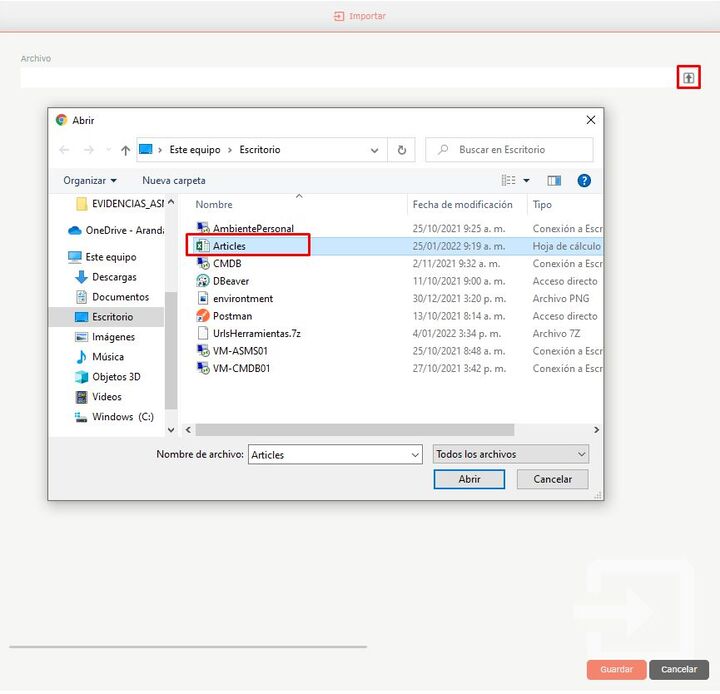
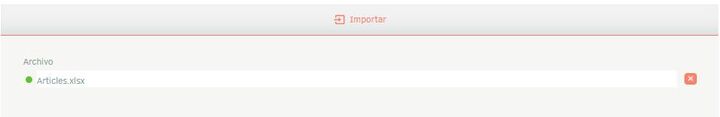
⚐ Note: The loaded Excel, in the title of the article has a string of 250 characters (As shown in the following image).
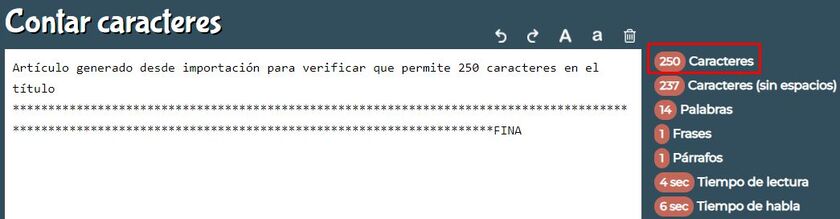
Once the Excel is loaded, click on the “Save” button:
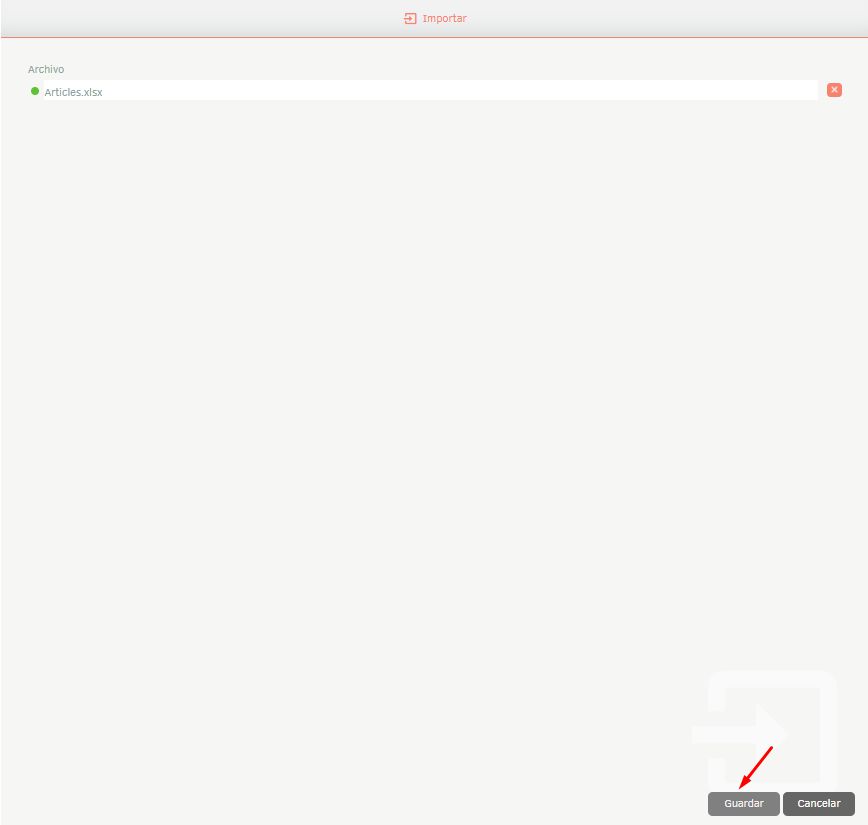
The article is successfully saved: