CASE CH-26046:
New functionality is implemented in the administration console (ASMSAdministrator) which It allows you to perform the export with data and asynchronous import of the following concepts:
- Cis
- Clients
- Specialists
- Additional fields
- Companies
- Suppliers
- Calendars
- States
- Categories
- Locations
From the administration console, hover over any of the concepts and click on the option New / Export format.

Select the option Data Format and click the Export format.
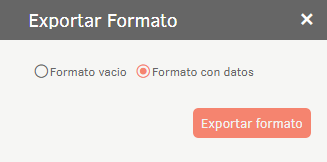
Go to option Notifications at the top of the console.
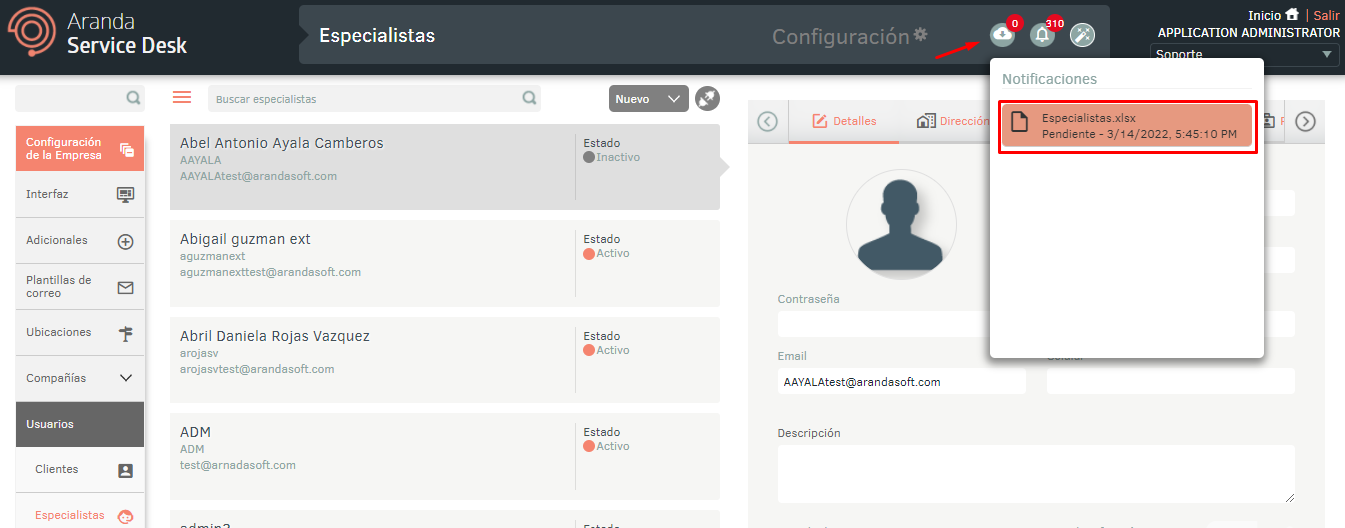
Expand the notification panel, there the format will be displayed in status Earring and a Once it ends, it will change to Completed with the date of discharge.

Click on the notification to download the file.
For asynchronous import, update or fill in the format and from the admin click New/Import.
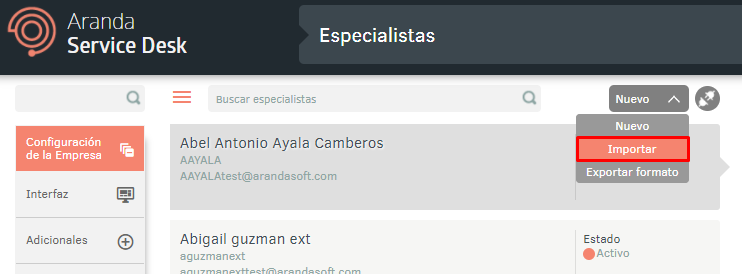
In the window Import Select the file and click Save.
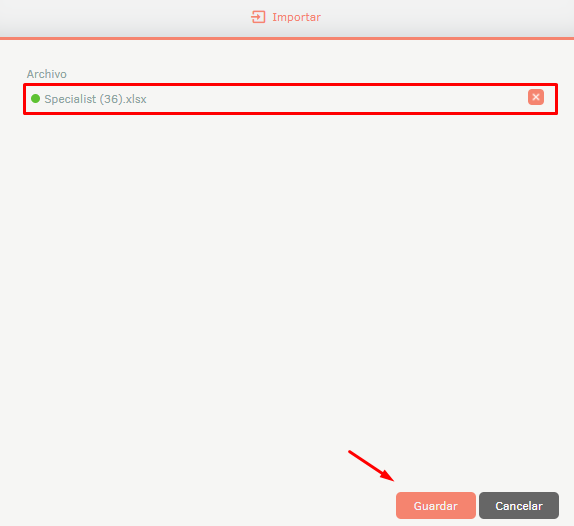
Expand the notification panel, there the import will be displayed in status Earring and Once finished, it will become a state Completed with the upload date.
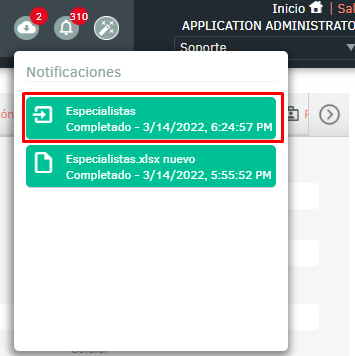
Click on the notification, there a window will be displayed with the import details.
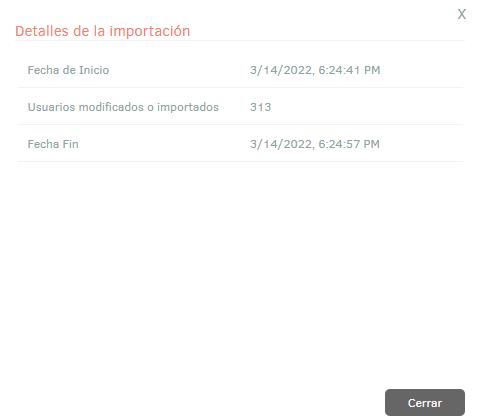
⚐ Note: The download of the formats without data is done directly for all concepts except for ICs.


