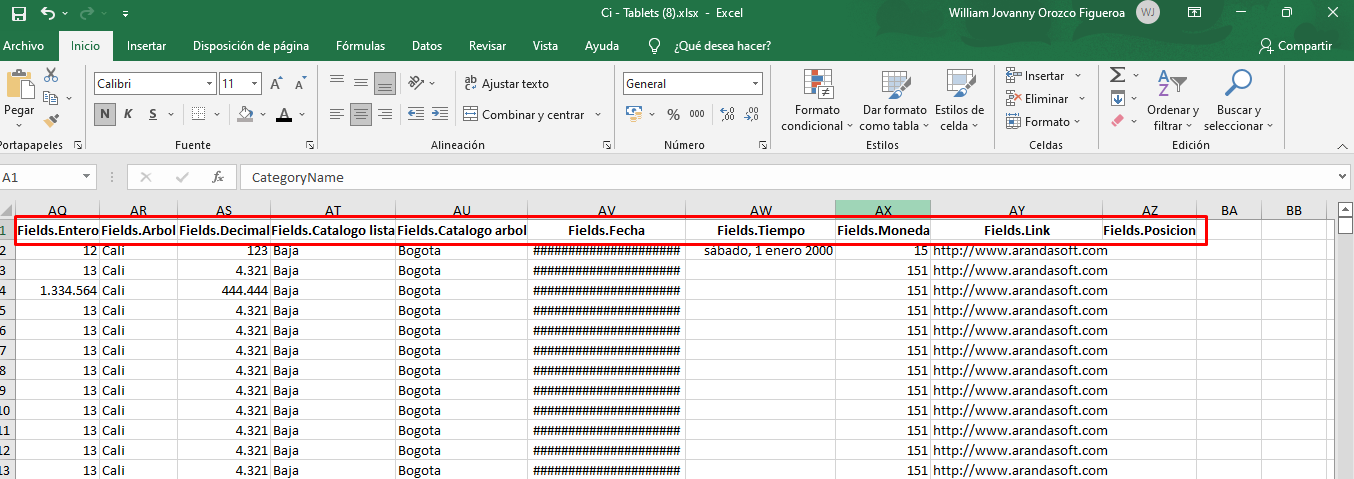CASE CH-25845:
Adjustment is made in the Administration Console (ASMS Administrator) with Cis export, Now the format is exported with additional fields according to the category.
In the Admin console, click CMDB / CIs.
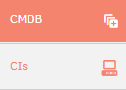
Select the project and click New / Export.
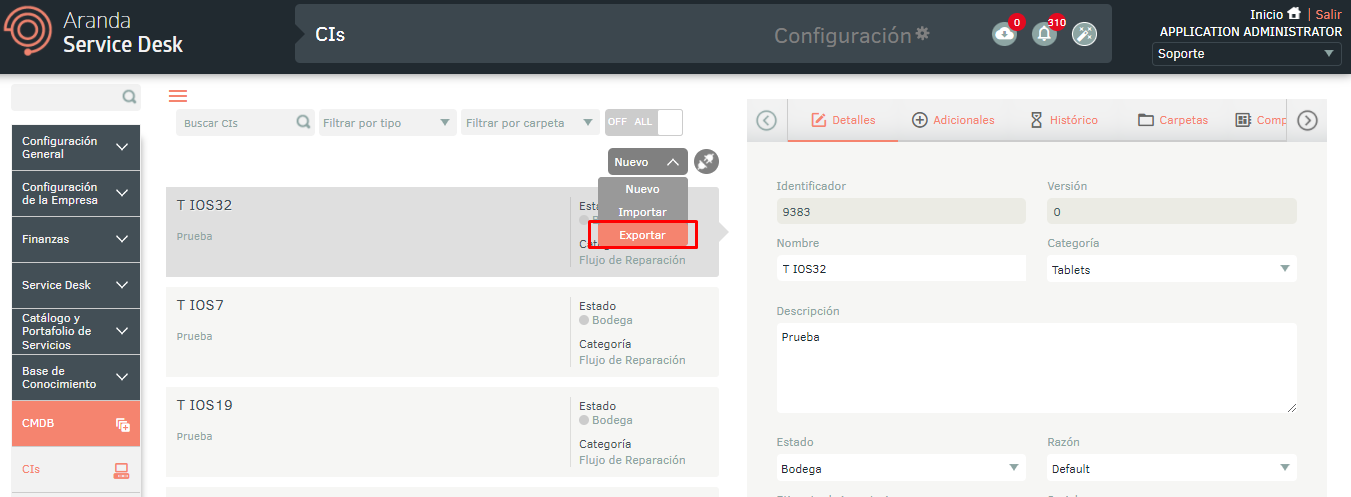
⚐ Note:
- If you do not configure any filter by type, a format will be downloaded for each category for which you have permission.

- If you filter by type, the format of the selected type will be downloaded.
Define whether you want to export empty or data-driven formats.
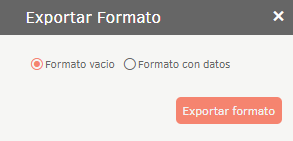
When you open the generated format, the additional fields will be displayed in the CI tab.