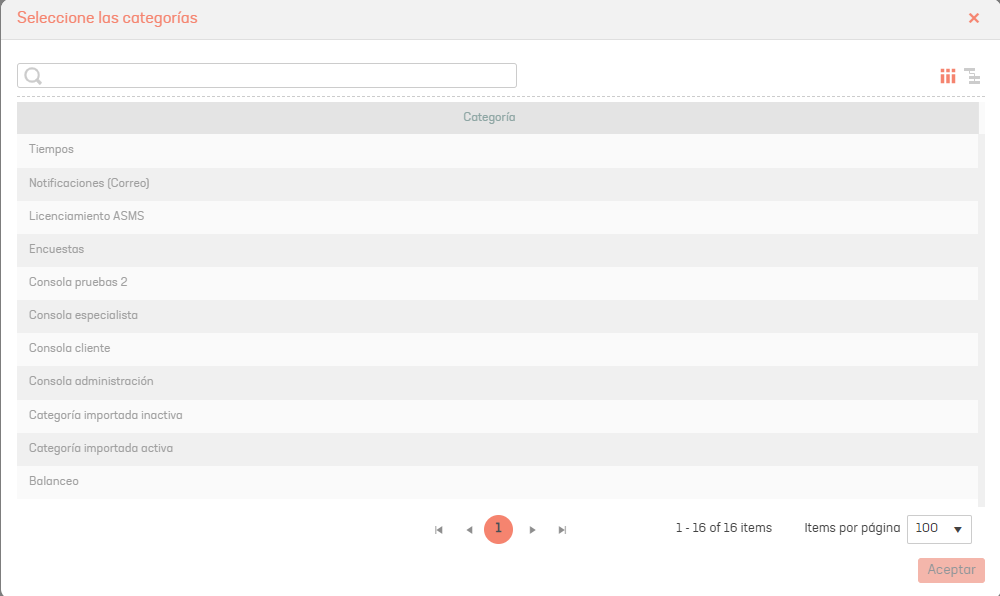CASE CH-25045:
Implemented functionality to allow category search in management consoles (ASMSAdministrator) and specialist (ASMSSpecialist), to complement the current tree-like view.
Admin Console Click Catalogue and Portfolio of services / categories Two icons will be displayed which are for Select the way in which you want to display the categories (by default tree view).
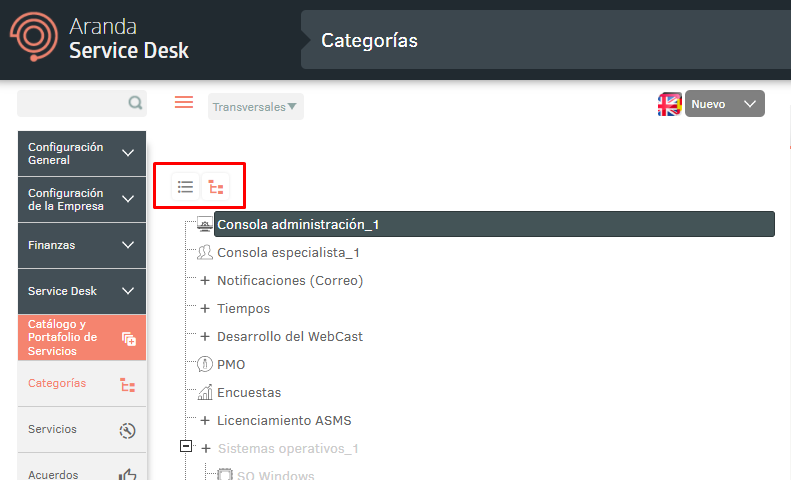
When selecting the list view, a field will be displayed to search for the categories, click on The title Categories to organize the results alphabetically.
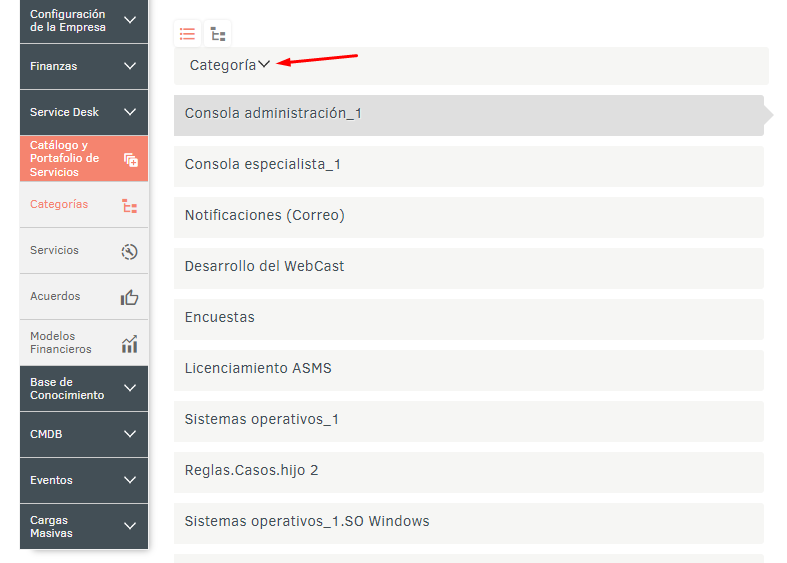
Specialist console When creating or editing a case, when selecting the category, You will see two icons which are to select the way you want them Display the categories (by default tree view).
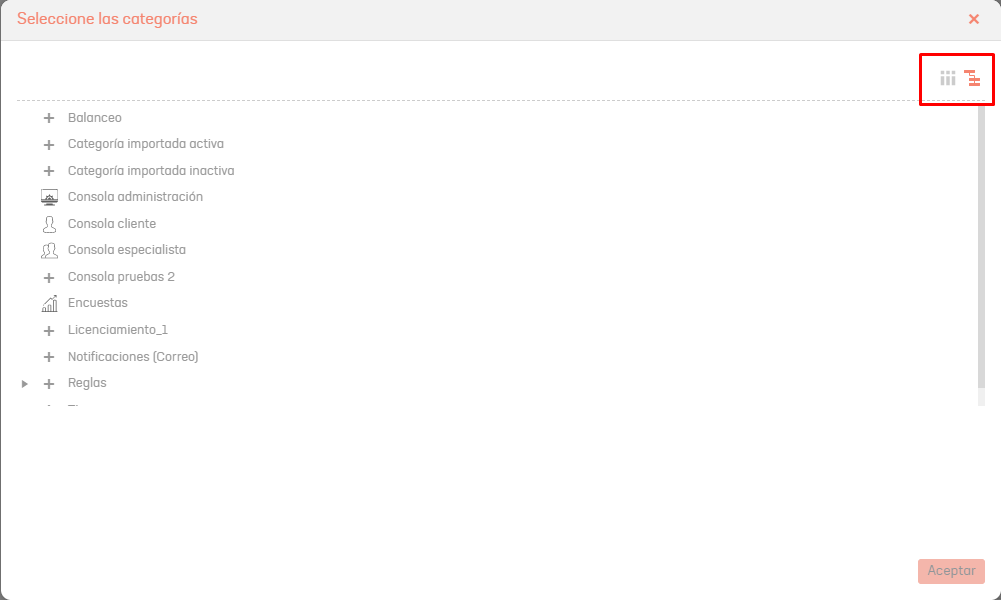
When you select the list view, a field will be displayed to search for the categories, This view will list only the categories that are active in the service.