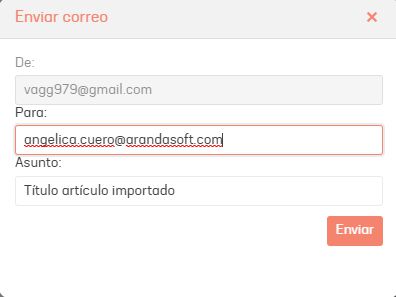CASE CH-25602:
When you select an item in the client console to share by email, the “From” field will be filled in automatically with information of the authenticated user, email or username according to the case.
Option 1: Authenticated user without email Enter the client console, click on the mail icon according to the desired article share.
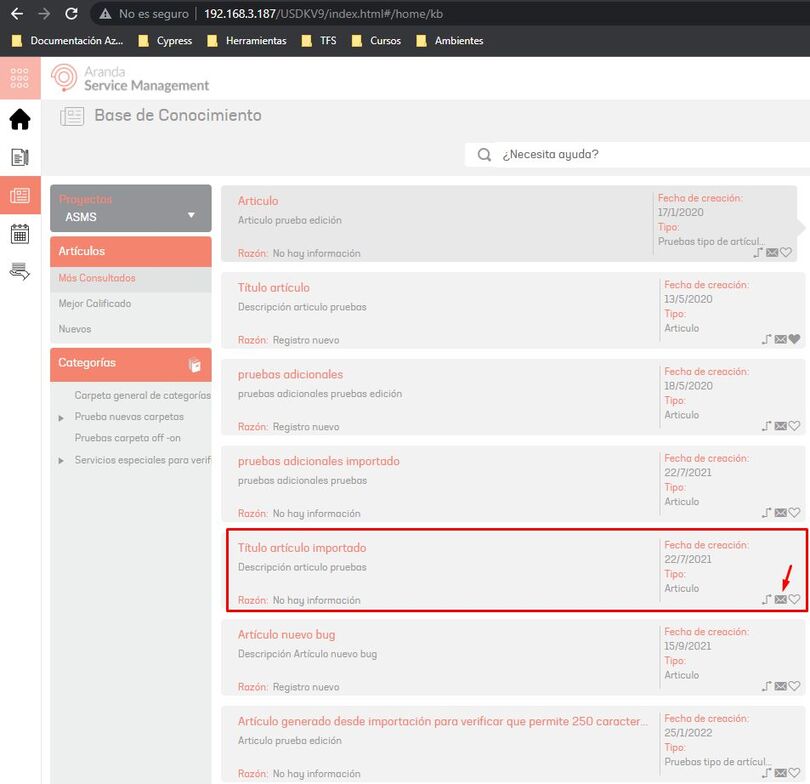
Once clicked, the following window appears, notice that the “From:” field is located
automatically filled in with a username, this is because the authenticated person does not
Has mail:
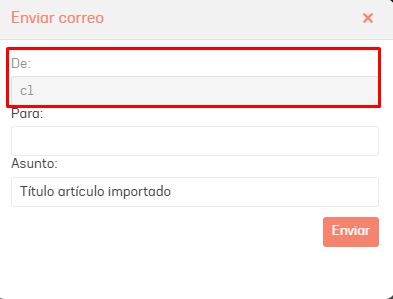
Fill in the “To:” field and click on “Submit”:
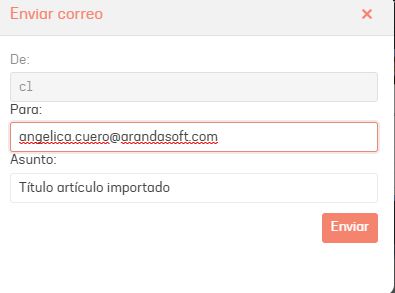
Option 2: User authenticated with email.
Enter the client console, click on the mail icon according to the desired article share.
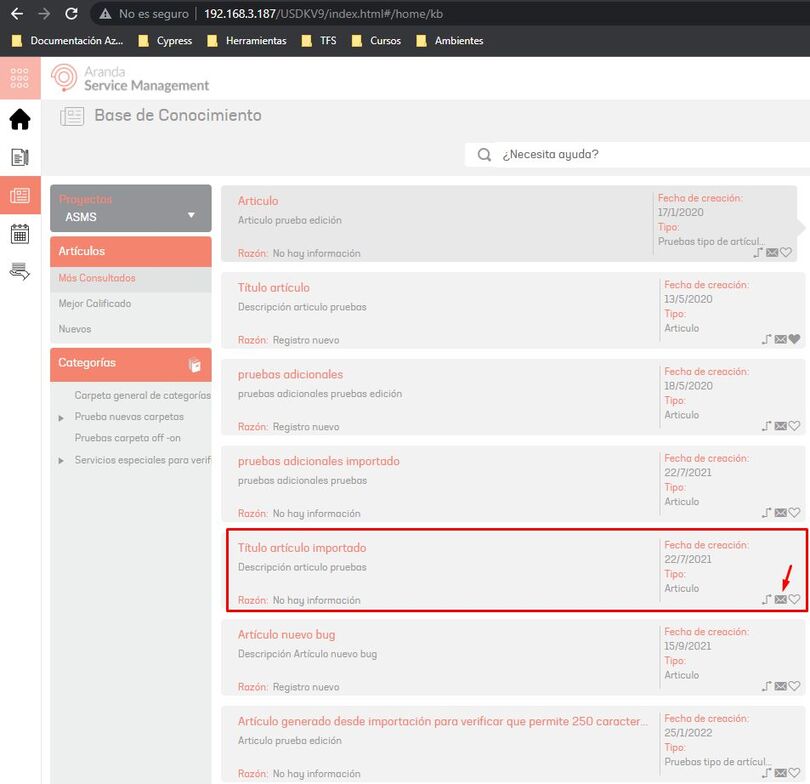
Once clicked, the following window appears, notice that the “From:” field is located
automatically filled out with an email, this is because the authenticated person does have it
assigned:
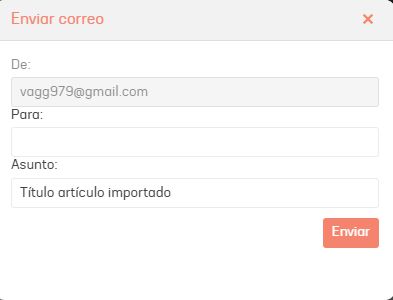
Fill in the “To:” field and click on “Submit”: