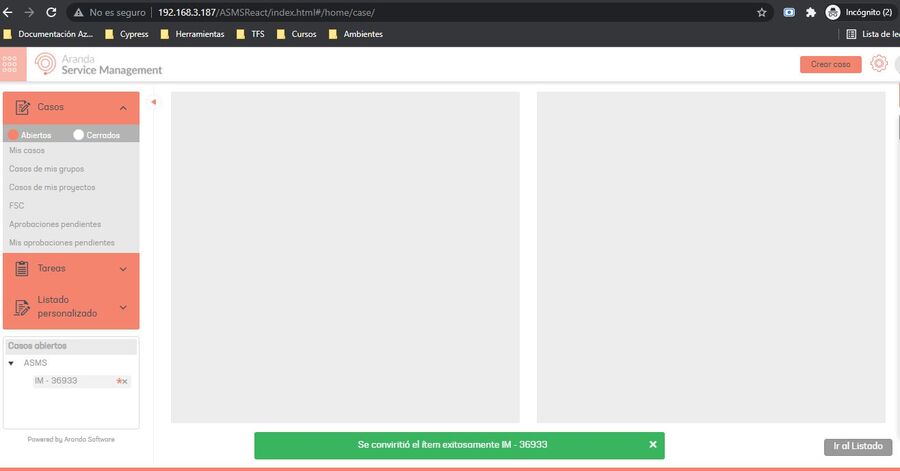CASE CH-25656:
When converting a case and there are mandatory fields, it asks you to fill in the fields to be able to change guy. When you change type, you delete additional fields to load the new fields of the other type. Adjustments are made so that additional required fields are filled in only in case they are not perform the type conversion.
Precondition: Enter the Admin Console/General Settings/Settings check box Case Conversion Validation:
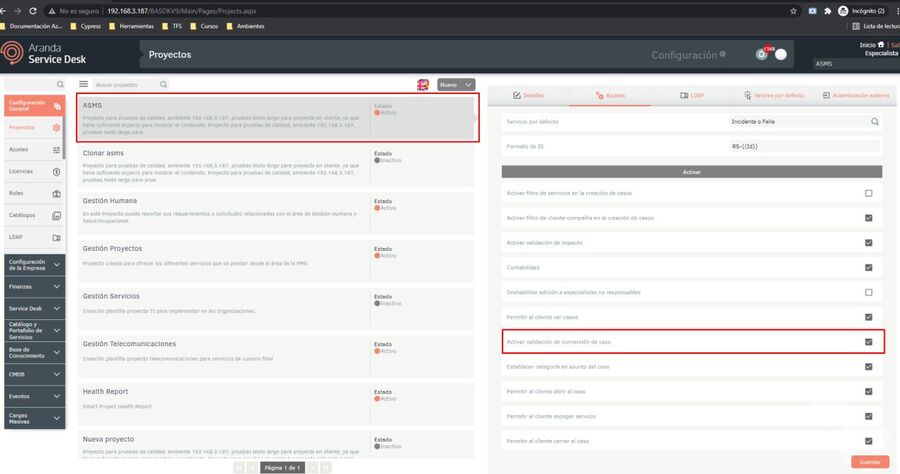
Enter the specialist console and select a case from the grid:
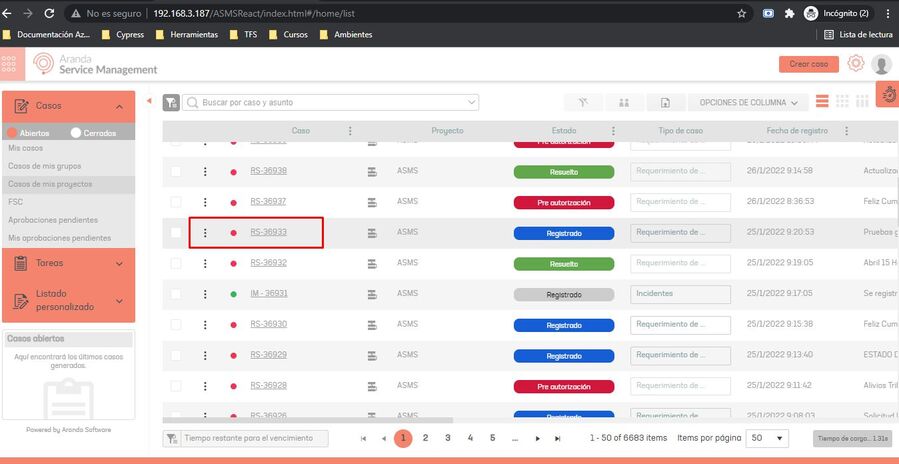
It is noted that the selected case has additional mandatory fields:
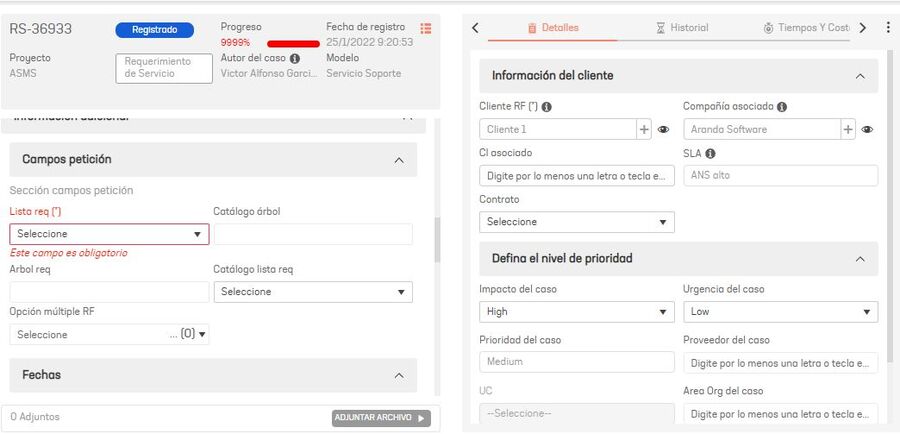
When you click “Save”, you notice that the window for “Convert Case” appears but they have not yet been
Filled in the additional fields:
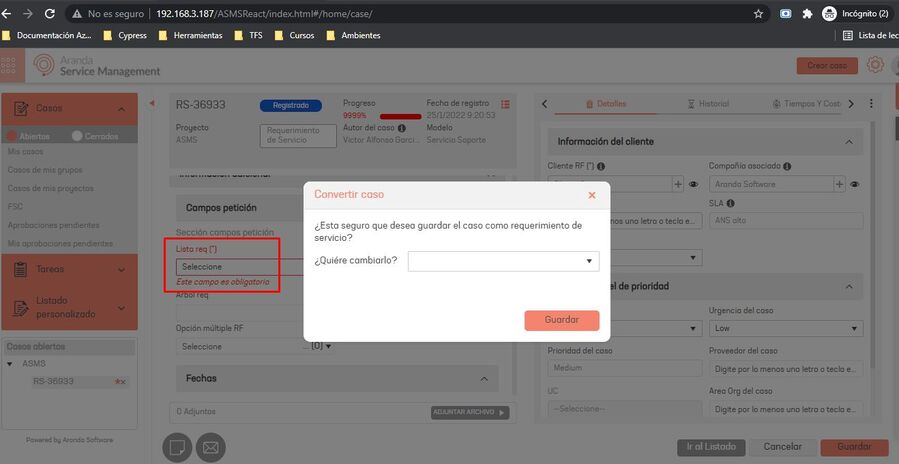
Select an option for the change from the list and click on “Save”:
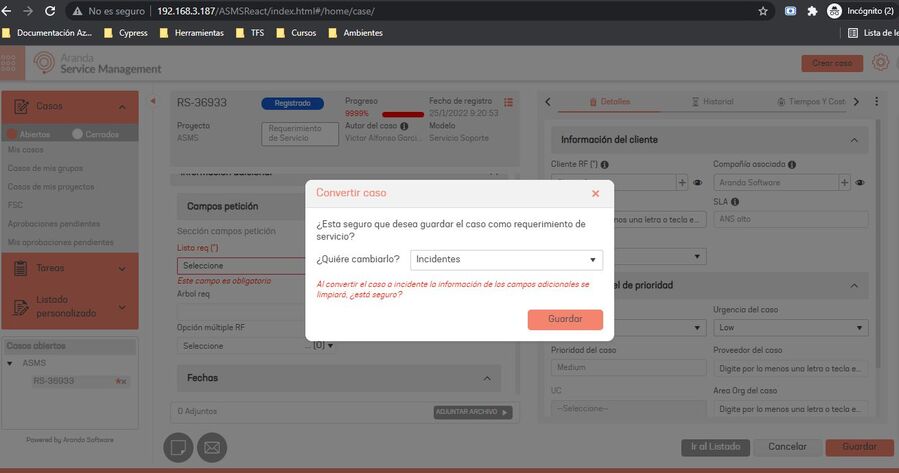
The change is saved correctly: