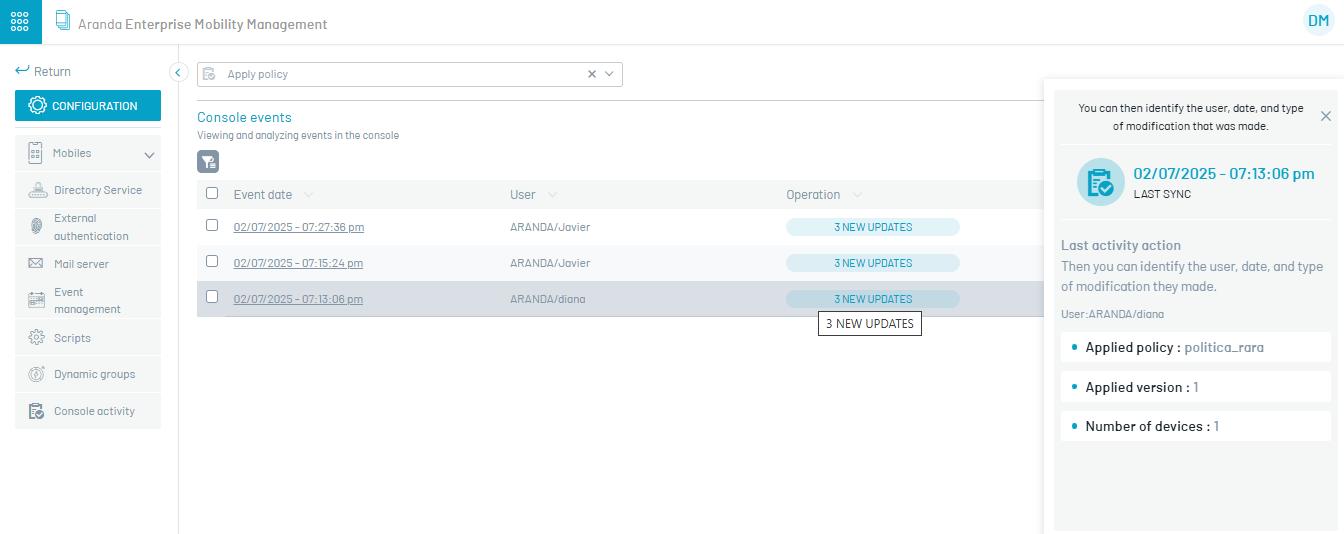In the Settings-> Administration->Console Activities, the administrator will be able to review and audit the traces left by the different operations that are executed in the console.
Console Activities Listing
On the main screen, the different filters that will help the administrator to specify the search are displayed through the following options:
- Filter by date range: Allows you to filter events between a start date and an end date.
- Filter by user: Allows you to filter the logged events associated with a specific user.
- Filter by action: Allows filtering of the events recorded related to a certain action or operation on the console
- Export Log: It allows you to export up to 1000 records to an Excel or Csv file.
- Pagination filter: It uses to divide large data sets into “pages” and display only a specific amount of data at a time, improving the user experience.
- Filter by row record: Allows the administrator to select the number of rows they want to display per page.
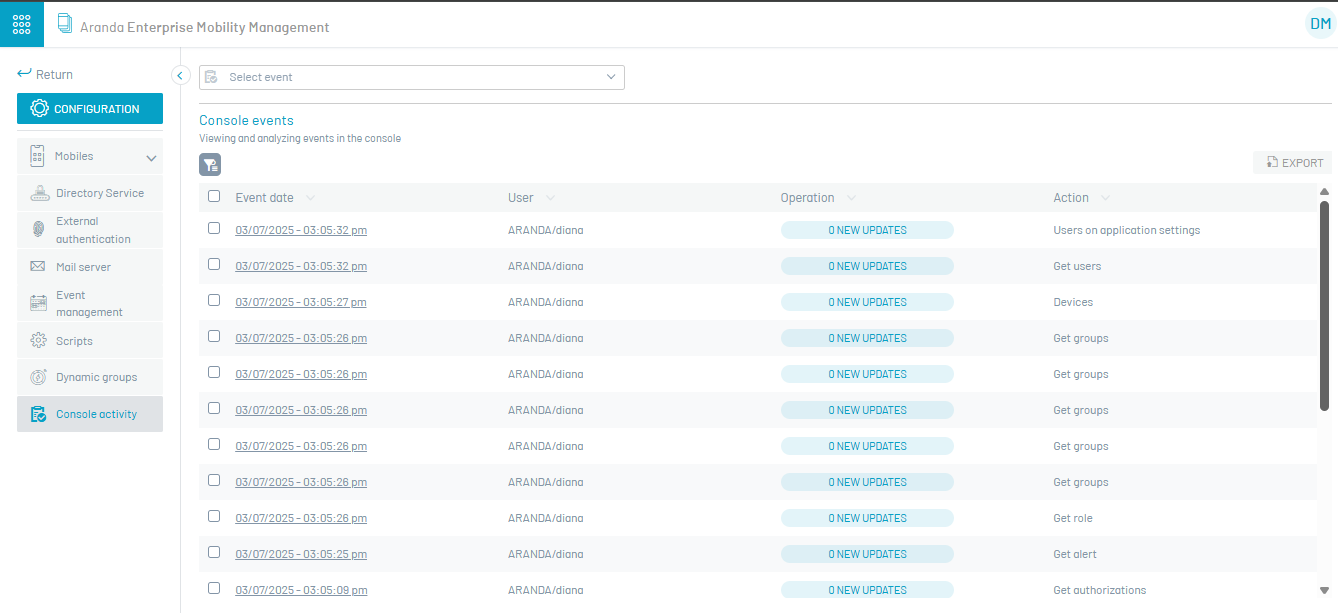
Actions for queries
The following are the actions that can be performed for queries:
- You can specify a specific date range.
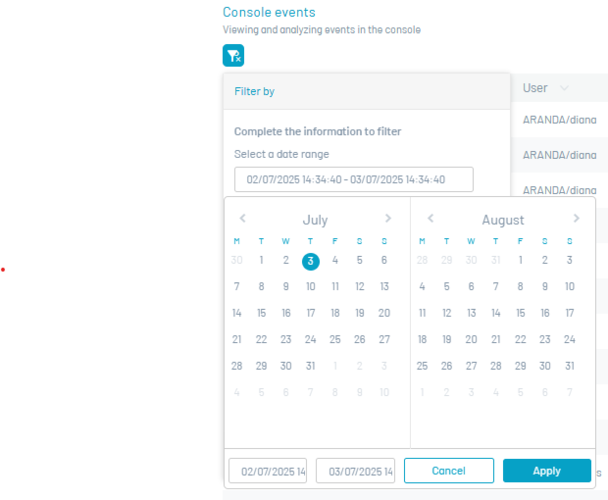
- It can also be consulted by user.

- It can be specified by the particular action or event that has been performed.
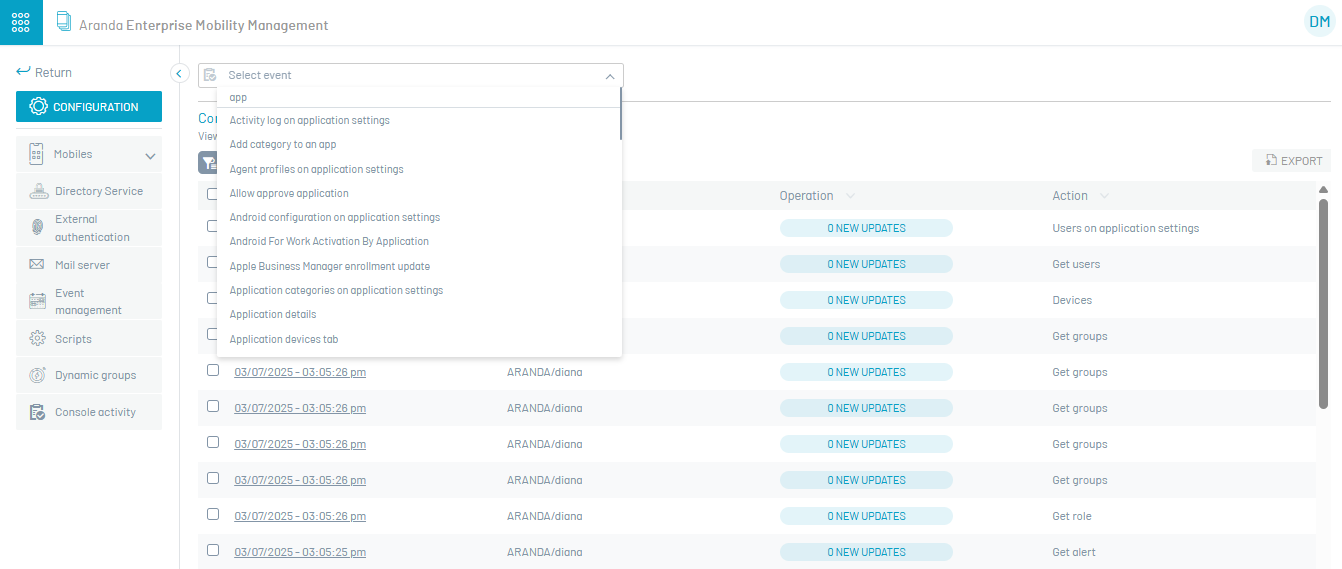
- Finally, you will be able to export the activity log in excel format.
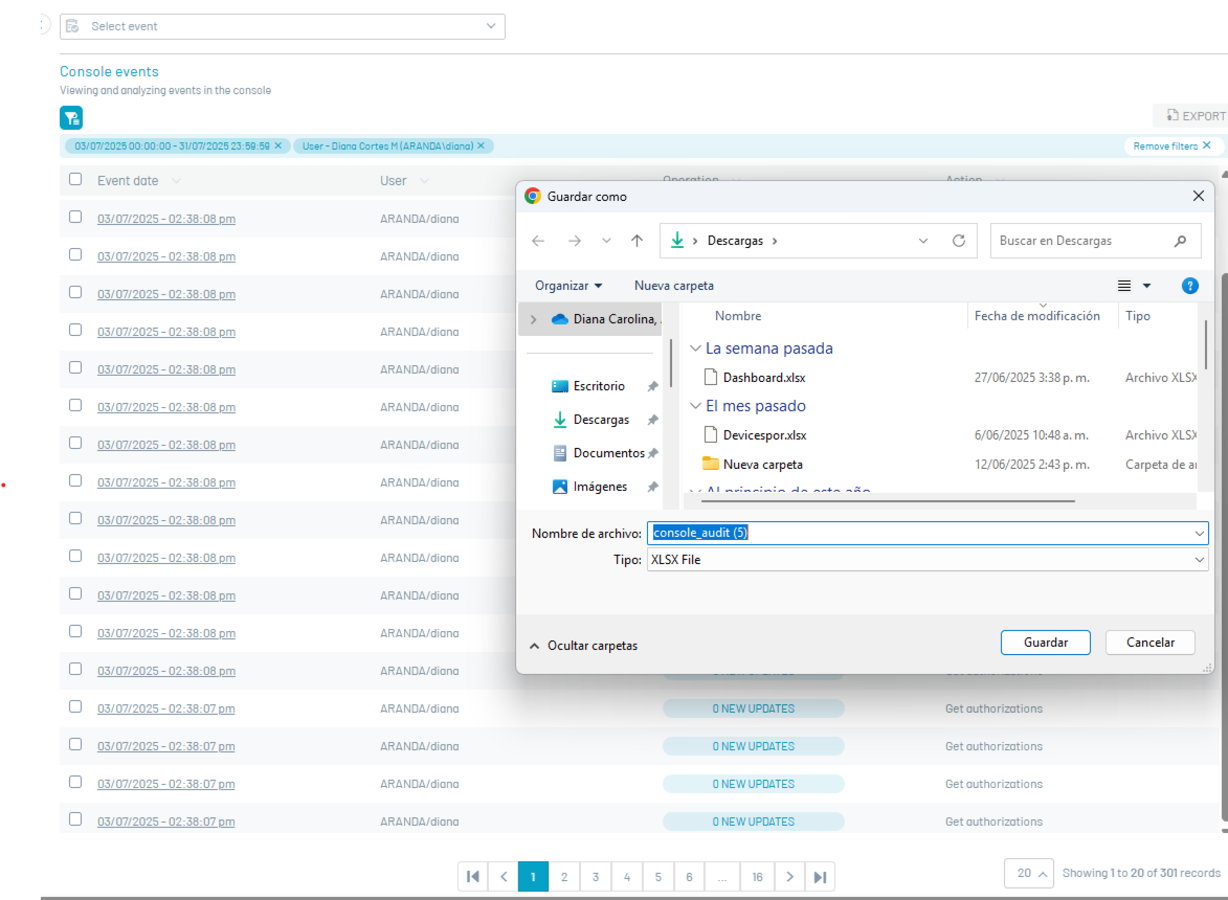
Details of the consultations
The administrator when selecting the record will be able to view the detail of the action, it must be kept in mind that depending on the selected action it will be displayed different details, such as:
- Date and time
- User
- Event
- Version (applies to policy)
- Number of devices and/or groups