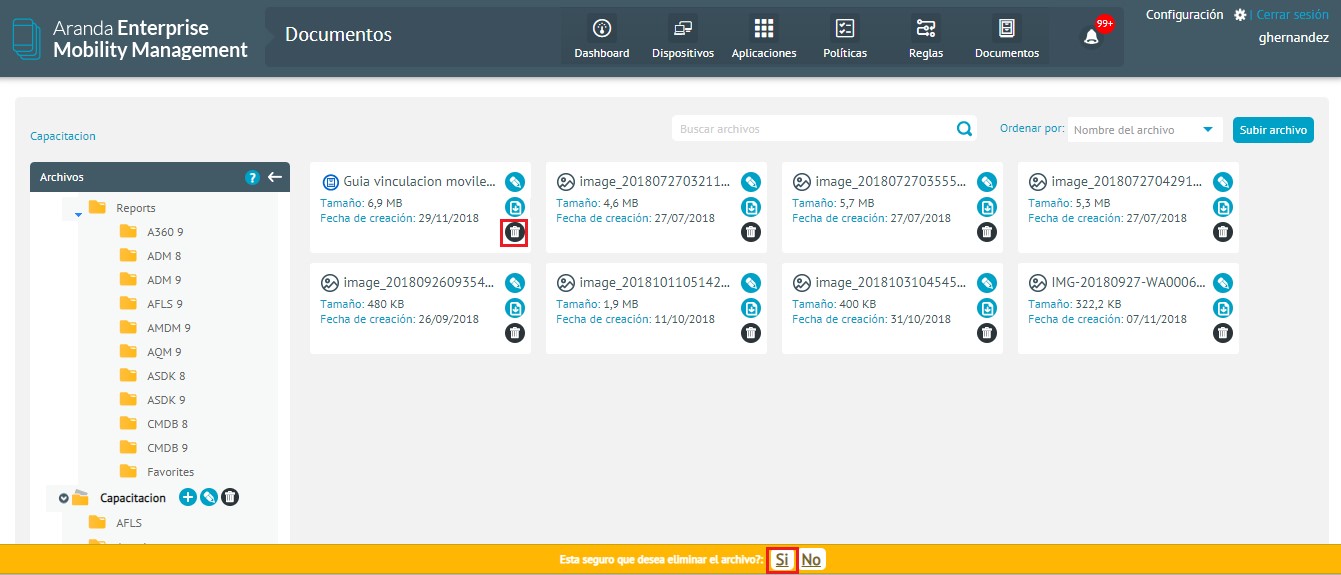Add Files
To add click files Upload file and later in Browse files.
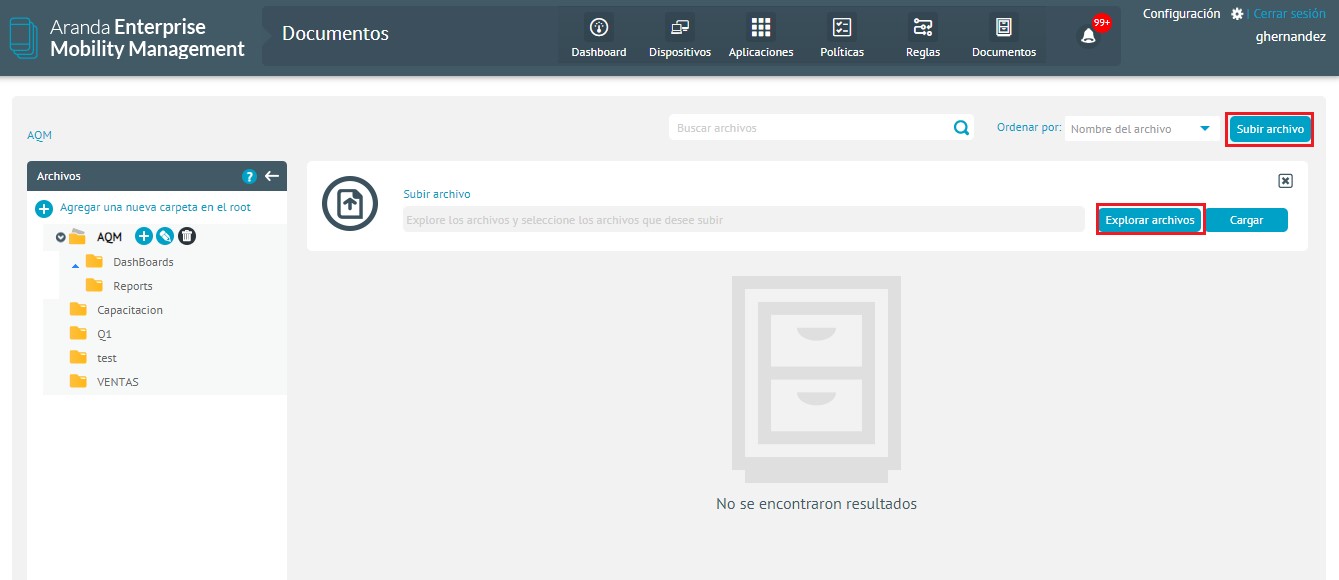
A window is observed in which you must search and select the files you want to upload, once selected by clicking on Open.
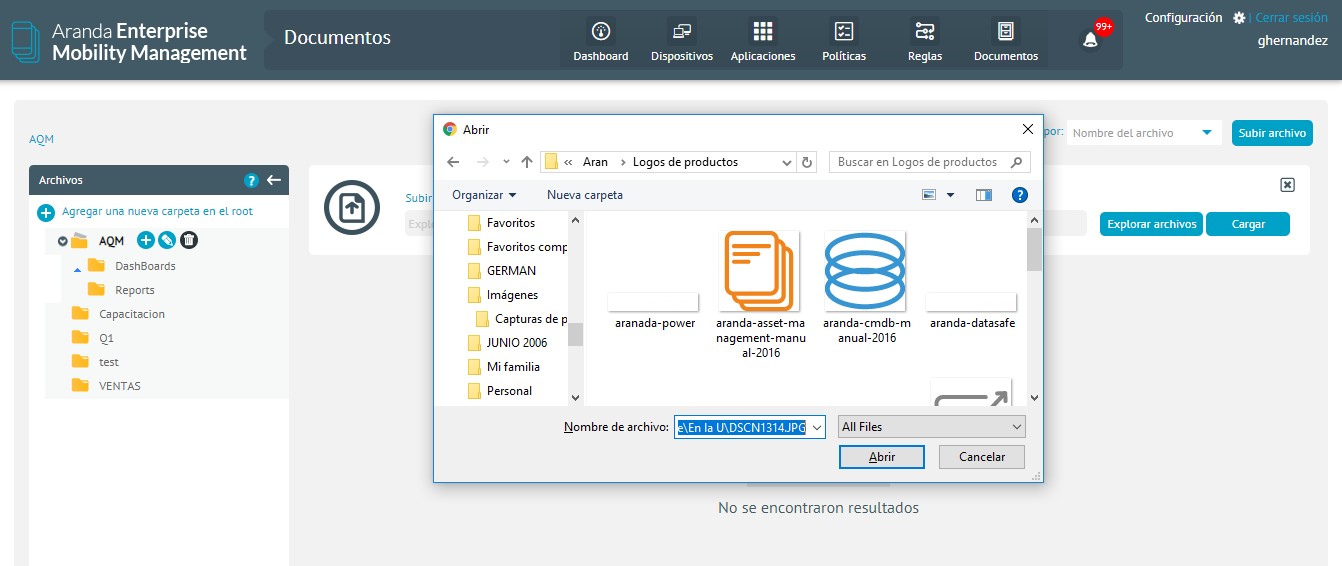
It will display the number of files that were selected, and then click upload.
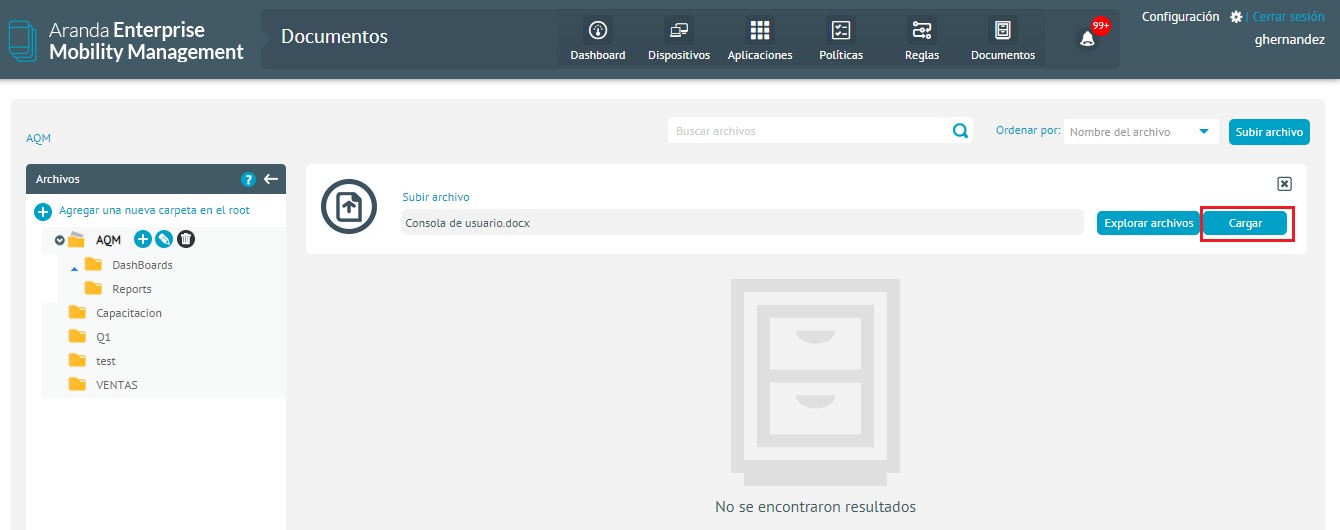
Uploading files to a specific folder can also be done via drag and drop. In this case, you must locate the file you want to upload and through a sustained click take it to the folder in which you want to upload.
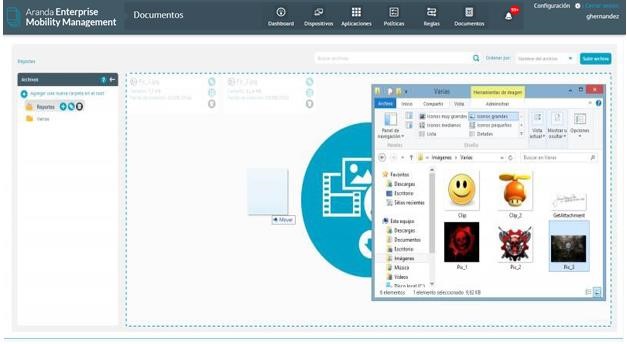
Editing, Downloading, and Deleting Files
To edit a file, you must select the edit in the file to be modified.
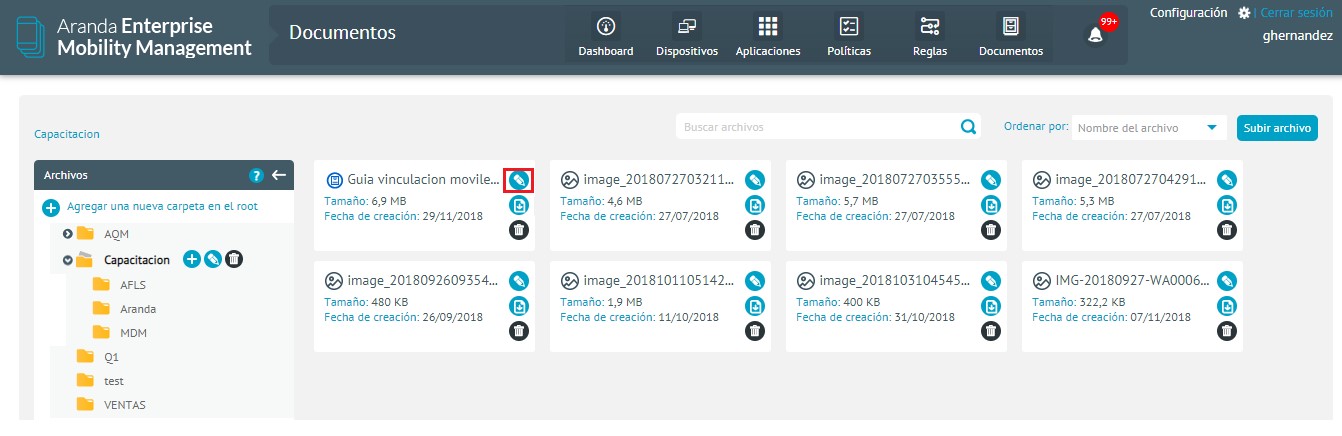
Enter the new file name and click Save.
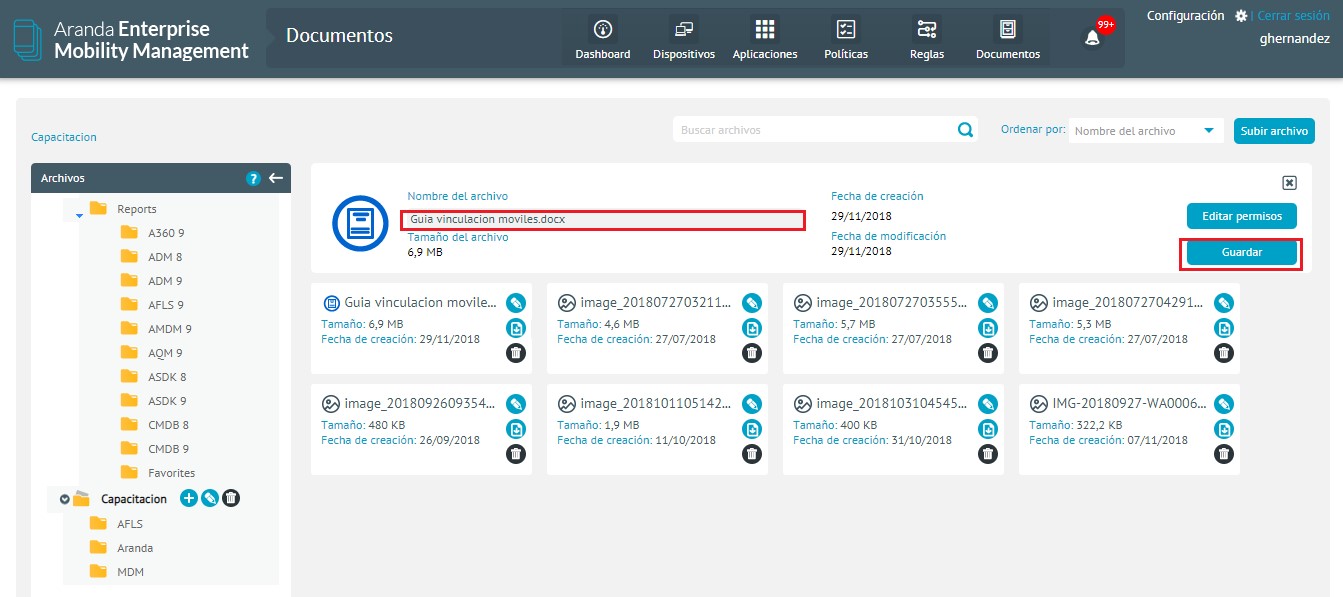
To download a file, select the download icon above the file you want to view.
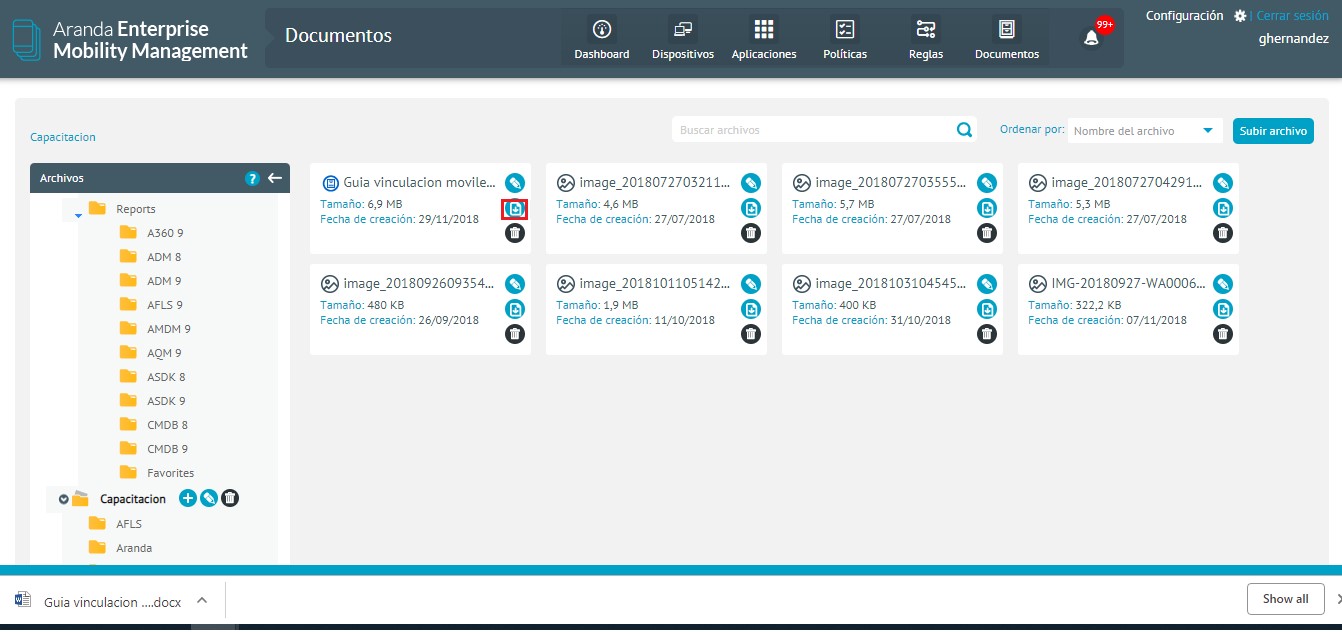
To delete a file by clicking the eliminate, Following this, a pop-up window is displayed where it is requested to confirm the deletion, after this the deletion must be confirmed.