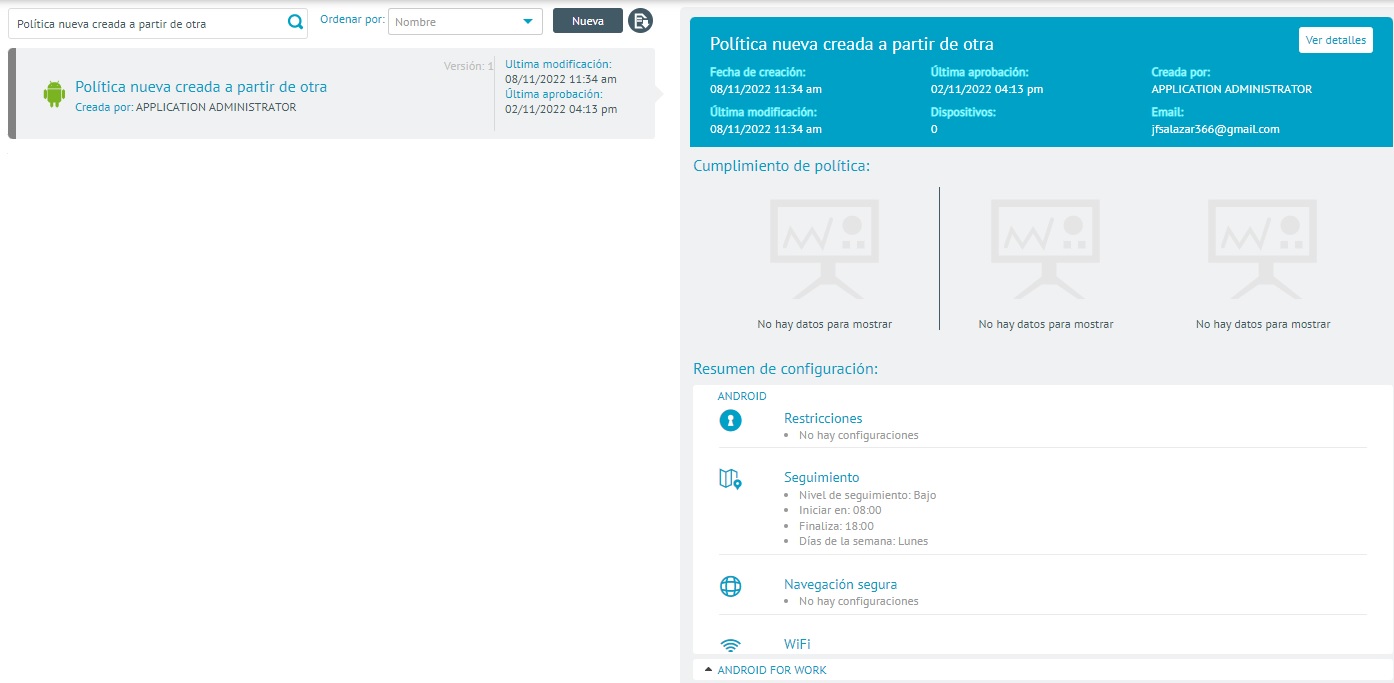-
To duplicate a policy, log in to the AEMM Startup Console, select the Policies from the header menu. In the information view, you can view the list of policies and search for records by name and sort the associated information. Select a policy and in the detail view access the configured information
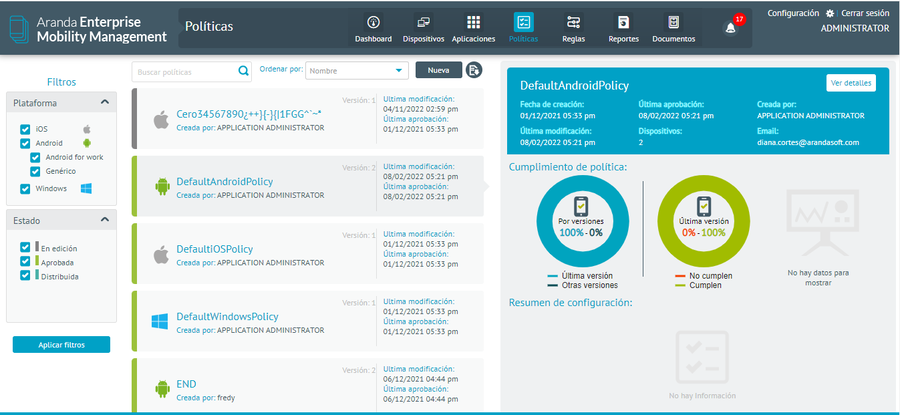
-
In the main menu of the policy, the Actions section will be available. Select the option Duplicate to create a new policy from an existing one.
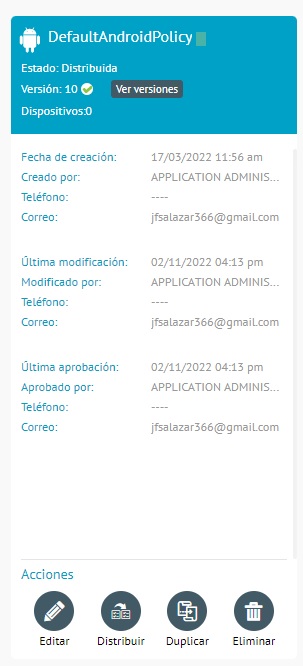
-
The window is enabled Duplicate Policy, where you can enter the name of the policy and Save the associated information.
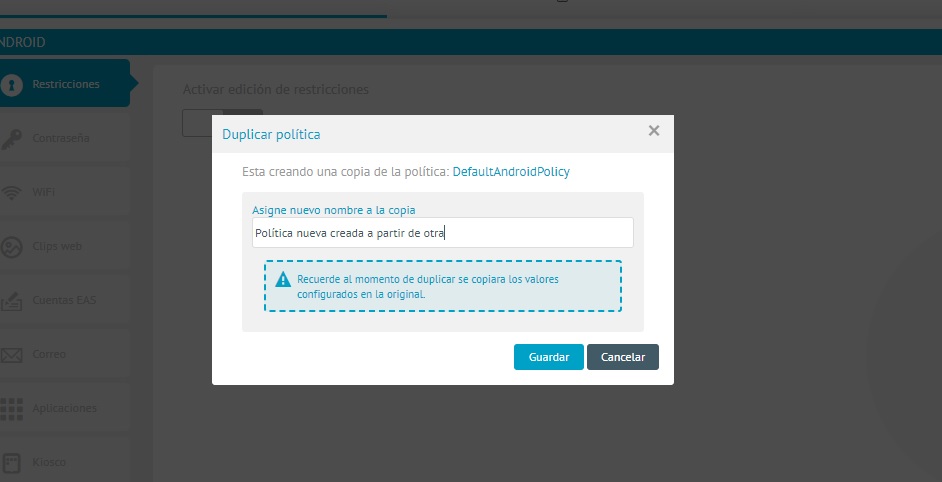
-
When you save the changes you have made, you will be able to see a success confirmation message if there are no problems with the configuration
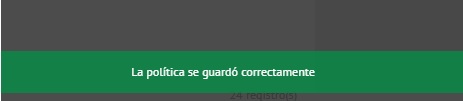
-
Once the process is finished, you can consult within our list of policies, edit or distribute the policy as needed.