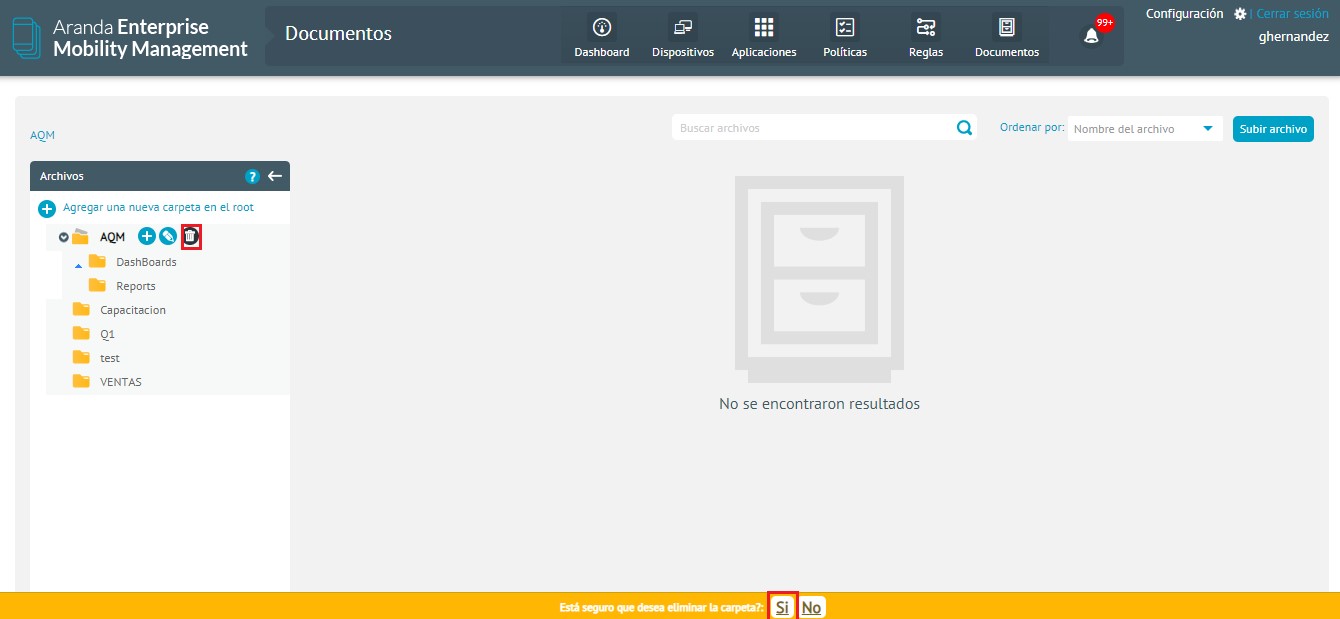Content Management Creating Folders and Sub-Folders
To create a folder, click on Add a new folder In the root, you will then see a screen where you must enter the name of the folder and then click on Save.
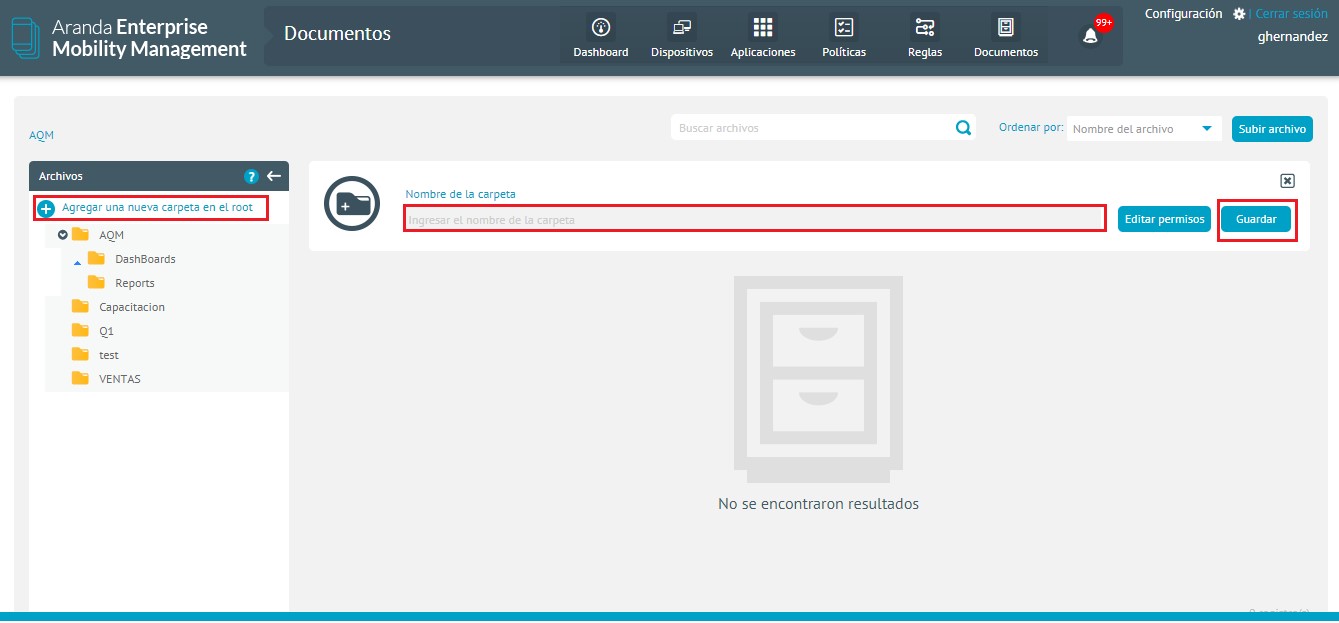
To create a sub-folder, navigate to the containing folder and click on the Add, then you will see a screen where you must enter the name of the folder and then click on Save.
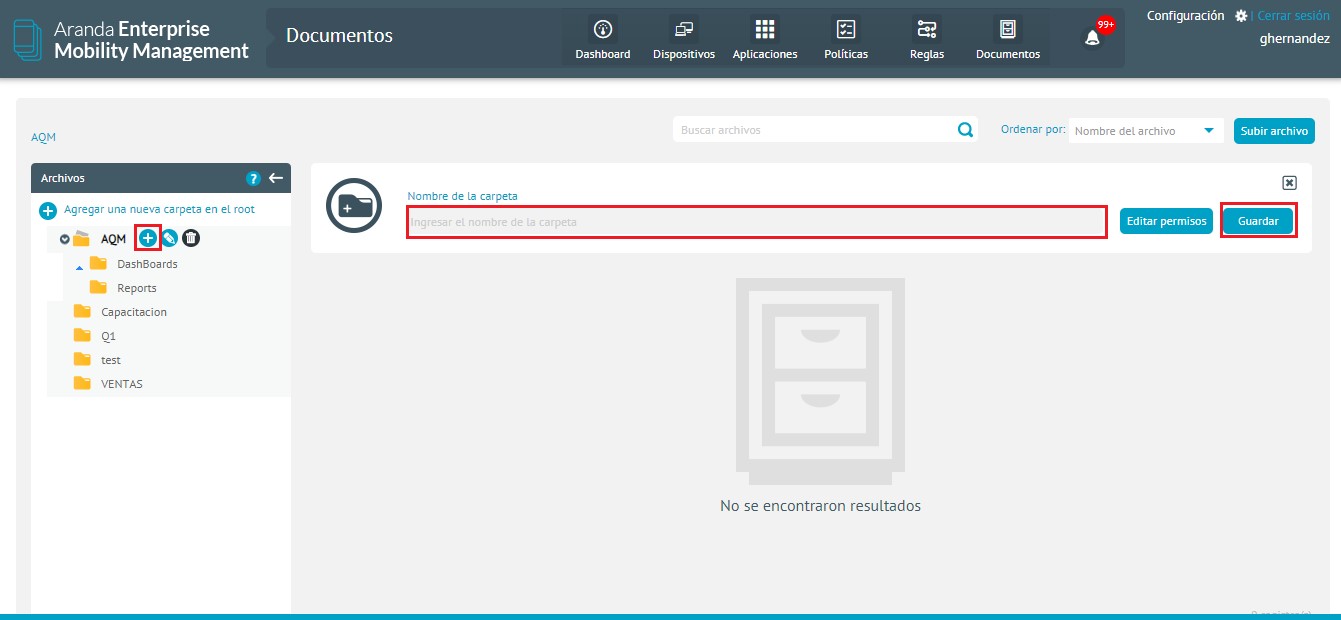
Editing and deleting folders
To edit a folder click the edit, then you will see a screen where you must enter the new name of the folder and then click on Save.
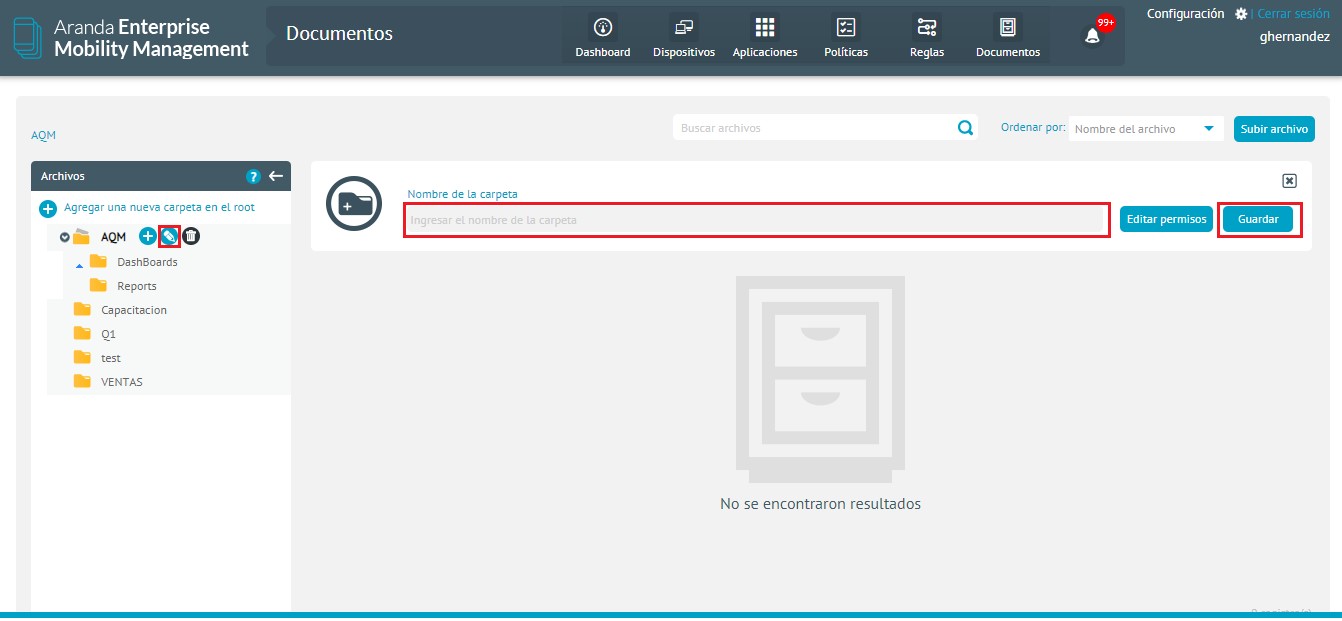
To delete a folder by clicking the eliminateThen a pop-up window will appear asking to confirm the deletion, there you must confirm the deletion of the folder that will be deleted as long as it does not contain any files or sub-folders within it.