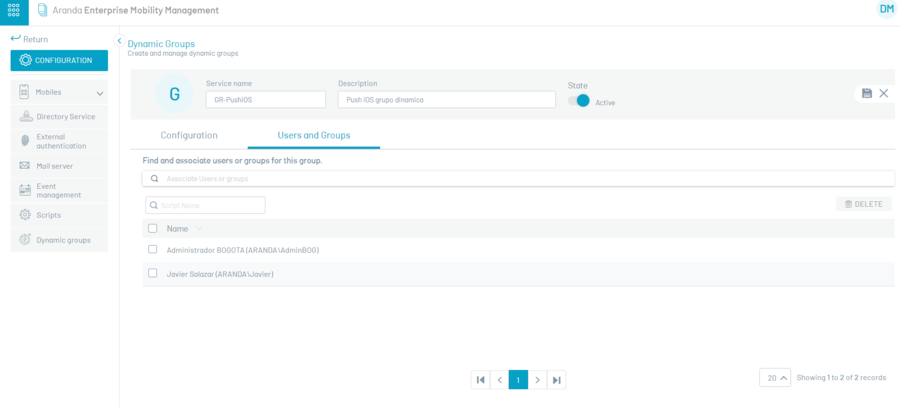In many cases, it is necessary to send a command to many mobiles that share one or more specific conditions. These conditions can be variable or fixed per device. In these cases, dynamic groups provide a mechanism for grouping by one or more conditions.
These groups are totally dynamic, that is, according to the configured conditions the system groups the devices. It should be borne in mind that mobile devices can no longer belong to the group if they change a condition, for example, if a mobile that belongs to the company has its property type changed, it automatically ceases to belong to the groups that only include the company’s mobiles. Dynamic groups can be used when deploying policies or rule sets.
The administrator must log in to the AEMM Startup Console, in the Administration from the main menu, select the Dynamic Groups.
In the information view, you can see a list of the group records you have created.
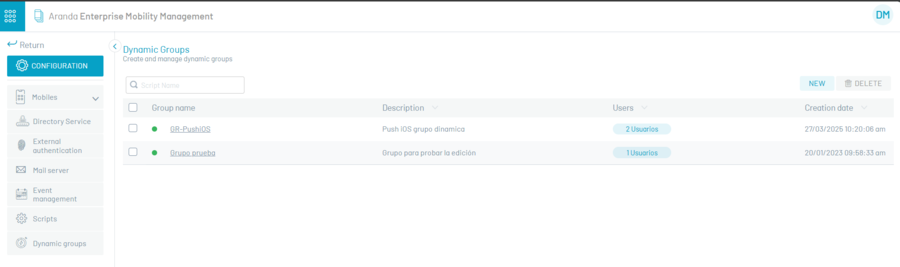
Creating Dynamic Groups
The administrator must select the New, the system displays the form for the creation of the group and you can configure the basic information. The data to be recorded are as follows:
- Name
- Description
On the Configuration Enter the group membership conditions related to the mobile. It can be filtered by:
- Device Manager: Property Type (Company or User)
- Type (Smartphone or Tablet)
- Platform (iOS or Android)
- Operating System Version
- Maker
⚐ Note: - All the conditions specified must be met for the mobile phone to belong to the group.
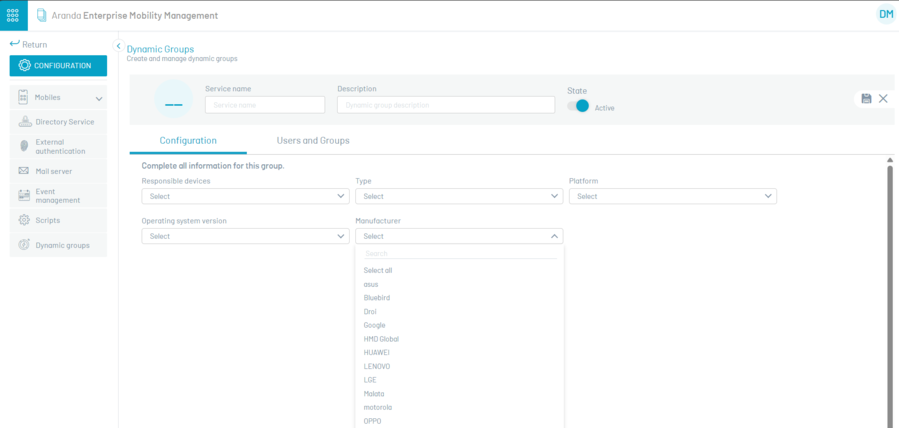
Alternatively, the administrator can select the Users and groups, you can associate users so that they belong to the group. Different users or groups of users can be chosen to make up the condition.