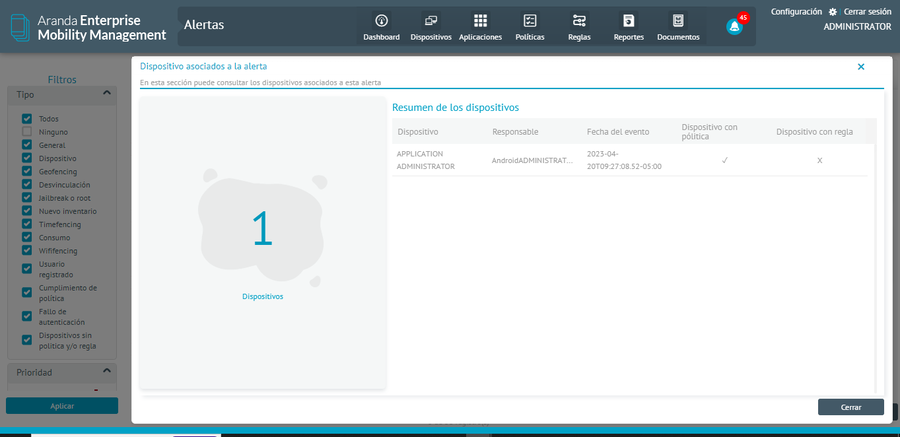Alerts are a list of notification-like messages that are presented in the console. Listing and previewing. To display the summary of alerts in the console, you must hover your mouse pointer over the Alerts at the top of the menu.
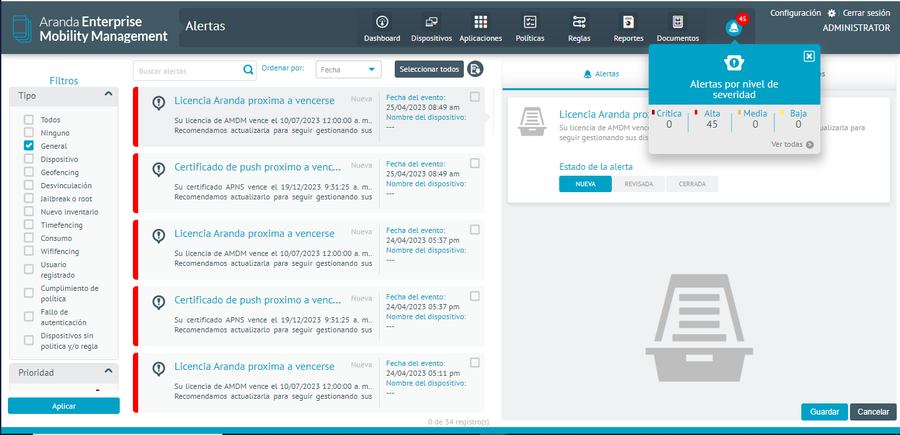
To view the alerts in detail, select the alerts icon, or any of the options presented by the pop-up view with the summary of alerts, in this way you can see the detail of the alerts filtered by its severity or see all alerts.
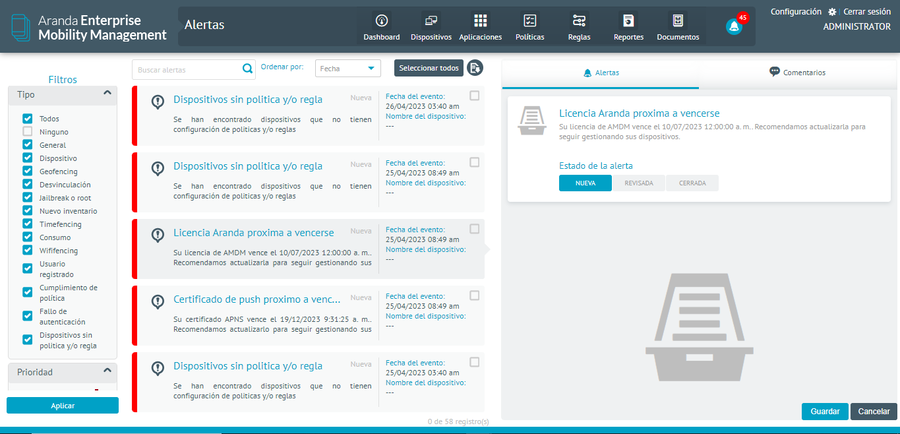
Generating and managing alerts
Alerts are one of the actions that can be defined for compliance with a rule, when a set of rules is defined and this is complied with, the system triggers the determined actions, in this case it would generate alerts that are displayed in the console.
When you select an alert from the list, on the right side you see the detail of it with options for editing. Status types are handled for alerting:
- New
- Revised
- Closed
In addition, you can view the device detail associated with the alert and add comments to it.
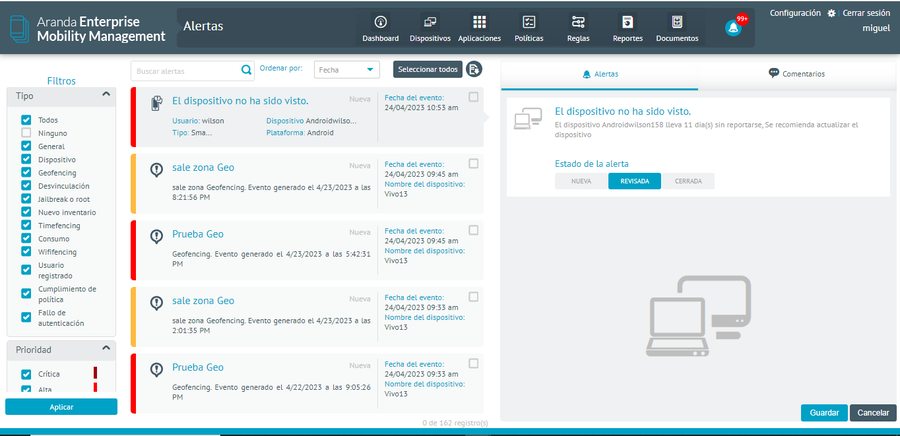
There are alerts that have additional information, which can be consulted through the detail of the alert. This information will be reflected in a panel with the title of information.
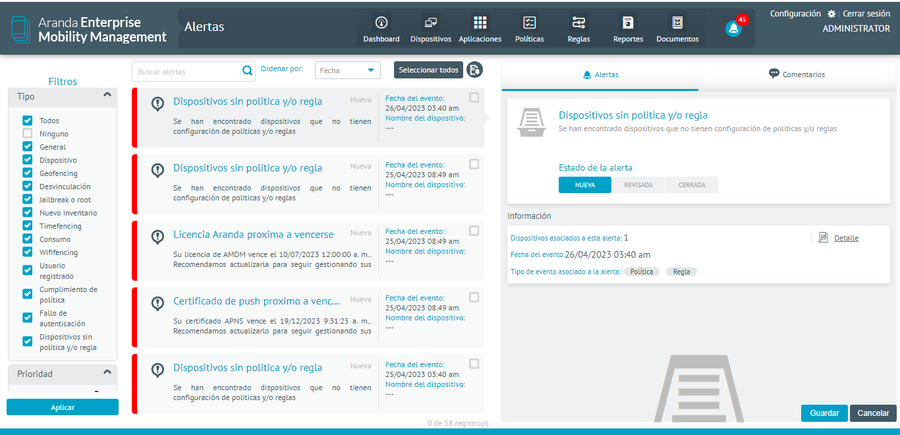
By pressing the detail, more information about the generated alert will be broken down.