In this section we can configure the content of the emails sent by the AEMM server, when performing certain actions.
Within the email templates we can configure the following options:
- Welcome: This allows us to set up a greeting and send confirmation of the username and password.
- Key reminder: This sends us an automatic response from the key when it is forgotten.
- Terms & Conditions: It allows us to configure the corresponding paragraph with the terms and conditions in the message.
- Applications: Sends us information about an application.
To configure some of the sections mentioned above, click on one of them, then make the relevant changes and finally click Save.
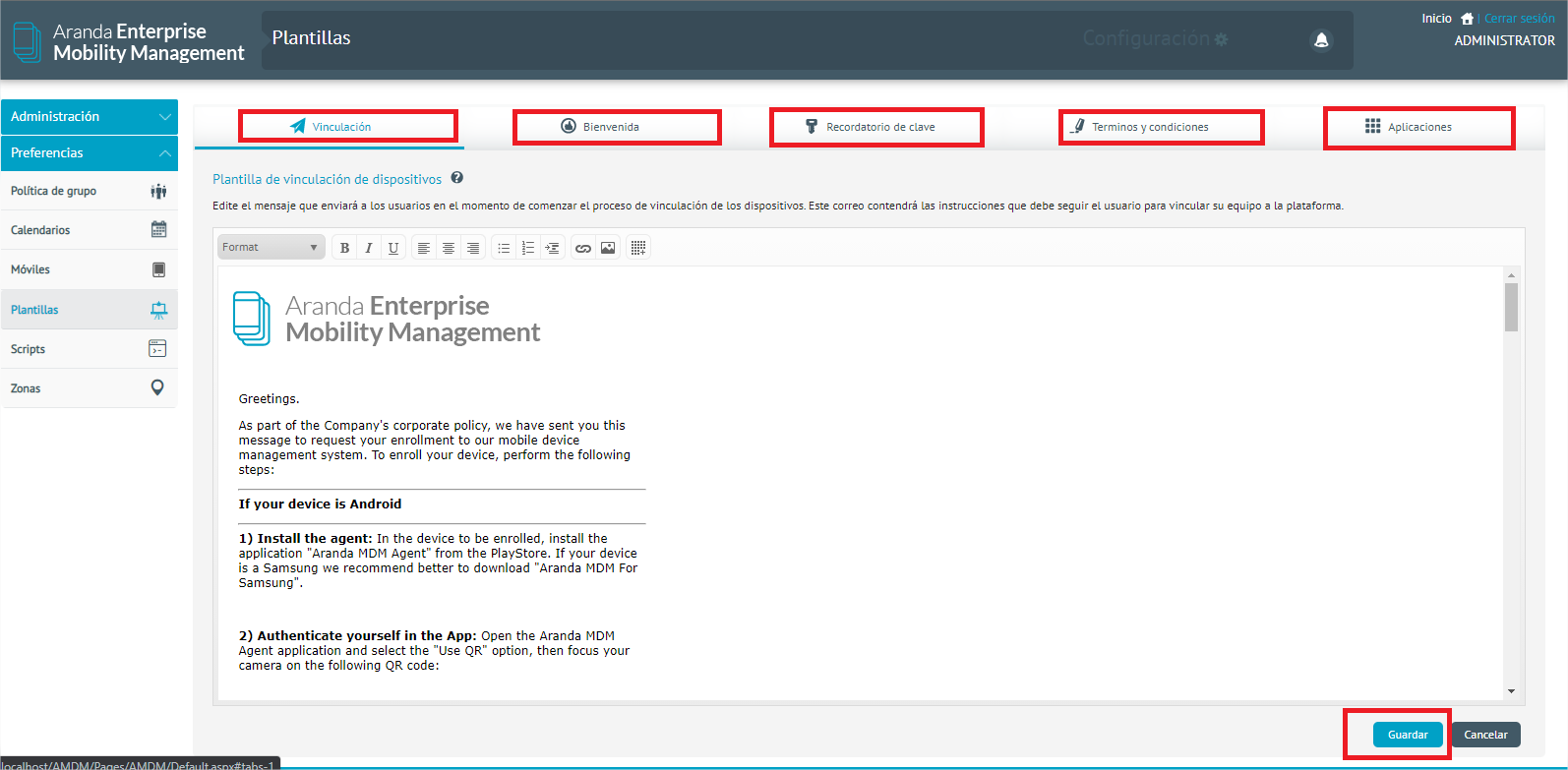
By default, AEMM provides pre-designed templates for each of the available sections.


