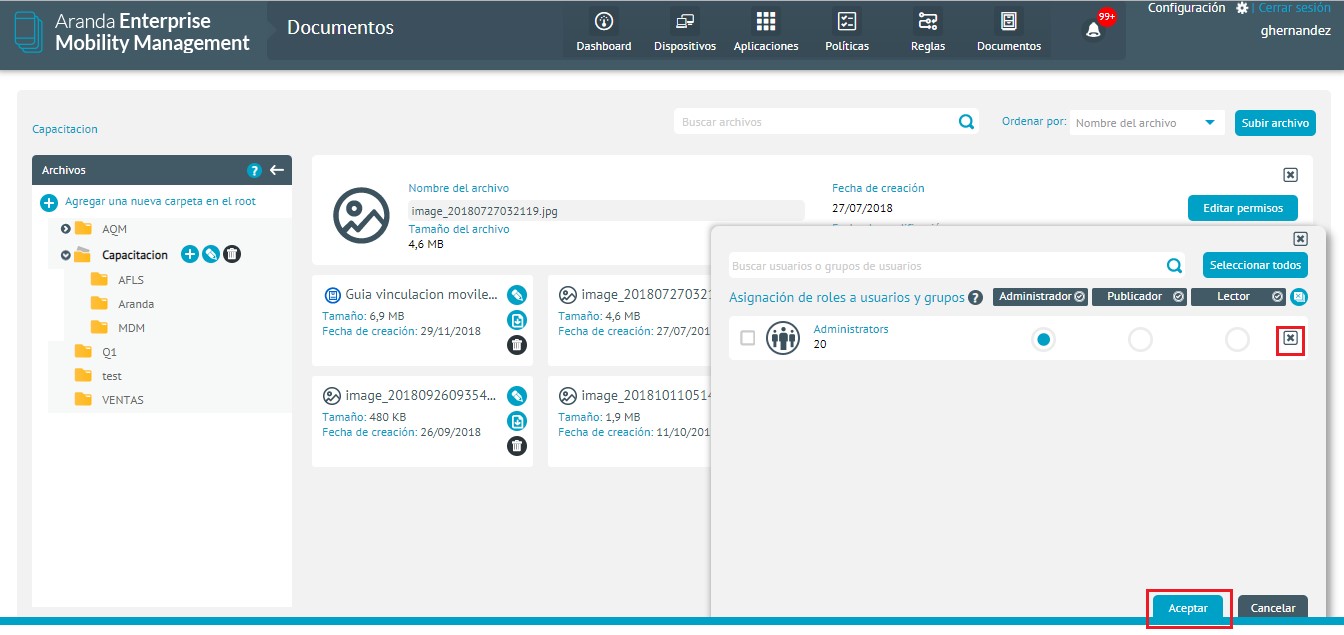Roles
In the documents section there are three roles:
| Roles | Description |
|---|---|
| CMReader: | It only allows the reading of content. |
| CMPublisher: | It allows you to read, edit, and upload content, as well as assign Reader or Publisher permissions on the content you have access to. |
| CMManager: | It allows reading, editing, uploading and deletion, as well as the management of permissions on content. |
It should be noted that if roles are assigned to a specific folder, those roles will be inherited by the files that are in it but not for the folders.
Permissions
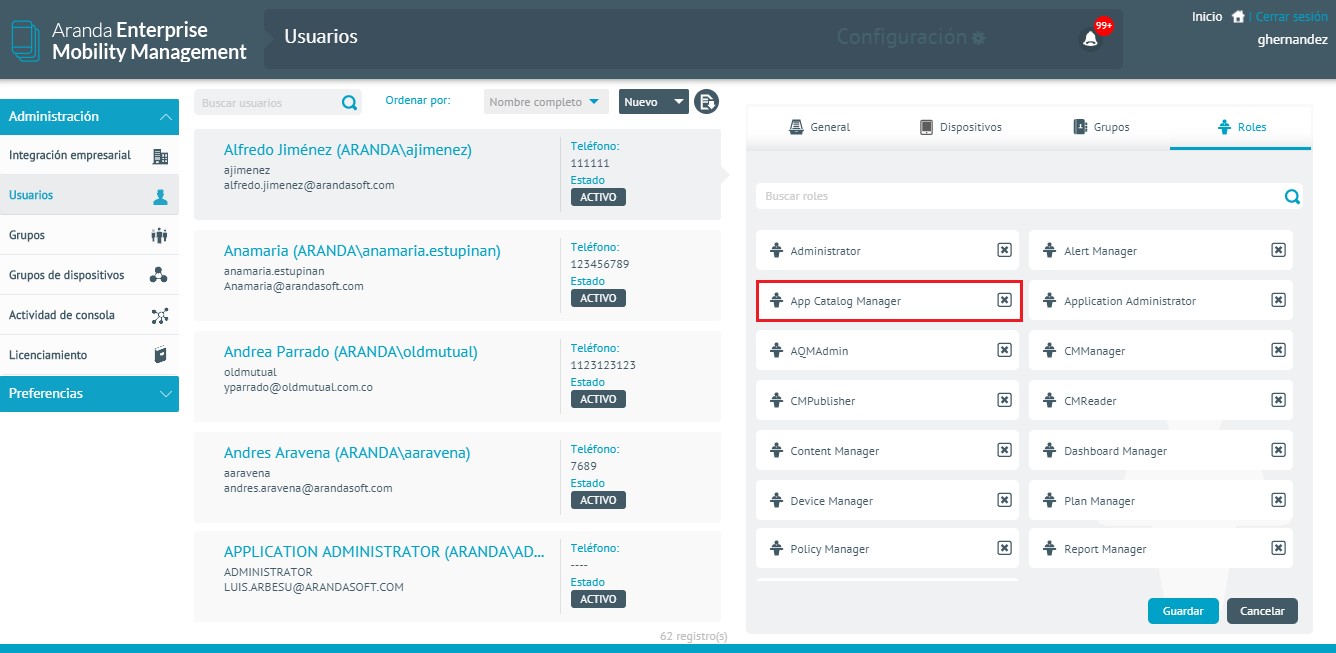
To add a permission on a specific folder, select the edit and then click Edit permissions.
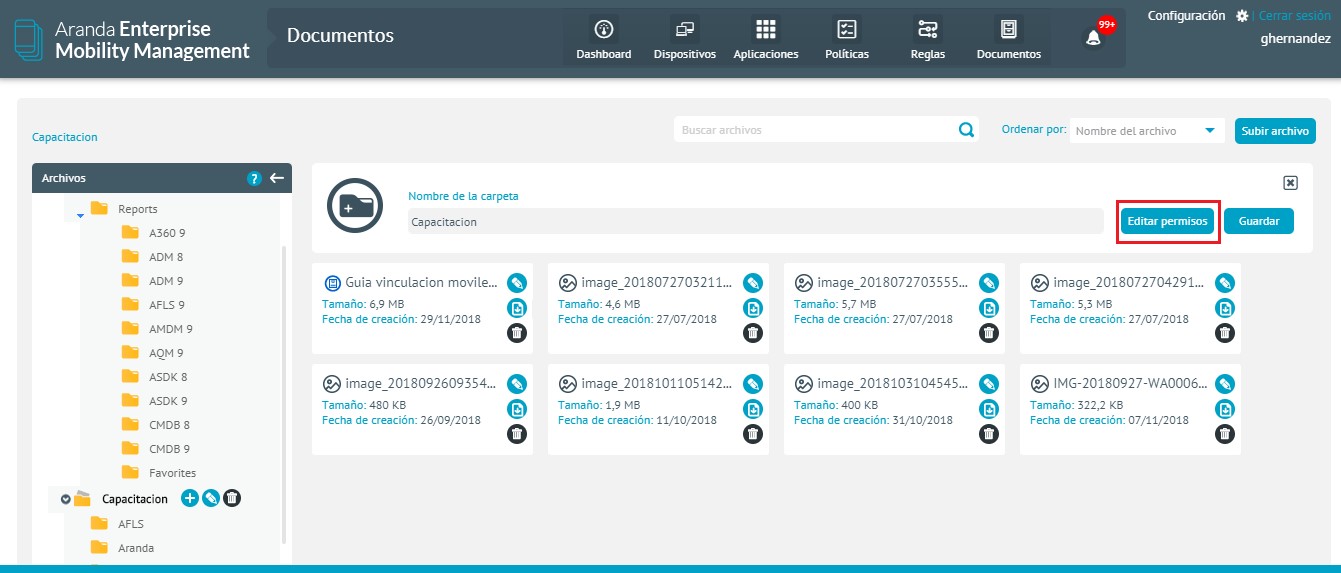
Search for the user and select them from the results based on the search criteria entered.
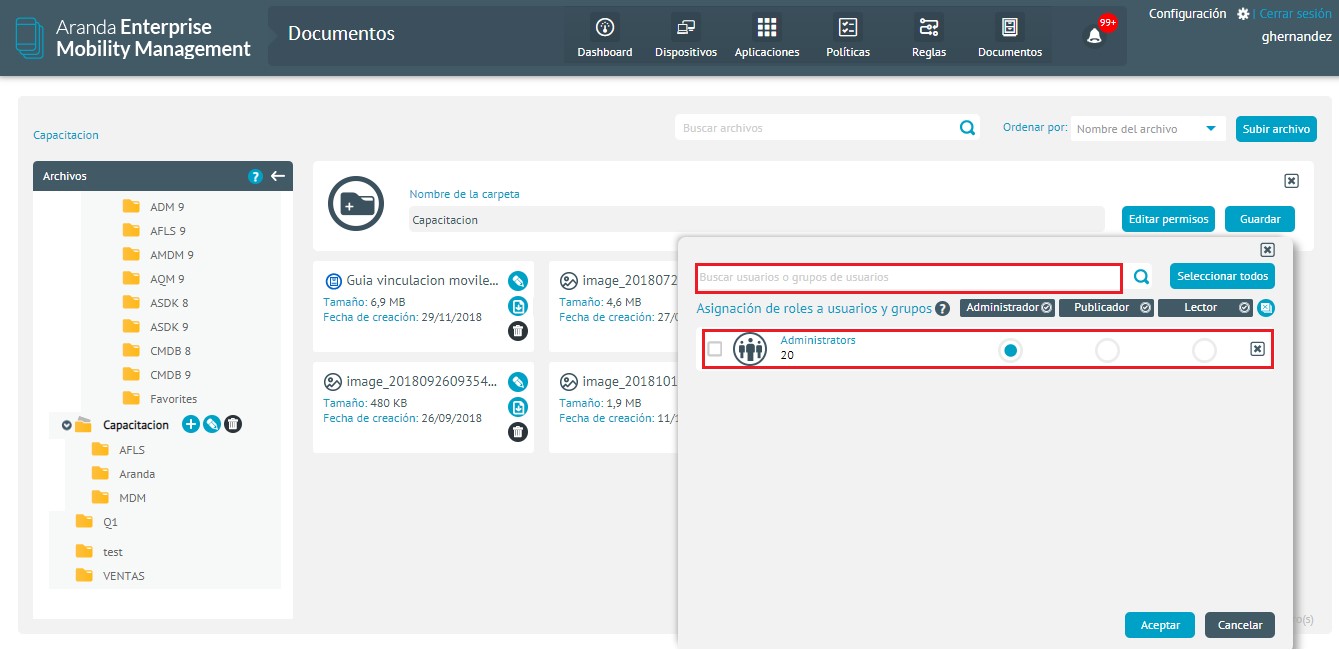
Select the role you want to assign to the user, click Accept and finally in Save.
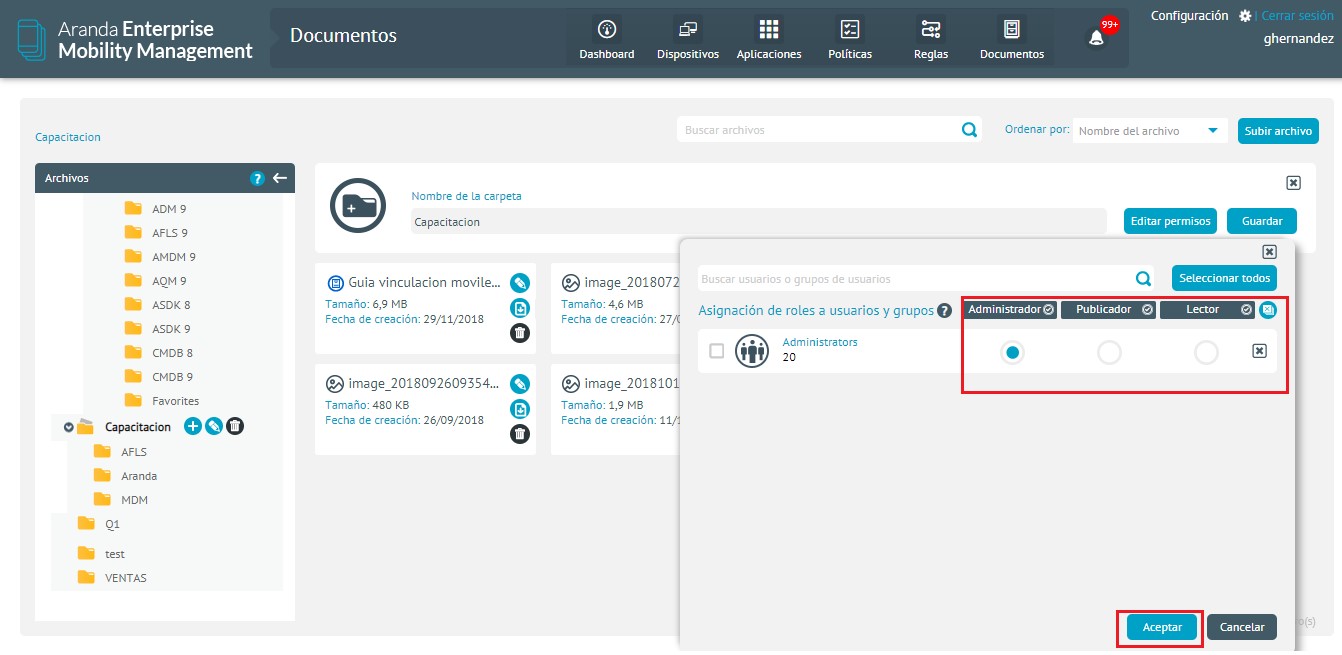
To edit a permission on a specific folder, select the edit and then click Edit permissions.
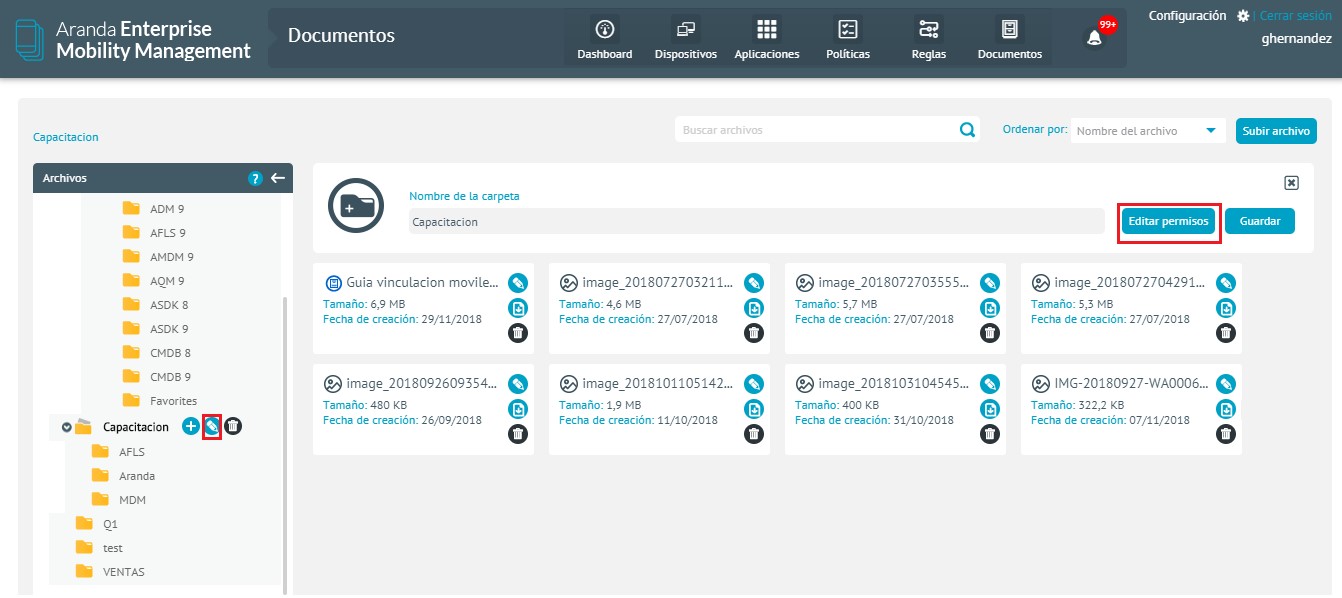
Select the new role that you want to assign to the user, by clicking Accept and finally click Save.
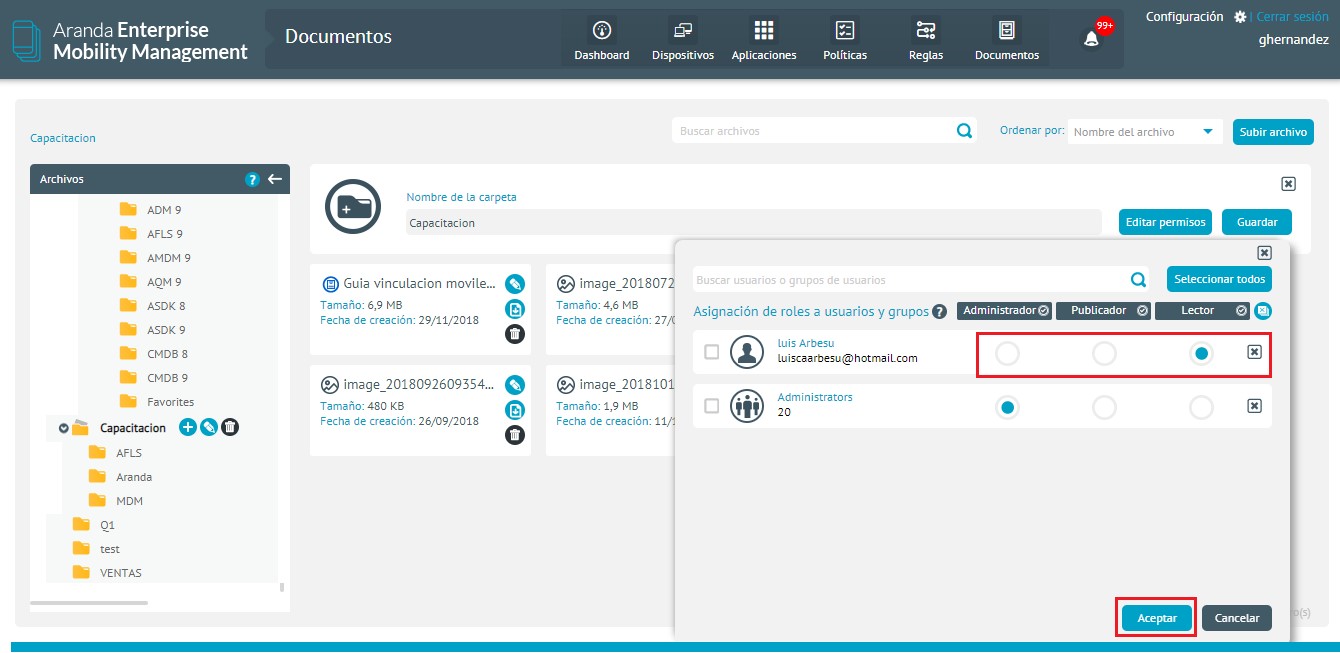
To remove a permission on a specific folder, select the edit and then click Edit permissions.
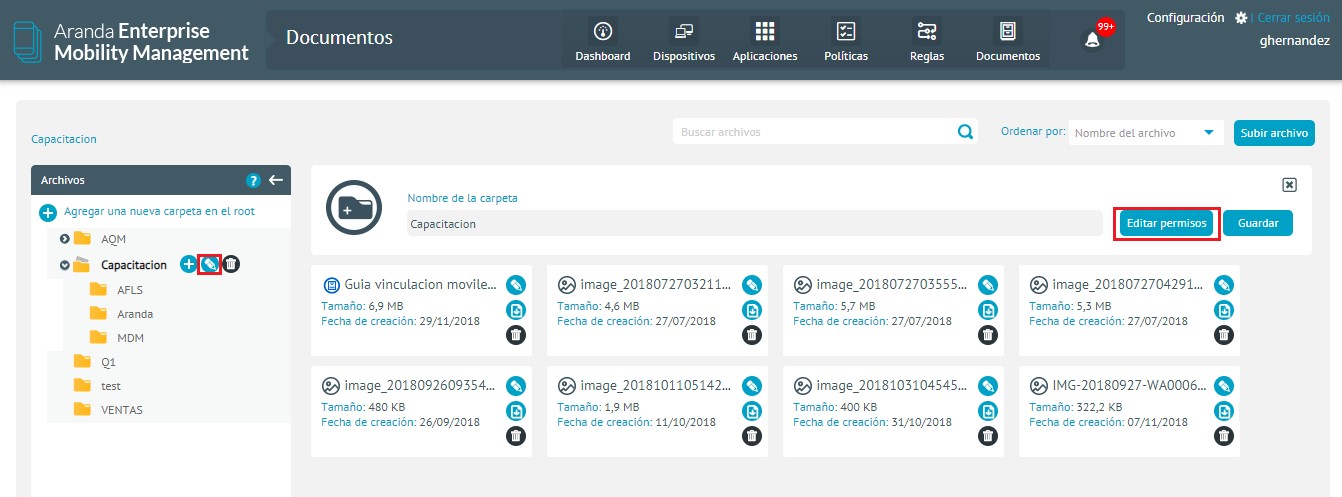
Click the eliminate to the user you want to withdraw, then click on Accept and finally in Save.
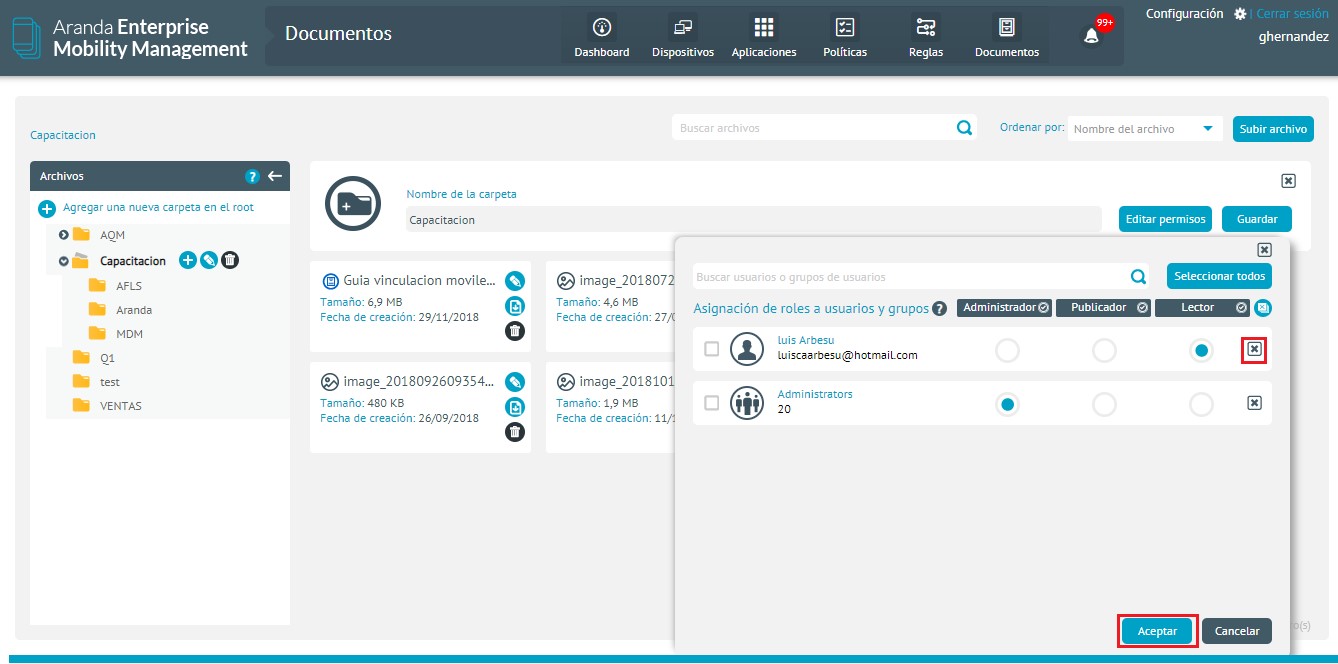
To add a permission on a specific file you must select the edit and then click on Edit permissions.
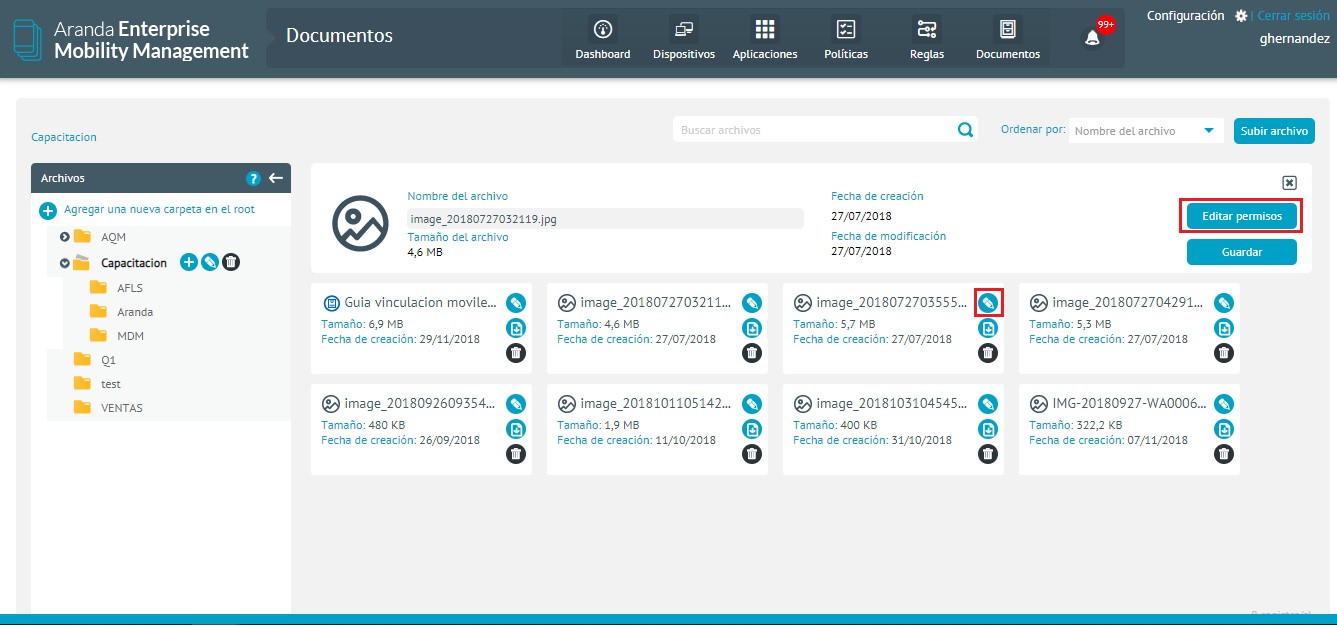
Perform the search for the user and select them within the results based on the search criteria entered.
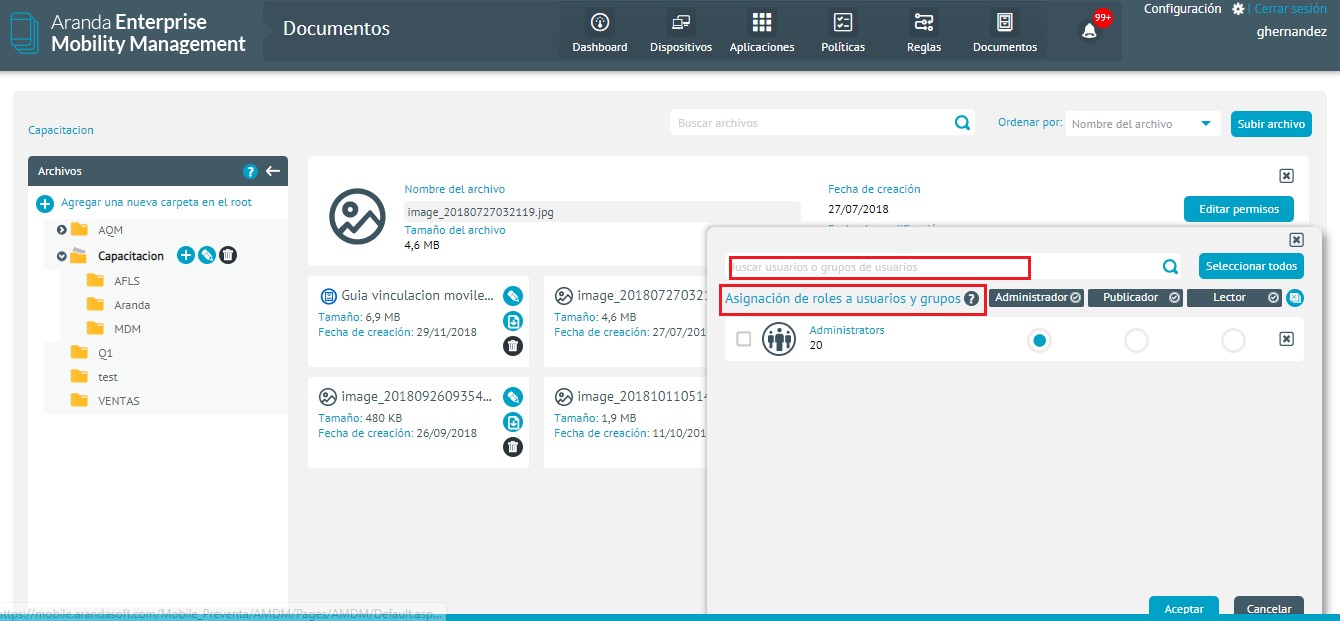
Select the role you want to assign to the user, click OK, and finally click Save.
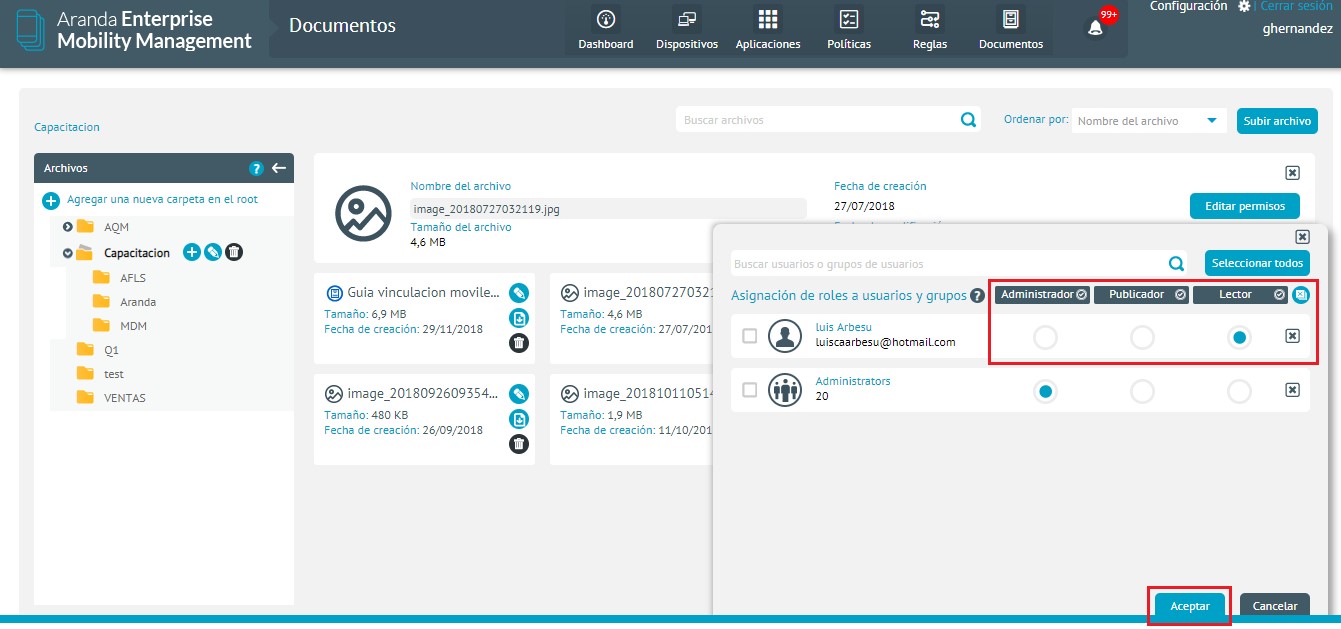
To edit a permission on a specific file, select the edit and finally click Edit permissions.
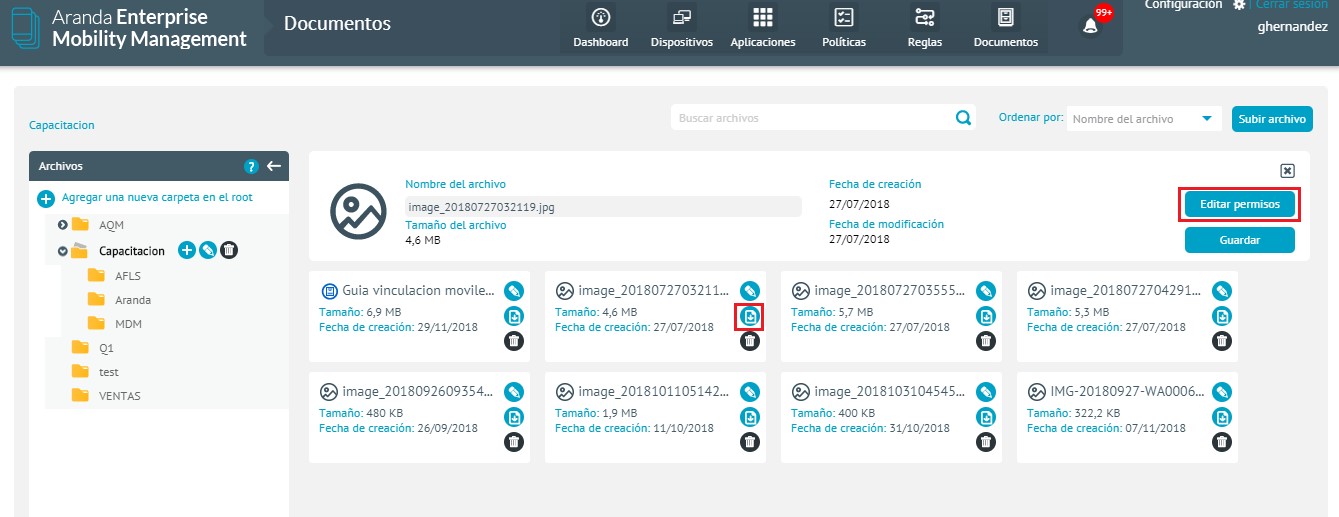
Select the new role that you want to assign to the user, by clicking Accept and finally in Save.
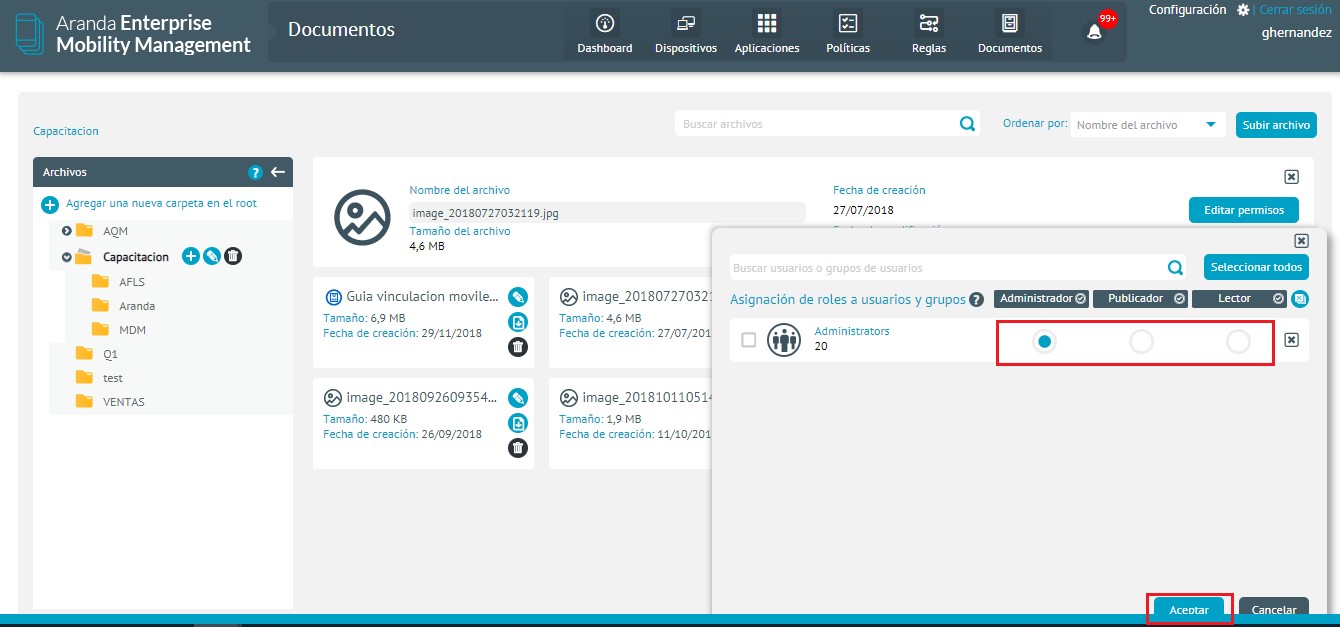
To remove a permission on a specific file, select the edit and then click Edit permissions.
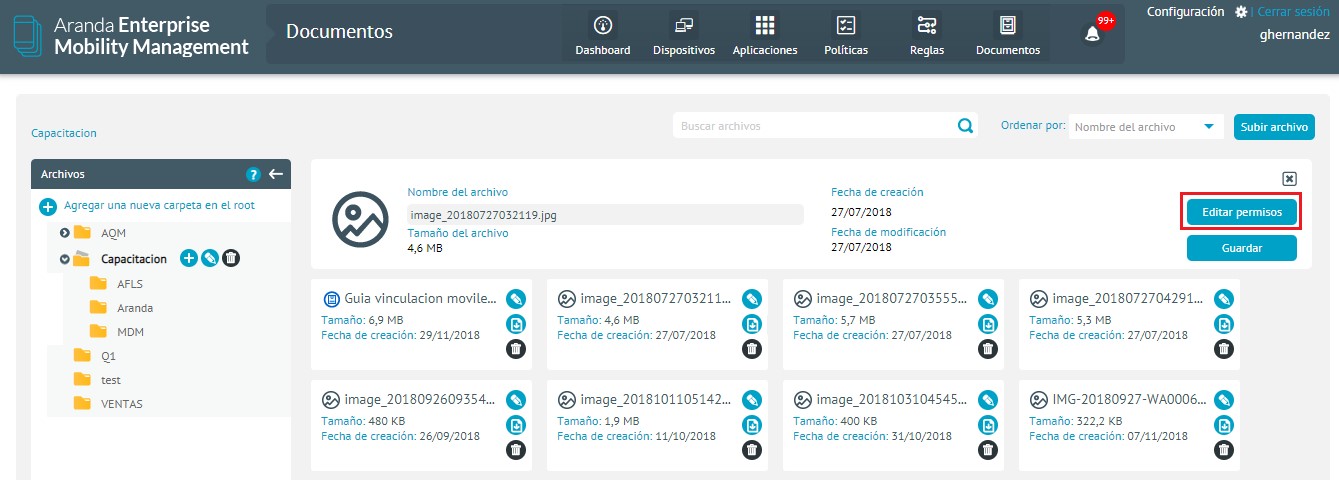
Click the delete icon on the user you want to remove, and then click Accept and finally in Save.