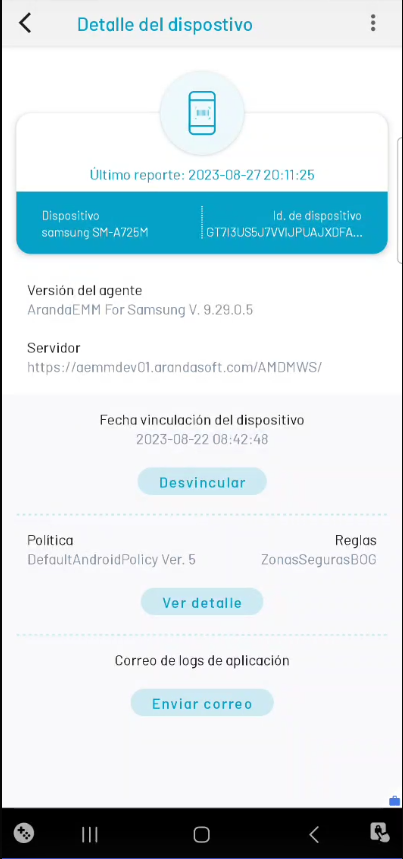In the Agent (AEMM mobile console) you will be able to access the detail view of the device where you can find:
| Field | Description |
|---|---|
| Basic Device Information: | In this section you can consult data such as: the date of the last report sent to the device, name and ID of the device, version of the installed agent and reference of the console to which the device is linked. |
| Actions: | In this section, you can perform the following tasks: - Unlink: Selecting this button unlinks the associated device. This option only applies to PO devices. - View Detail: By selecting this button you will be able to detail the policy that has the device associated with it. - Send mail: By selecting this button you can send the generated logs to the email associated with the device. |