If the device is assigned a policy and meets the condition, a green Check is displayed. This can be evidenced in different sections of the console:
The Device Tab
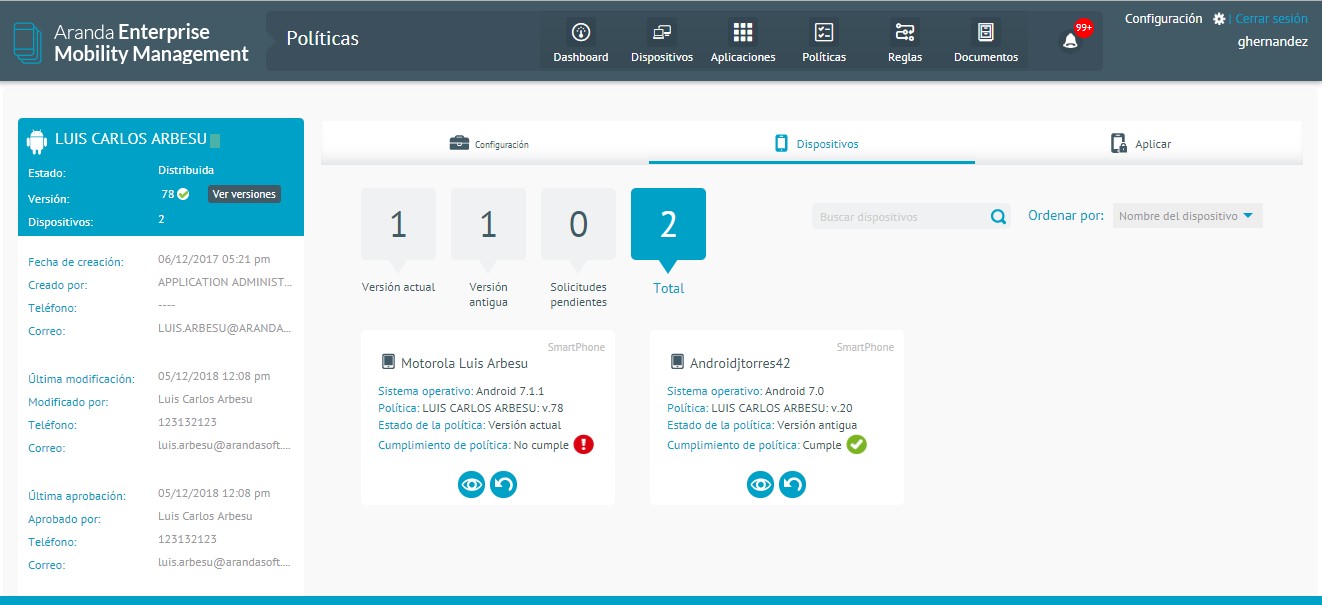
Device Listing
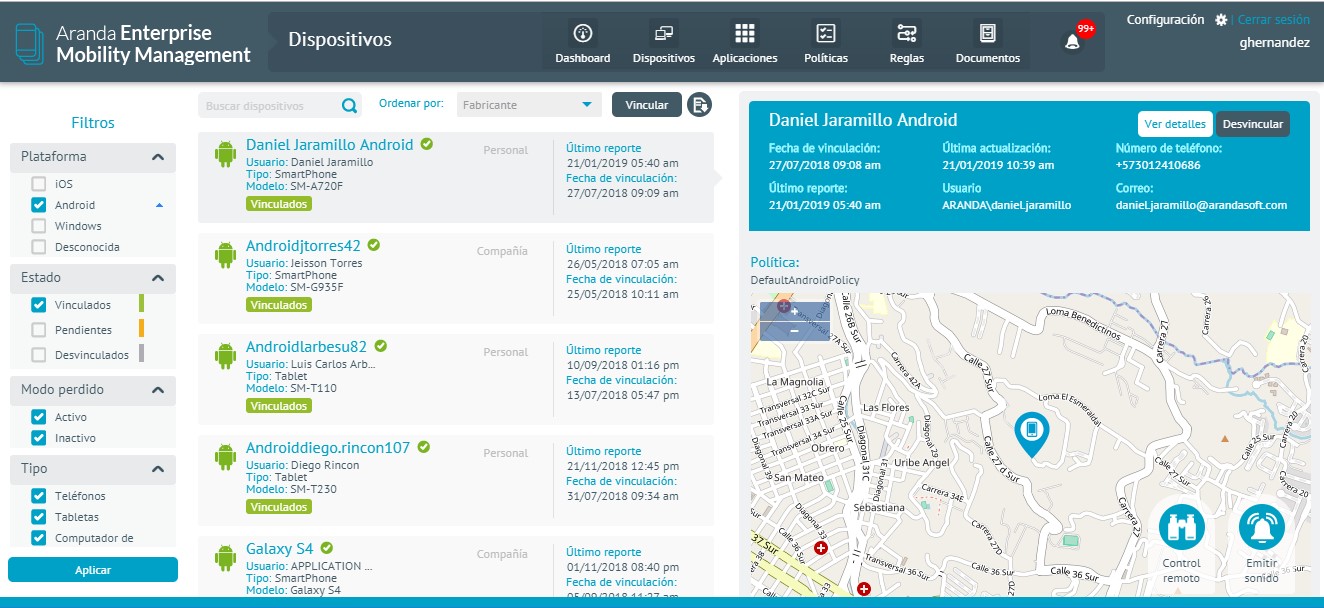
Device resume
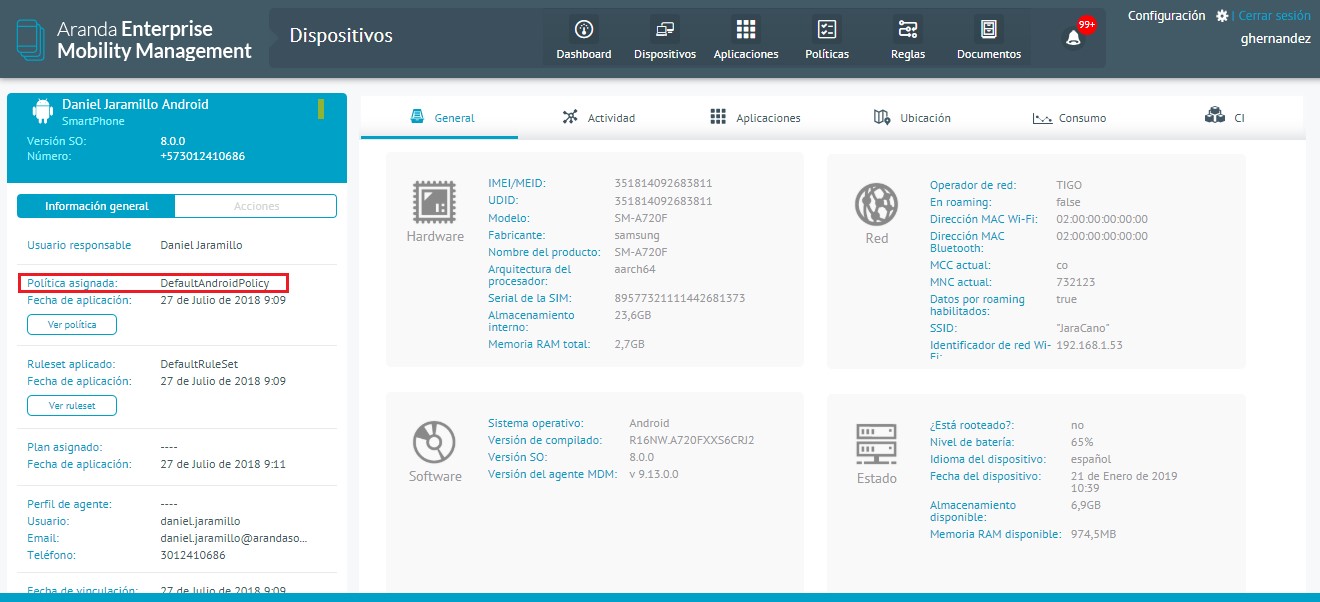
Listing and preview
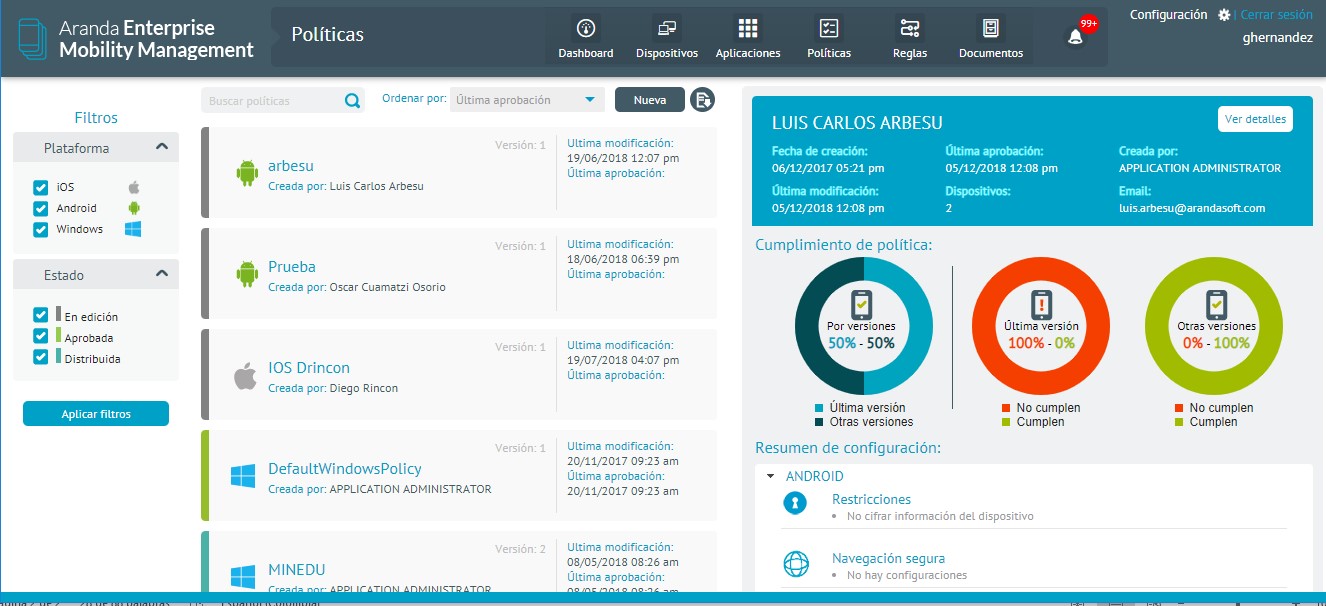
- The filter for the information is displayed, this can be done by platform and/or status.
- It is the policy summary, where the name, date of modification and date of approval.
- It is the card where the date of creation, last modification, Last approval, associated devices, and created by.
- These are the graphs that record the number of associated devices and their compliance.
- This is the configuration summary by policy type.


