Unpairing a device can be done from the web console or from the device.
From the Web Console
When a device is paired, it can be identified from the web console by a green tick on the left side of the device list.
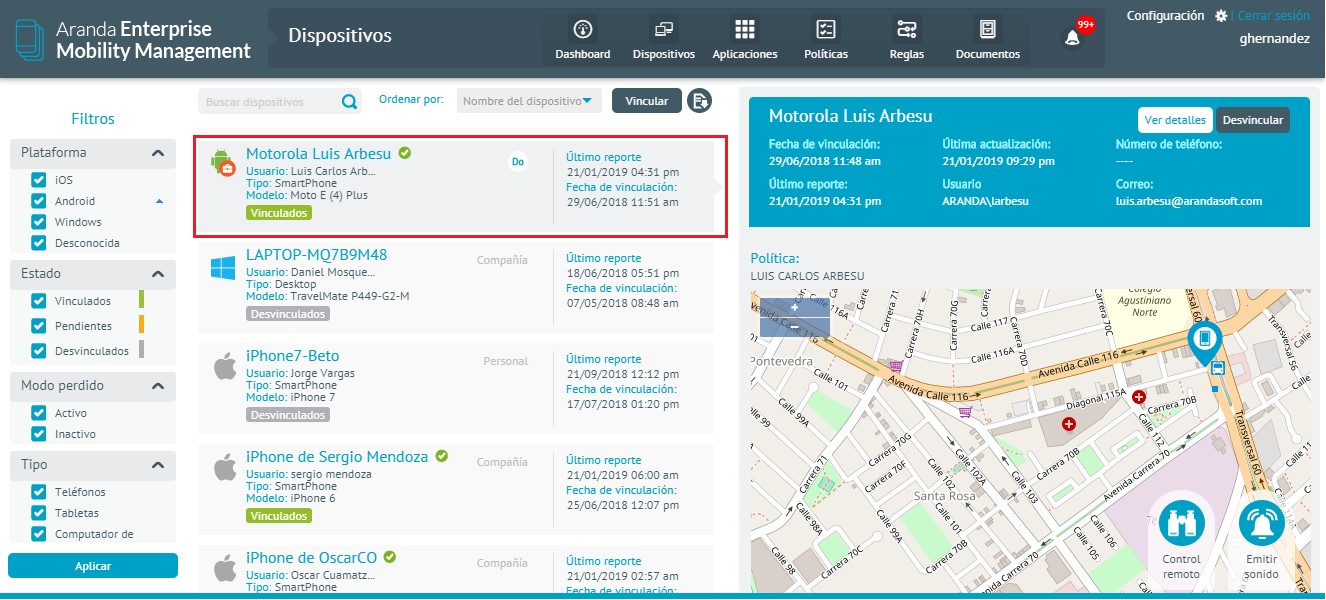
To unlink a device, select it from the list of devices, and click Unlink in the right-side pane of the web console. The system will ask you to confirm if you want to unpair the device.
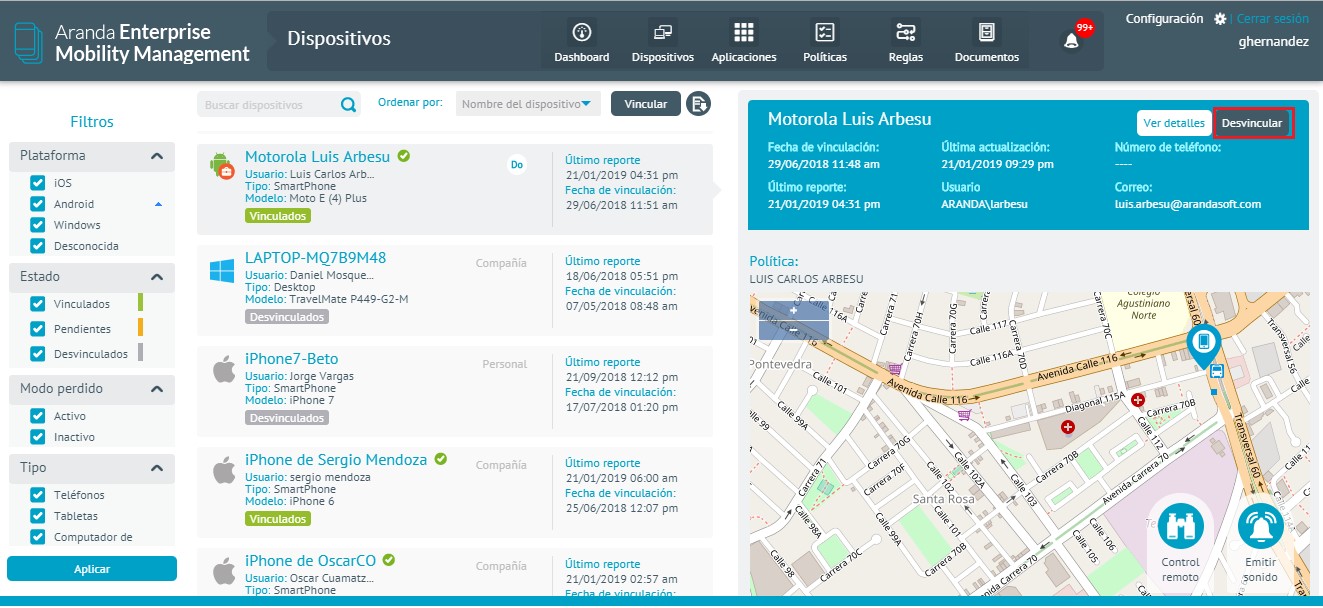
If the unpairing is done by this procedure, you must wait a few minutes for the device to receive the notification that it was unpaired.
From the device
To unlink a device from the mobile app, pull down the side options menu and select Configuration.

In the view of Configuration, select the Unlink Device, the application displays the screen where the option to unlink is, if you click on the Unlink, the app will display an alert message to confirm the process to be done.
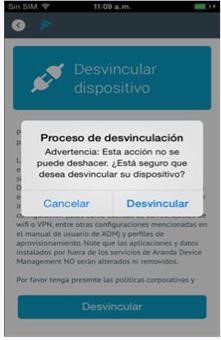
If the user confirms the unlinking, the application displays an informational message and leaves the application in the initial window of the enrollment process.



