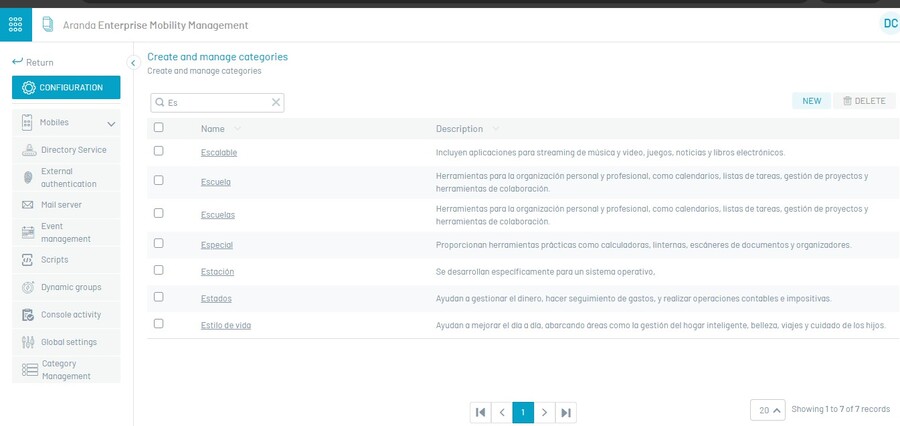In the application category management section, you can create category types, which can then be used to classify applications into one or more of these categories.
This has a direct effect on the way the Metrics Dashboard is presented, since the categories set up here are taken as a reference to classify and filter the information later.
Main Listing
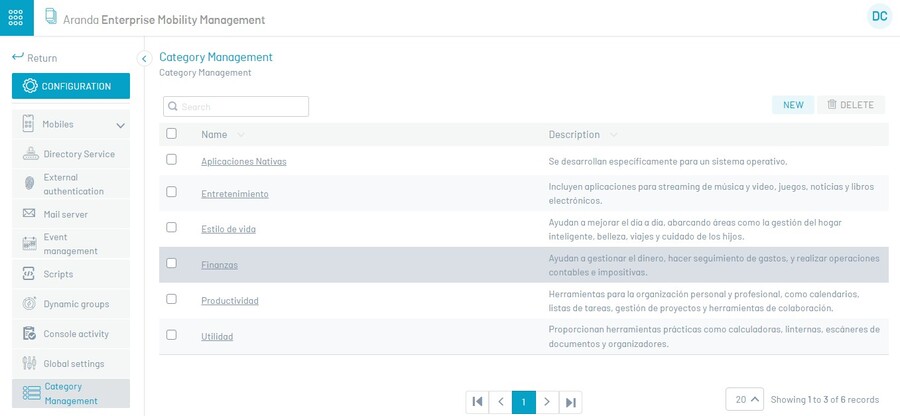
The admin has the option to create, edit, and delete. After successfully creating them, they are listed in alphabetical order by name and description. Each of the actions on the form is detailed below:
1. Create: Option that allows you to create a new category, for this you must click on the New, then you must enter the fields Name and Description, click Save. The new category will be automatically displayed in the list.
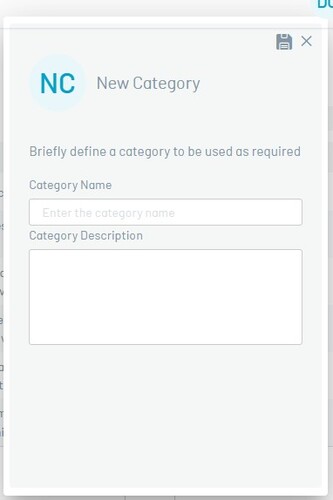
2. Edit: Option that allows you to edit a category, in the list you must select the name of the category, then click and the administrator can make modifications to the corresponding fields, click on Save or click Cancel to rule out changes.
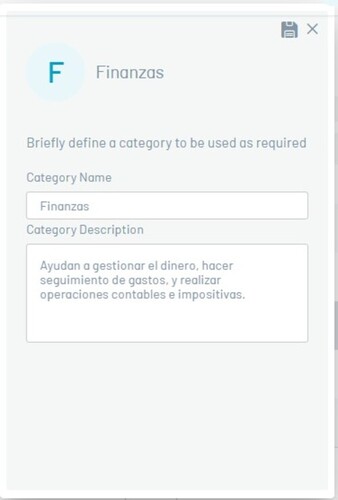
3. Eliminate: Option that allows you to delete a category, in the list you must select the category and then click on the eliminate.
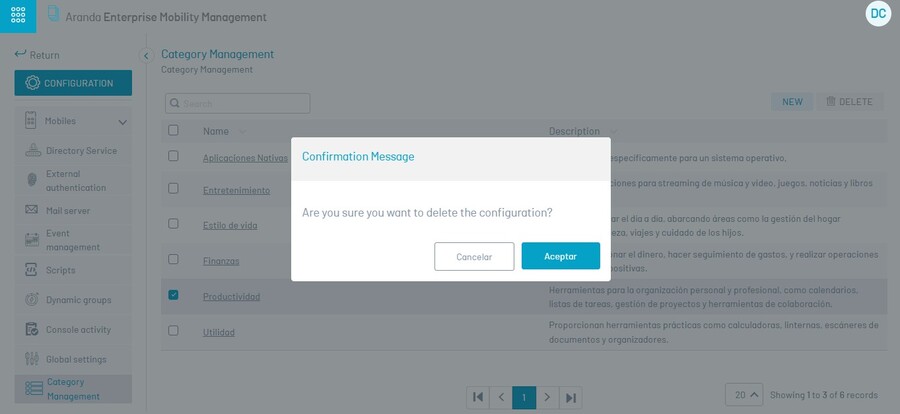
A category can only be deleted if it is not associated with an application.
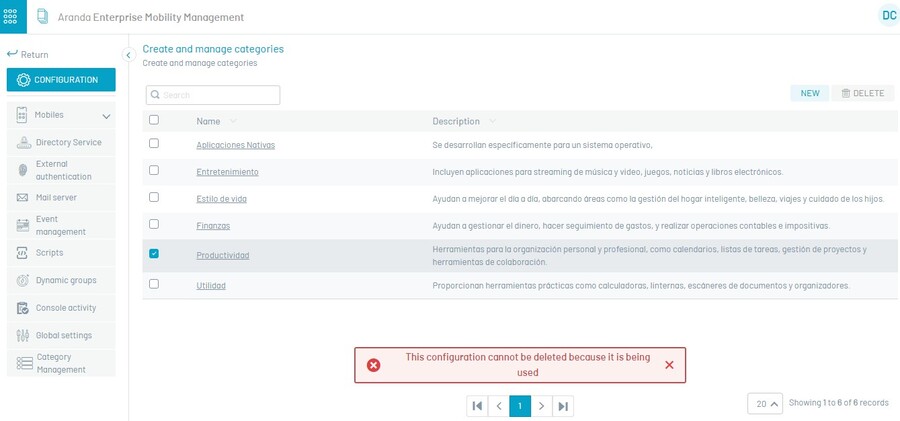
4. To find: Category search option in the listing, enter the search parameter in the text box for searches and then click on the magnifying glass or press Enter. The list will be filtered according to the search parameter entered (keep in mind that it performs case-sensitive searches).