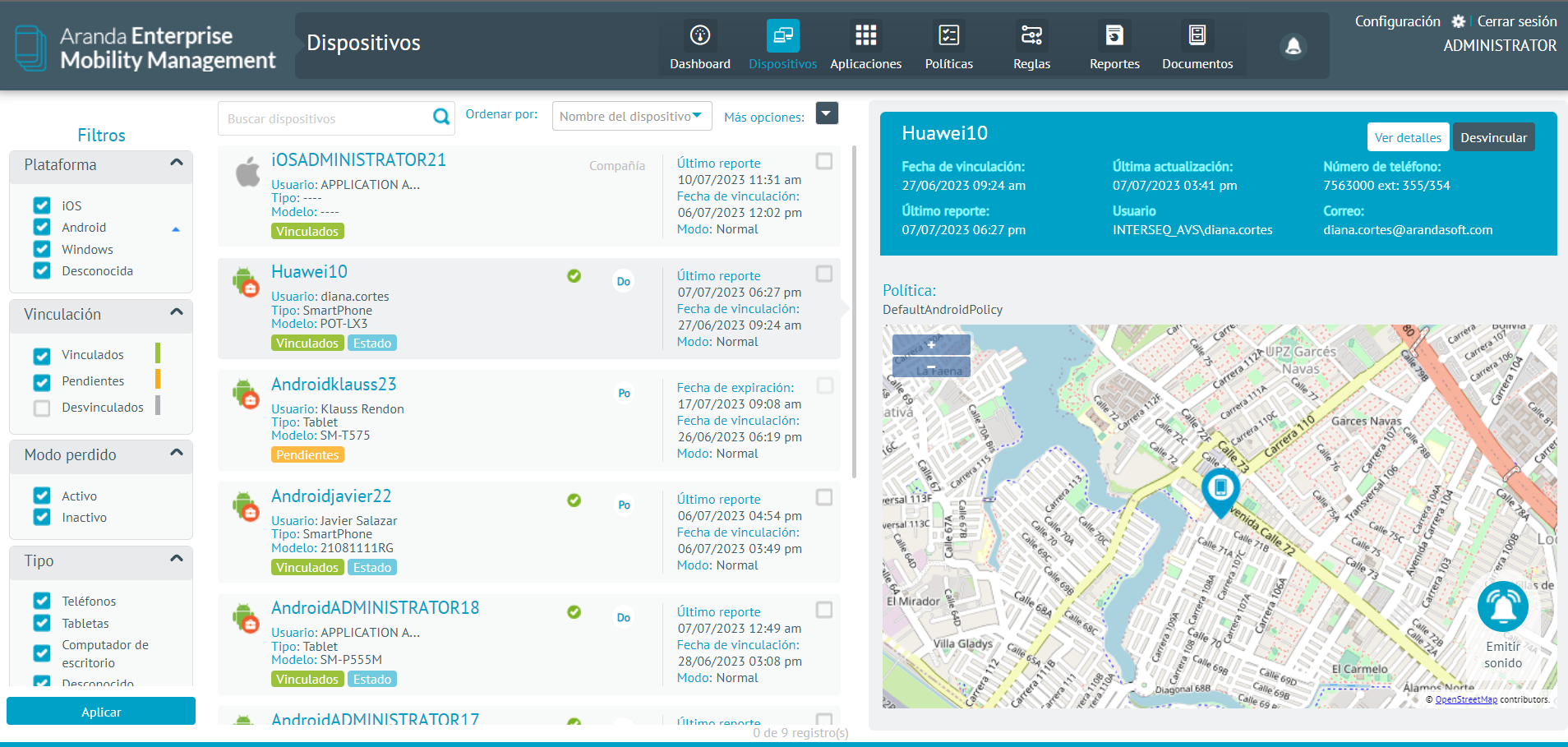Preconditions:
The device must be factory condition on the initial welcome screen Activities carried out. The user must perform 7 touches on the white screen
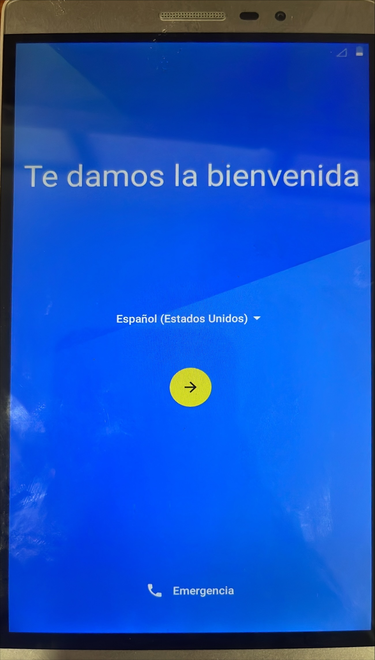
By means of a message, the user will be informed that a touch or pressed number is missing to activate configuration by QR, the opening of QR capture can be displayed, the QR corresponding to the provider of each device can be scanned (see box)
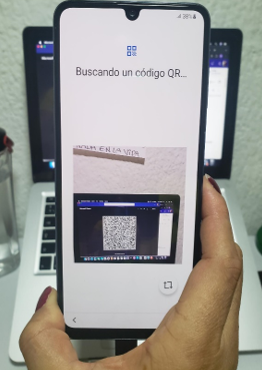
You should be aware if your device is:
| Samsung (Agent Knox) | Generic Agent |
|---|---|
 |
 |
You must log in to a network, please note that this network is not configured with download restrictions
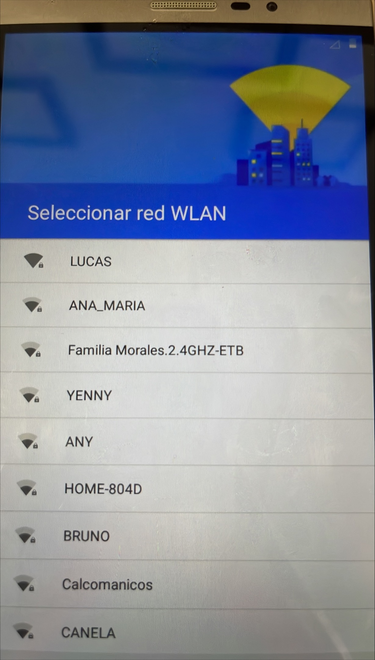
In the following images the device will inform you of the installation process that will be carried out by the EMM Aranda
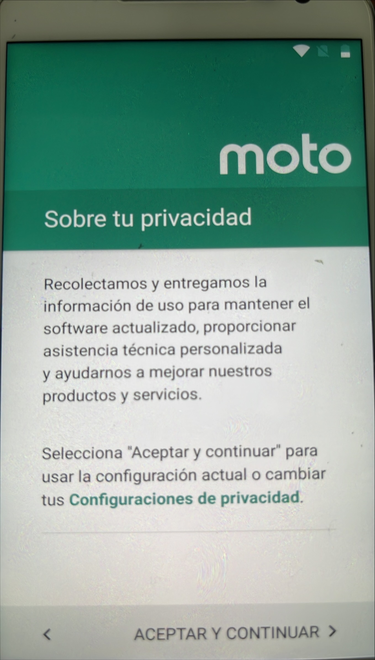
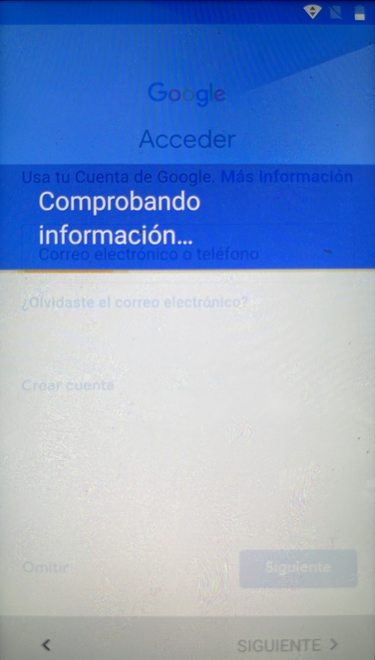
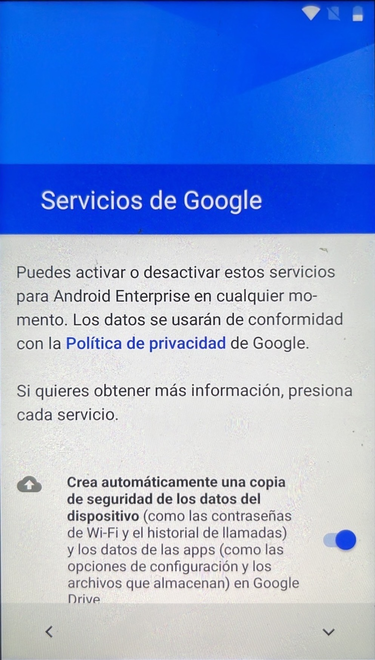
In the same way, permissions specific to the device.
When the installation process is finished, enter the ArandaEMM agent, it will show us the options to link, select Scan code

The QR code of the console must be scanned, which requires linking and entering the user
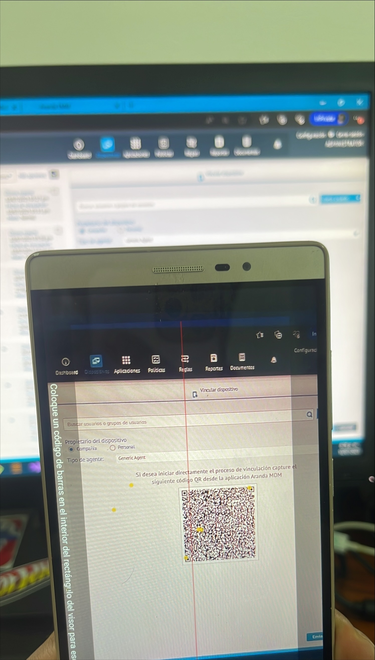
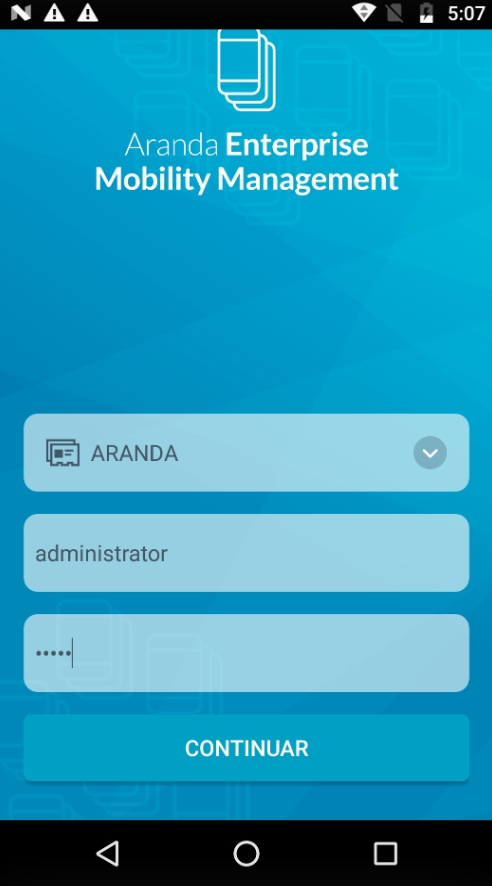
Continue to grant the required permissions, as shown in some of the following images
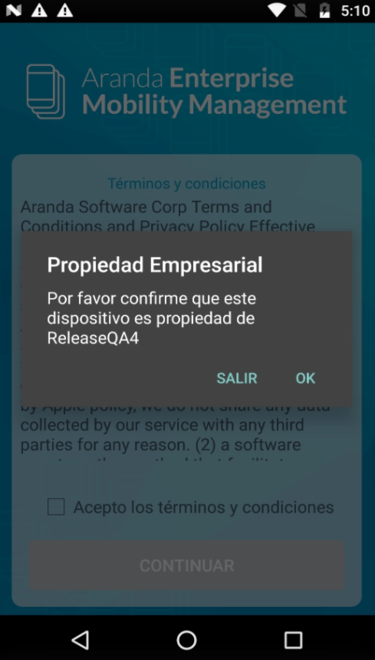
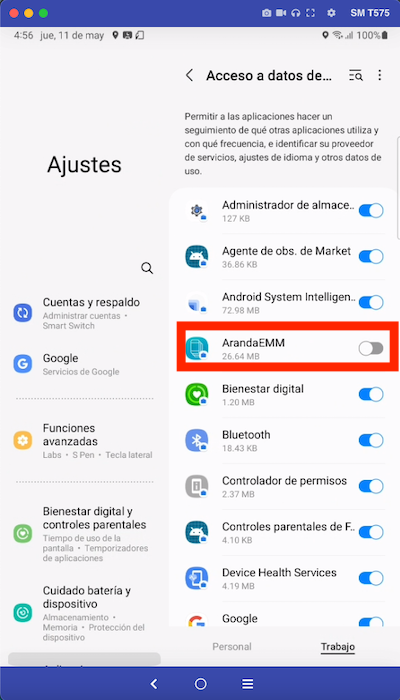
From the console you can see who is in the process of linking-> from the Devices-> Pending filter module.
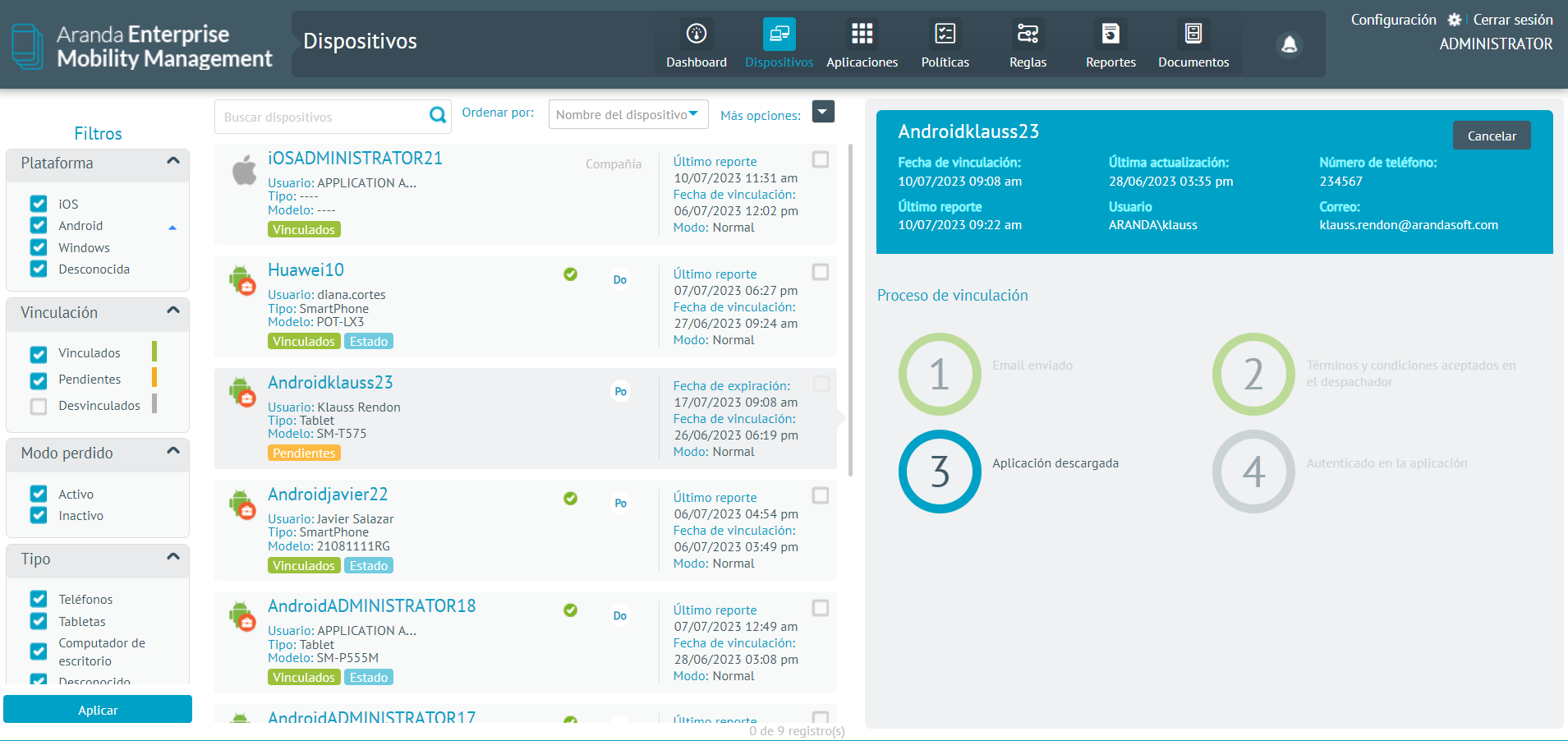
At the end of the pairing process, the device will show you information about the IMEI, agent version, linked server, and other information. In the same way, its linking is validated in the console.