For the Android platform, the following Aranda Agent applications are available in the Google Play store, which allow the linking of devices to the AEMM server.
| Agent Applications | Description |
|---|---|
| ArandaEMM: | Generic agent for Android, allowing the linking of any Android device |
| ArandaEMM for Samsung: | Agent designed to manage Samsung devices using the advanced management offered by Knox. |
| ArandaEMM for LG: | Agent designed to manage LG devices, using the management offered by LG Gate. |
| ArandaEMM for Cyrus: | Agent designed to manage Cyrus devices, includes Cyrus manufacturer’s signature. |
| ArandaEMM for Panasonic: | Agent designed to manage Panasonic devices, includes Panasonic’s manufacturer signature. |
The agents described in the previous section (Pairing->android) are compatible with Android for Work (AFW) pairing.
AFW Device Owner Linking
The AFW Device Owner pairing mode provides complete device management by the AEMM server. This type of pairing is recommended when the devices are owned by the company.
To access device owner mode, it is necessary to have new devices and/or perform a factory reset on them.
This process requires knowing the DPC id, which identifies the agent that will manage the device. The following table describes each of the agents with their corresponding DPC id:
| Agent | DPC Identifier |
|---|---|
| ArandaEMM | afw#arandamdm |
| AradaEMM for Samsung | afw#arandamdmknox |
| ArandaEMM for LG | afw#arandamdmlge |
| ArandaEMM for Cyrus | afw#arandamdmcyrusnew |
To start pairing, it is essential to connect the device to the Internet, either by mobile data or by adding a Wi-Fi network.
The device must be new or factory refurbished, once a Google account is requested to start the initial configuration of the device, one of the DPC identifiers described in the previous table must be entered, depending on the manufacturer of the device.
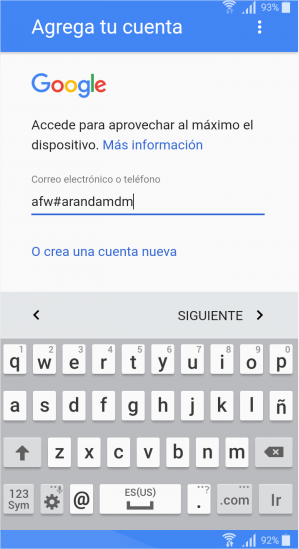
After entering the DPC id, the operating system will initiate the download of the corresponding agent.
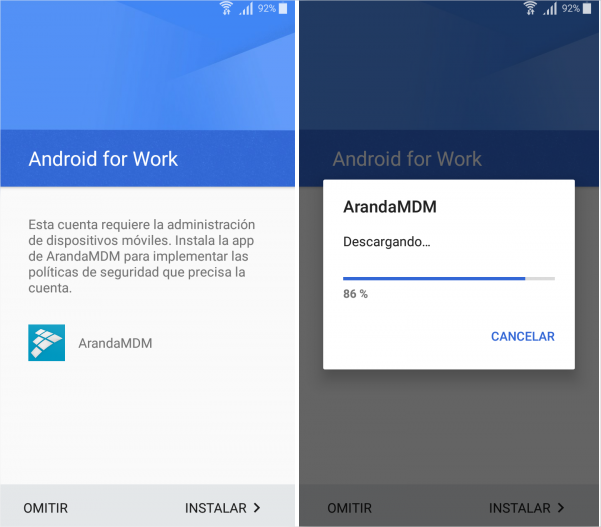
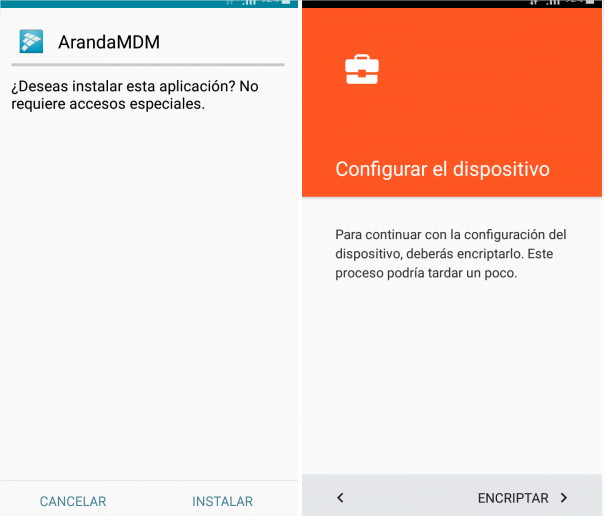
After the device is prepared for AFW, Device Owner continues the normal pairing process described in the Pairing -> Pairing from Console section.


