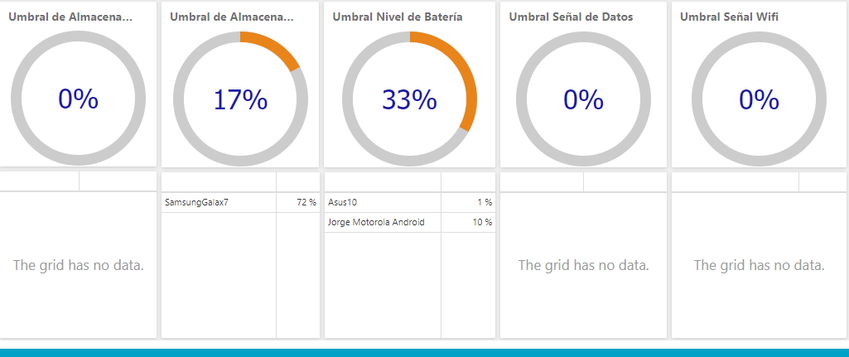The device status report dashboard is intended to present consolidated information on the status of the devices, according to the periodic status reports generated.
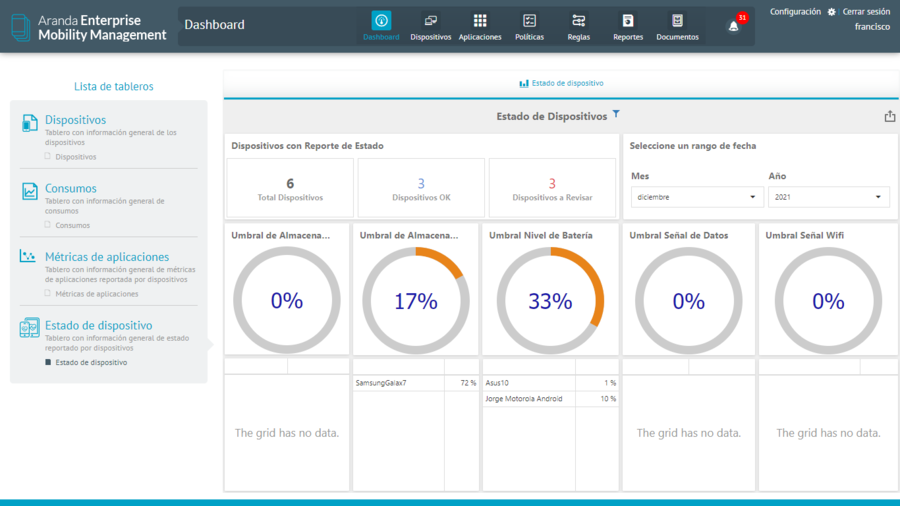
To view the dashboard with the general information of the status reported by the device, enter the AEMM Home console, in the heading menu select the option Dashboard, in the Dashboard List section of the main menu, select the Device Status and enable the corresponding check. In the Detail View, you can view the devices with a status report based on the following criteria:
Main filter
This filter presents drop-down lists corresponding to the month and year in which each of the charts can be filtered. The values loaded in the drop-down lists correspond to what exists in the database reported by the devices in relation to the status reports received.
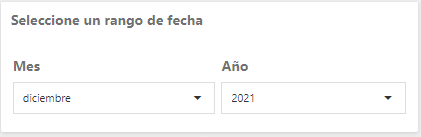
Counts
In the Device Status Detail View, you can view the number of registered devices:
- Total Devices: Devices with at least one status report.
- Ok devices: In all categories they report values that exceed the configured thresholds.
- Devices to review: Devices that in at least one category do not exceed the configured threshold.
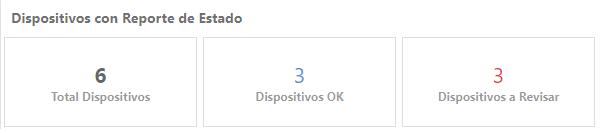
Graphs and Tables detail
In the Device Status Detail View, you can display the threshold representation graphs by data type:
| Data Type | Description |
|---|---|
| Internal Storage Threshold: | Percentage of Devices reporting used internal storage greater than the configured threshold |
| External Storage Threshold: | Percentage of Devices reporting used external storage greater than the configured threshold. |
| Threshold Battery Level: | Percentage of Devices reporting a battery level below the configured threshold. |
| Threshold Data Signal: | Percentage of Devices reporting data signal strength below the configured threshold. |
| Wifi Signal Threshold: | Percentage of devices reporting Wi-Fi signal strength below the configured threshold. |
Below each graph is the table detailing each of the devices that have reports that do not meet the thresholds in each category.