This feature allows you to create groups (Projects) of devices and send configurations to them in a unified or bulk manner. This is done through the creation of a . CSV with the Imei of the computers to which the configuration will be sent.
Click the Devices tab and select Management Projects.

Then click on the New project.
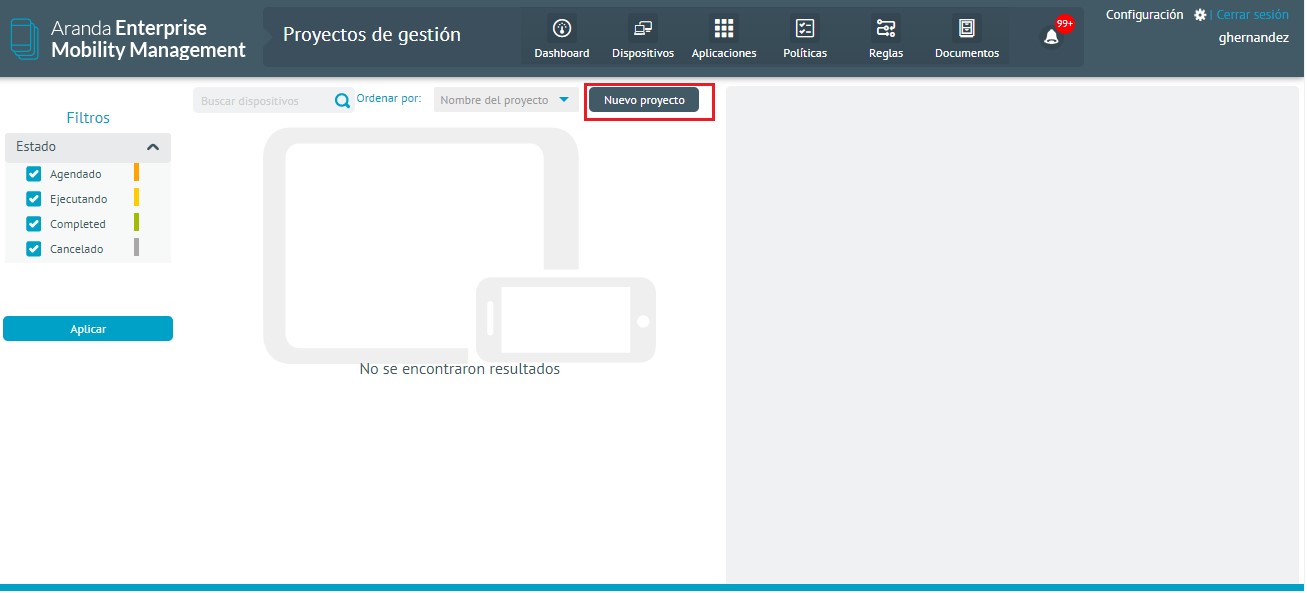
On the right side, fill in the data of the project and the action to be taken for this group (Devices). This option also allows you to schedule the execution either immediately or some specific date and time.
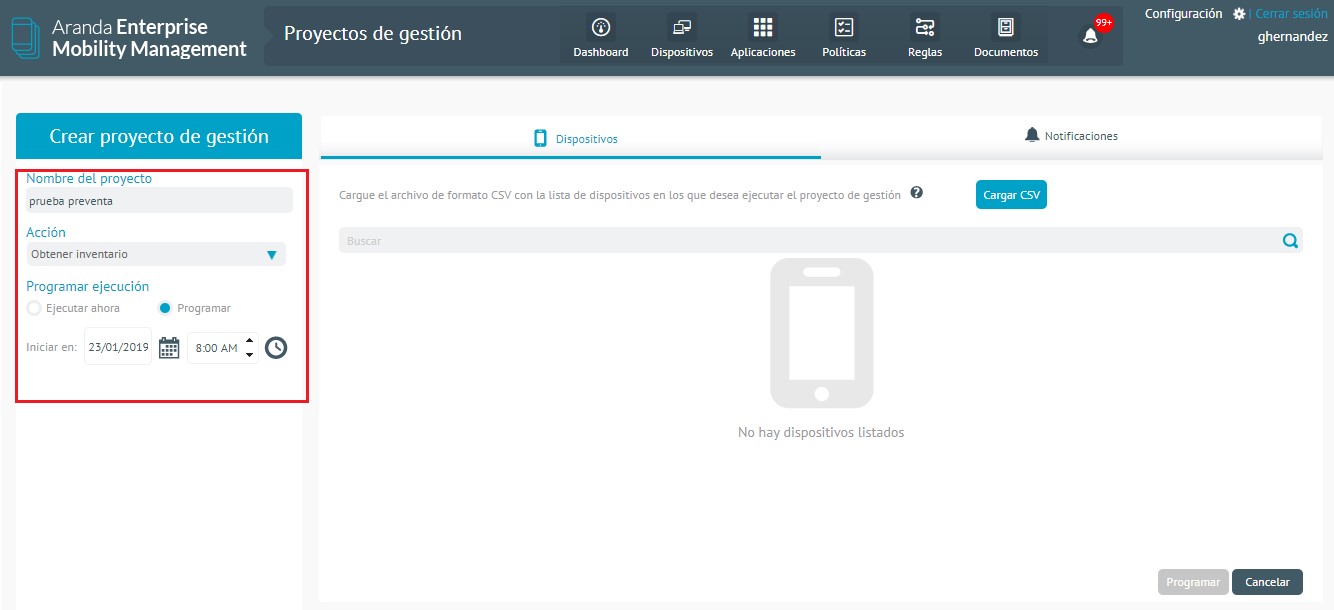
Device Upload to Project Management
Create the list an Excel file with the Imei numbers of the devices and save it as a .csv file, then click on the Upload CSV option and upload the file.
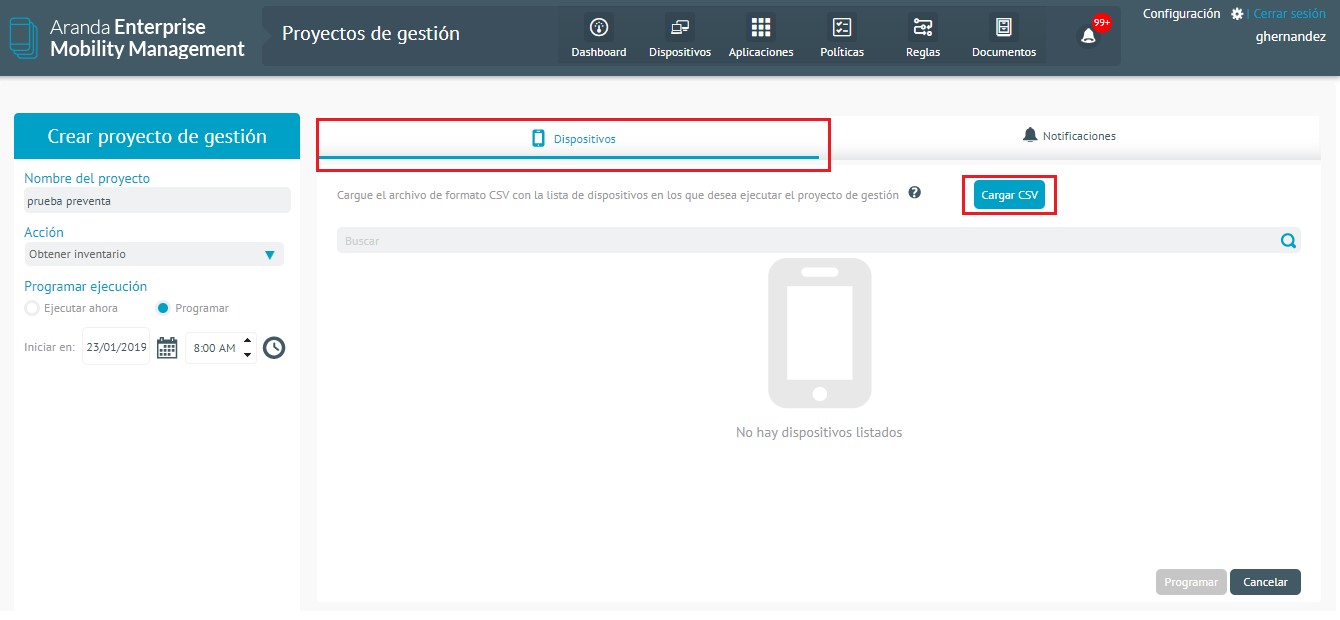
Export the CSV file to the path where you have it stored and click Open.
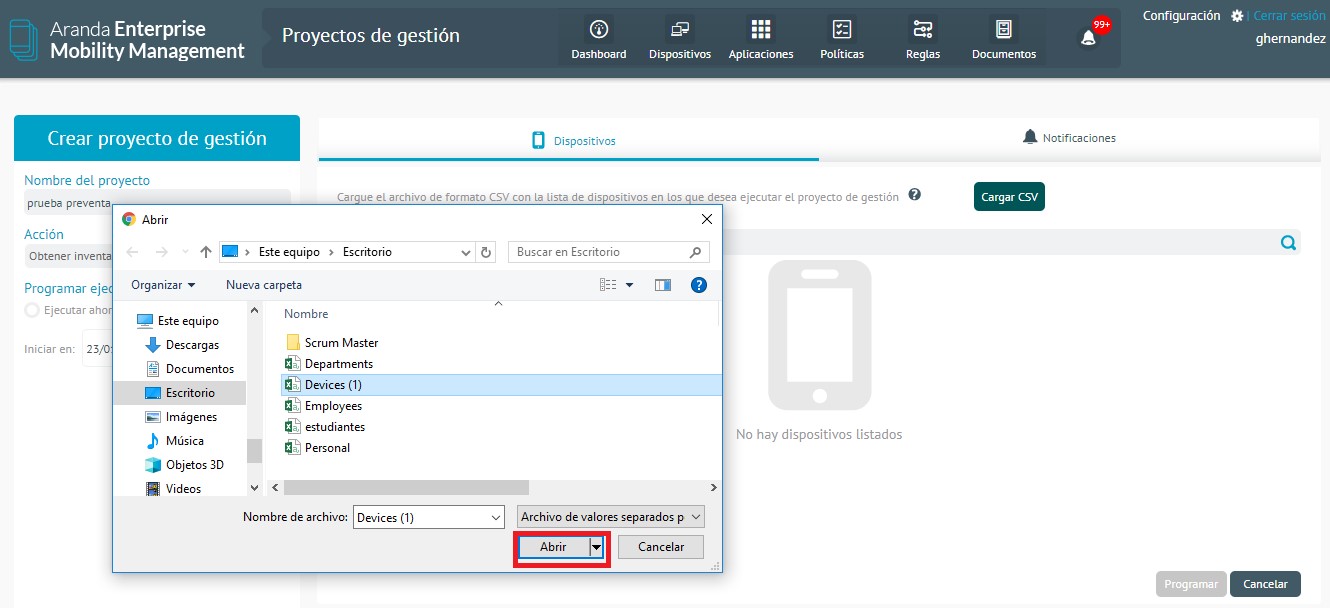
After clicking on Save
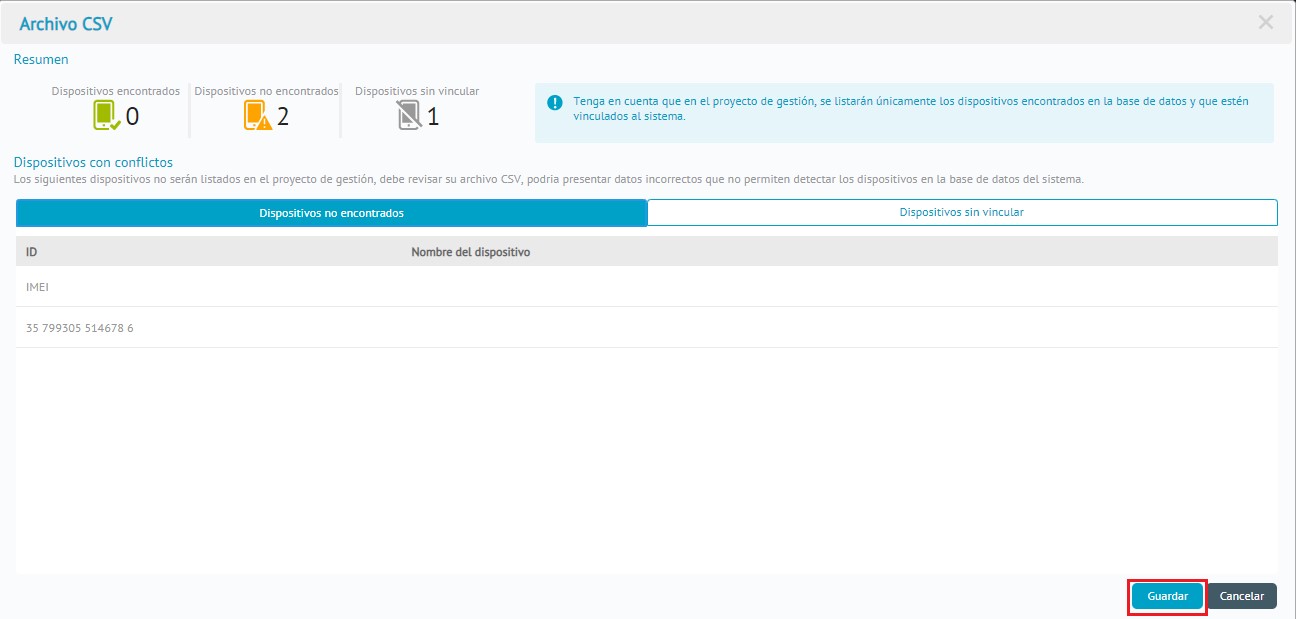
Notification Settings
In this option, configure the users you want to notify when you start running your project as well as when your project is complete.
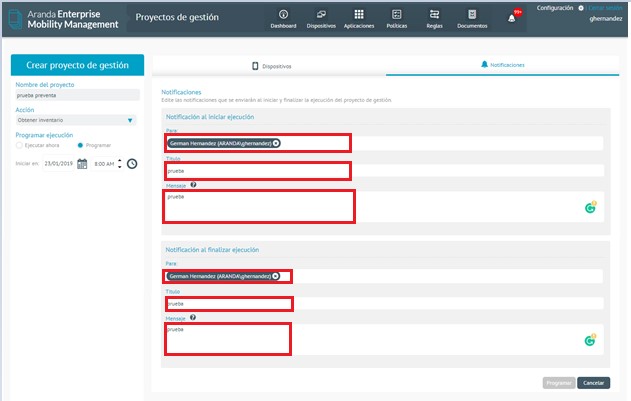
After clicking on Program.


