For the Android platform, the following Aranda Agent applications are available in the Google Play store, which allow the linking of devices to the AEMM server.
| Agent Applications | Description |
|---|---|
| ArandaEMM: | Generic agent for Android, allowing the linking of any Android device |
| ArandaEMM for Samsung: | Agent designed to manage Samsung devices using the advanced management offered by Knox. |
| ArandaEMM for LG: | Agent designed to manage LG devices, using the management offered by LG Gate. |
| ArandaEMM for Cyrus: | Agent designed to manage Cyrus devices, includes Cyrus manufacturer’s signature. |
| ArandaEMM for Panasonic: | Agent designed to manage Panasonic devices, includes Panasonic’s manufacturer signature. |
AFW Profile Owner Linking
El modo AFW Profile Owner ofrece una vinculación donde el servidor AEMM tendrá control de una sección separada del dispositivo, llamada Perfil de Trabajo. Este tipo de vinculación se recomienda cuando el dispositivo es propiedad del usuario y no puede administrarse en su totalidad.
This pairing mode is very similar to the one described in the previous section (Pairing-> Pairing in console) The difference lies in the screens that are presented to the user where it is indicated that the work profile is being activated on the device.

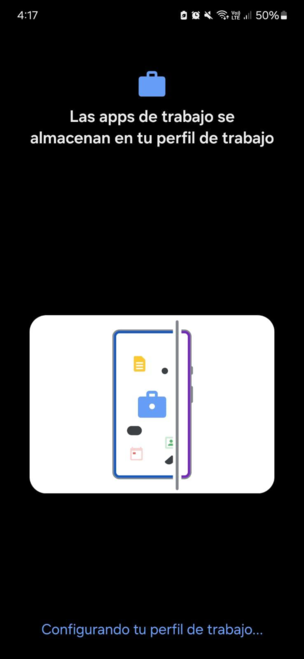
Once the work profile creation process is finished, a separate section will be created in the device’s applications menu identified as work and where the applications present there will have a distinction in the lower right corner that indicates that they are part of the work profile.
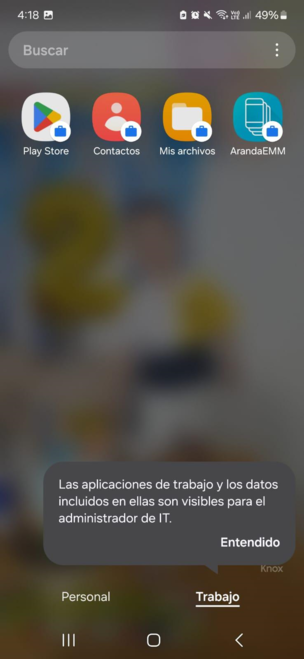
When entering the ArandaEMM application, the method of linking to the AEMM console will be requested
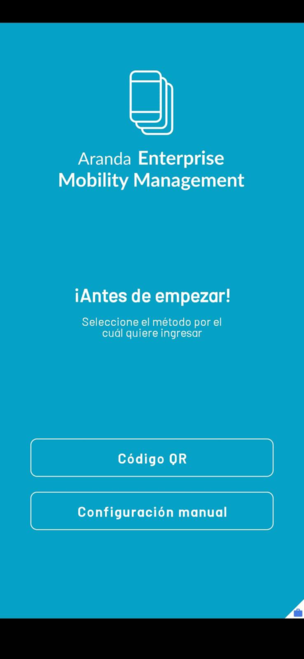
After this process is carried out (the QR is read or the URL is entered manually), it will be enabled for you to enter the user and the password to log in
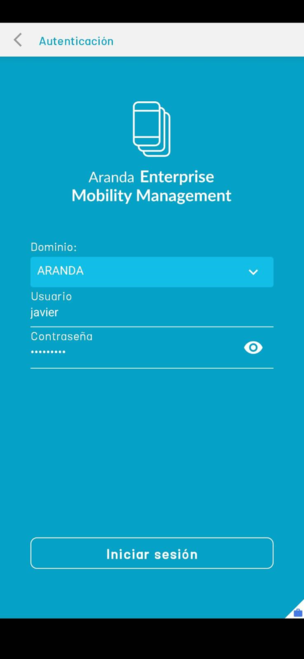
After the login is successful, the location permission and terms and conditions of the AEMM mobile app must be accepted
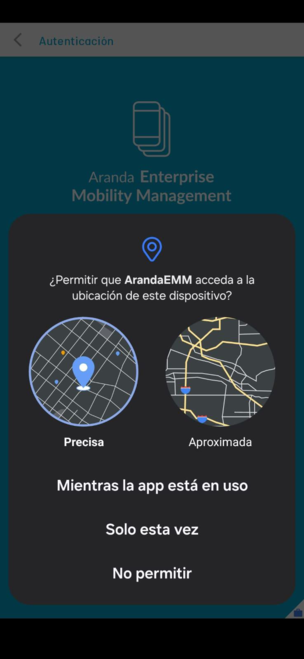
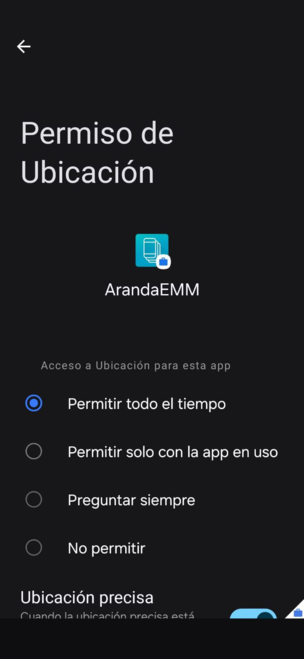
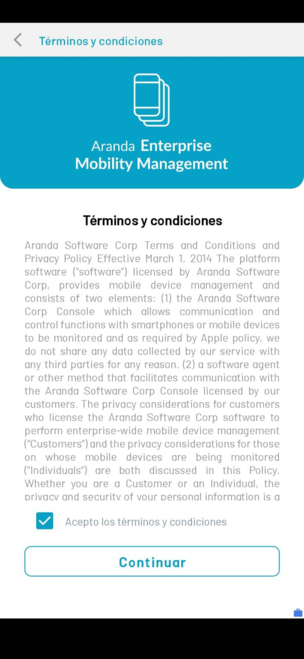
After the button is clicked Continue From the Terms and Conditions screen, the device provisioning process begins. In this process, the link to the AEMM console is carried out and everything necessary to be recognized at the level of the Google services (Android Enterprise) is carried out
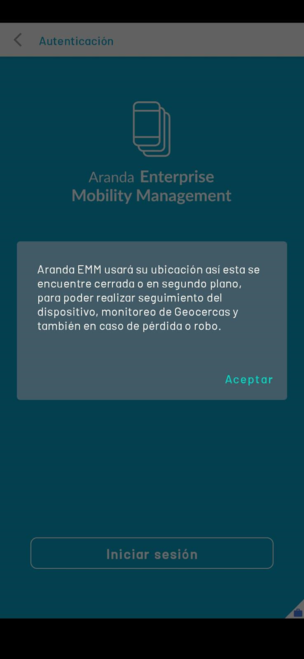
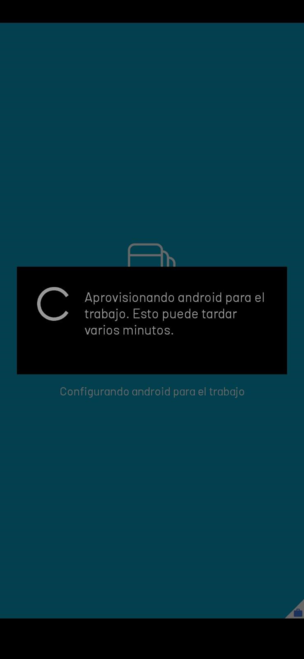
After this process, you must enable the Usage Data Access permission and the appear above permission for the app ArandaEMM
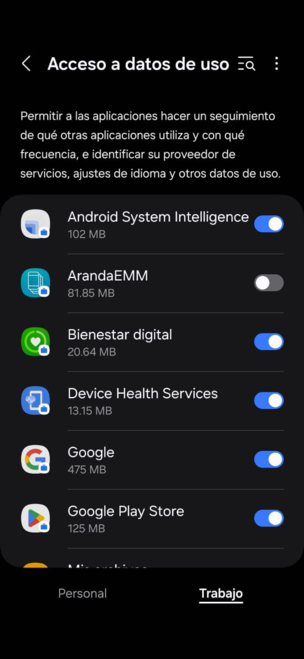
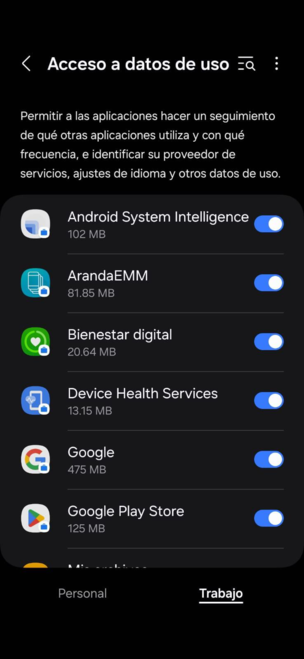
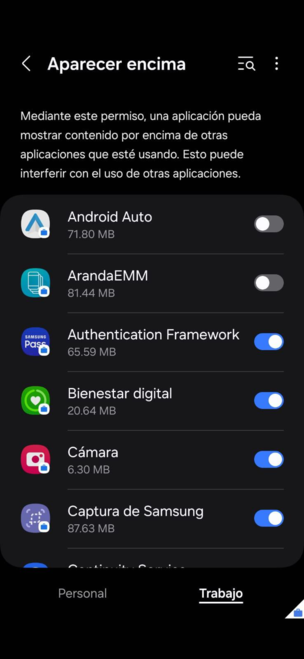
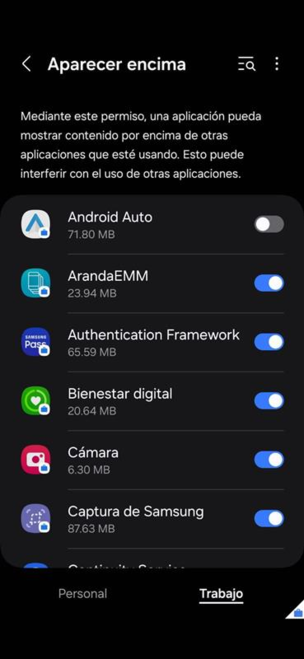
If the pairing was successful, the basic device information will be displayed



