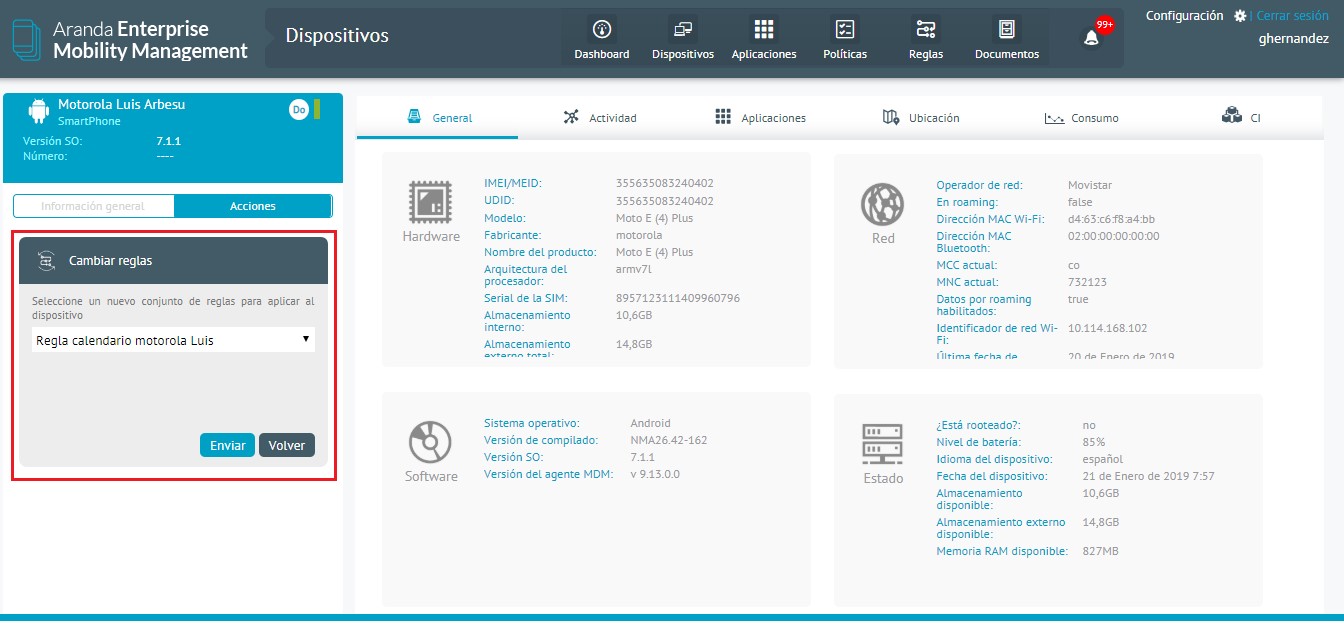Rules can be applied to all devices to which they apply or individually. To apply a set of rules from the Rules section of the main menu, you must follow the steps explained in the Associated devices.
A set of rules can also be applied from the device’s resume, for this you must select the Devices from the main menu, select a device from the list, and press the View Details panel on the right
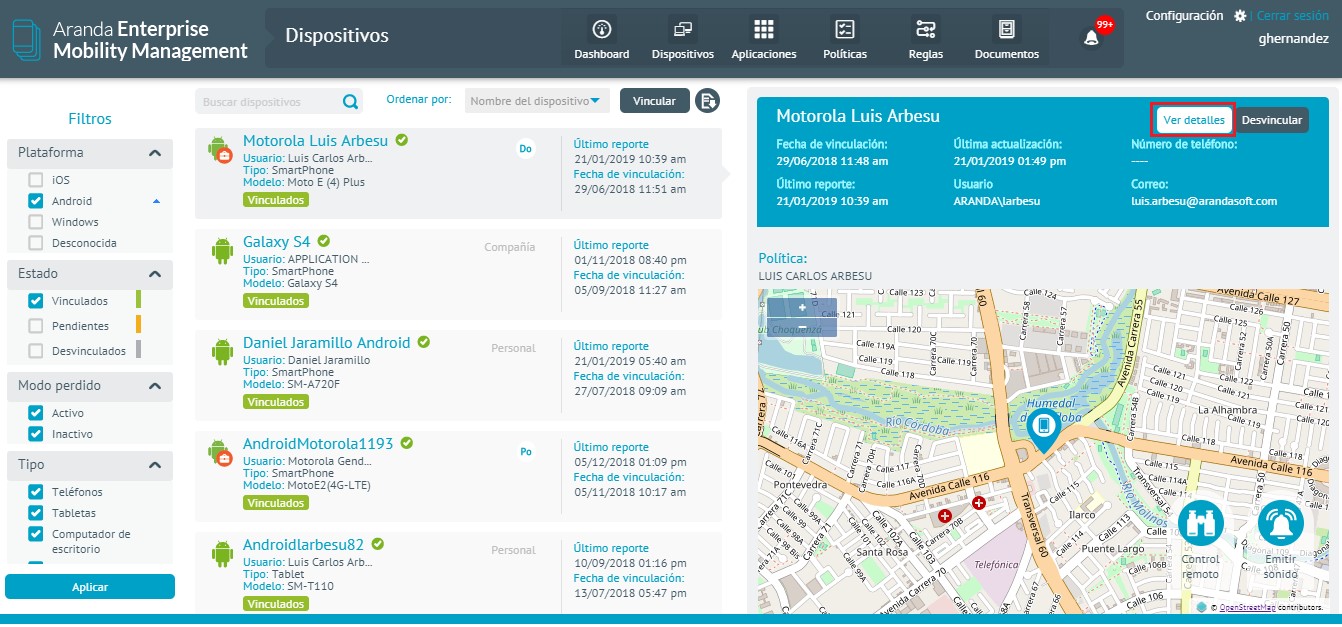
By pressing the View Details, the device’s resume appears, at the bottom left a menu is presented with a list of actions to perform with that device, among which is the option Change rule set.
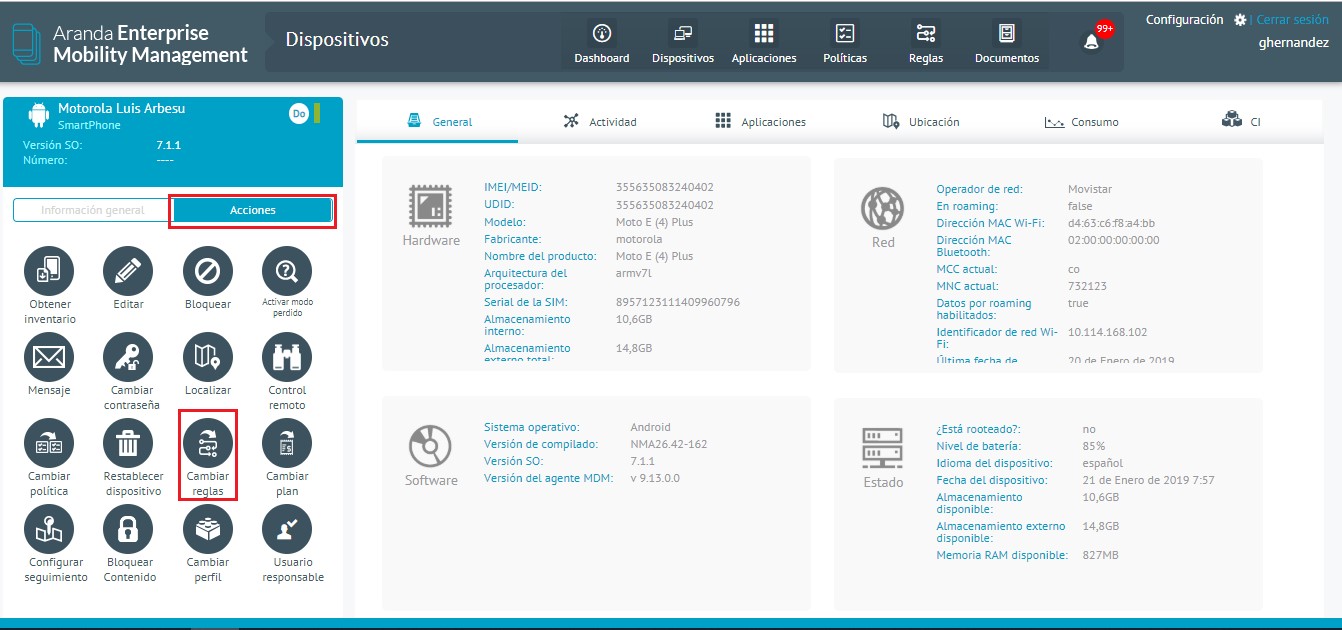
When you select the option, a box appears with a drop-down list containing the list of existing rules, you can select one of the rules and apply it to the device.