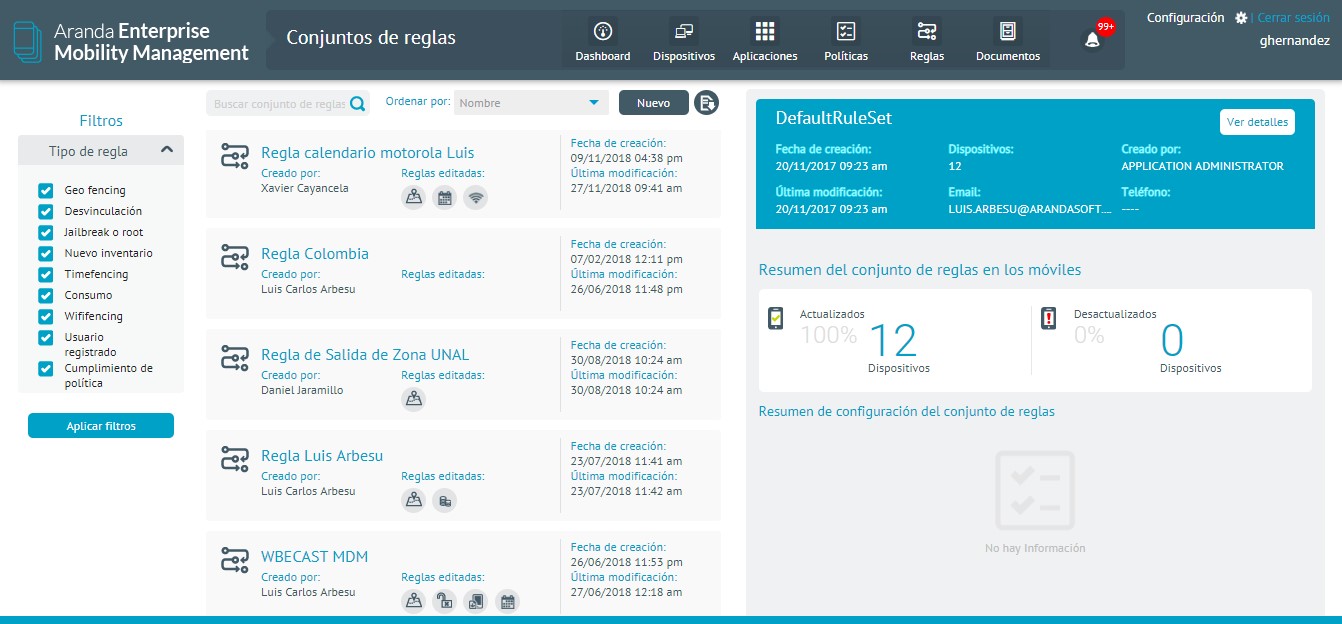The list of stored rules is displayed from the main view of the rules menu. The filters allow you to search by:
- Business Rule
- Name
In addition, these can be sorted by:
- Name
- Creator User
- Date of creation
- Date Modified
A summary of the selected rule is presented on the right side of the view, the following information is presented at the top of the summary:
- Date of creation
- Last modified
- Devices
- Created by
- Telephone
The middle part of the summary shows the number of devices that have the rule applied separated by those that are updated and those that are not updated. The bottom of the summary presents the actions associated with each existing business rule in EMM.