Mail does not arrive
Sometimes it may take a few minutes for the mail to arrive because it must go through an outgoing and an incoming server, which translates into two processes whose speed depends on the requests made on the servers and the speed of the internet connection.
When I open the email, the image with the QR code does not appear
This can occur for two reasons: because the mail server blocks incoming mail images, in this case authorization must be made to download the images attached to the email.
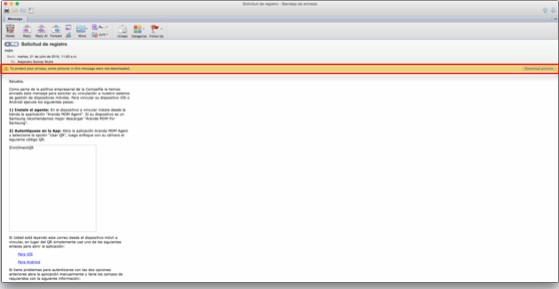
Or because the image has not yet loaded, in this case you must wait a moment longer for the image to load or refresh the mail.
The application presents a connection error message

This is because the device is not connected to any network or your connection is very weak, you should try to find a more stable connection or disable and re-enable the existing connection.
The web dispatcher does not redirect the device to install the profile (applies only to iOS devices)
Depending on the speed of the profile download from the dispatcher, this redirection may take a few seconds, it can be checked if the download is being done with the device activity indicator located at the top.
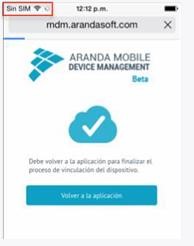
The app presents an error message to download the profile (applies only to iOS devices).
This message may be presented because the profile has not yet been downloaded or because it has already been downloaded, but there is still no confirmation response from the server. To check if the profile has already been installed, click Settings -> General -> Profile, if the profile is installed and the message continues to appear, you must wait a moment while the server processes the information.



