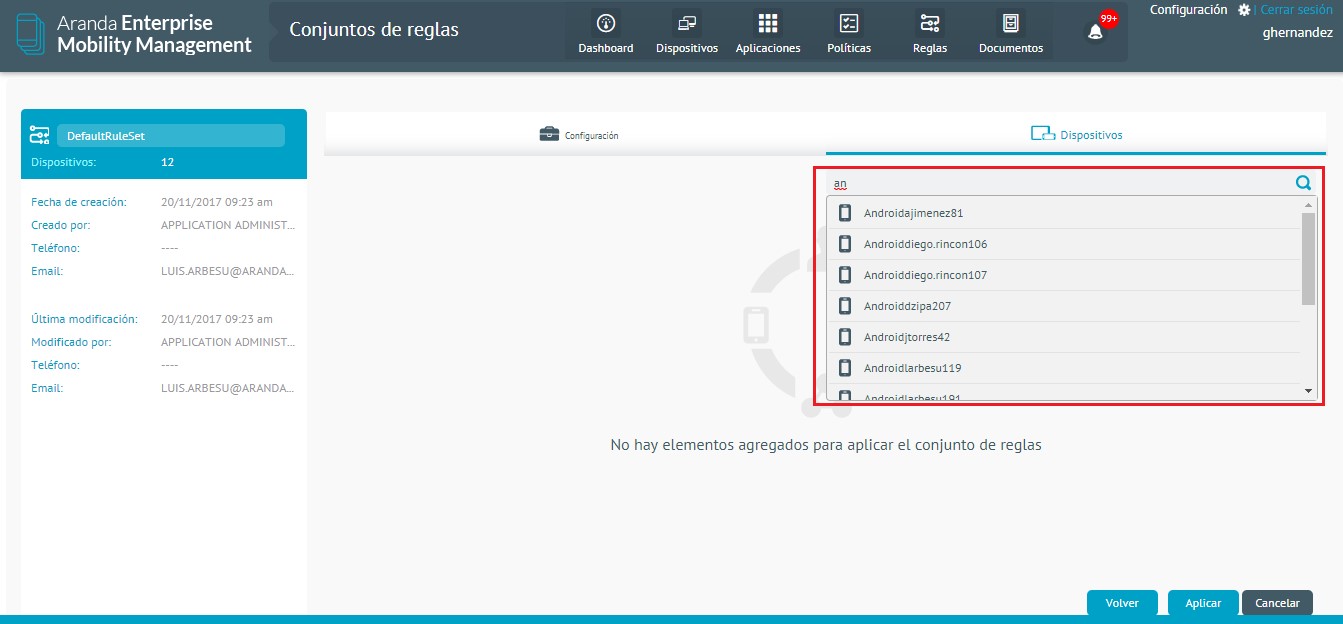View Devices
To view the list of devices to which a rule has been applied, select the View Details button located at the top right of the rule summary.
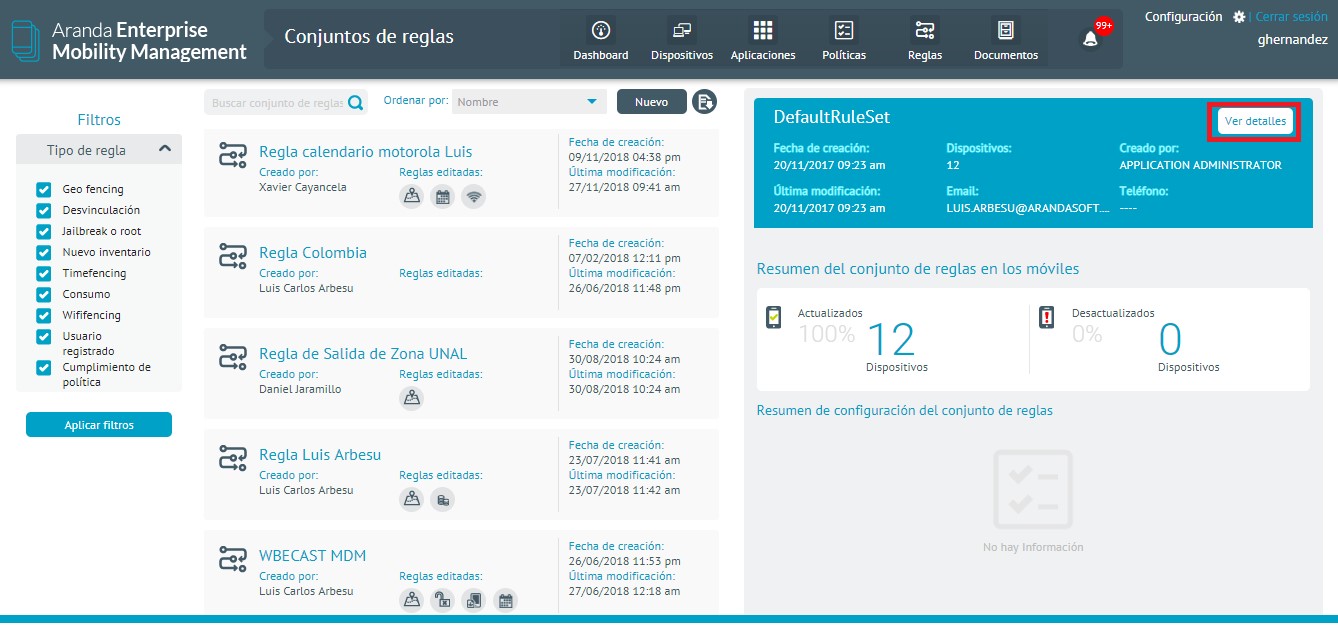
In the rule detail select the Devices. In this view you can view the list of devices associated with the rule, showing the type of devices (phone or tablet), the name of the device, its owner and if the rule is up to date, it also presents options to update the rule and see the detailed information of the device.
At the bottom of the view is the Update pending to make a bulk update of the rule to the associated devices.
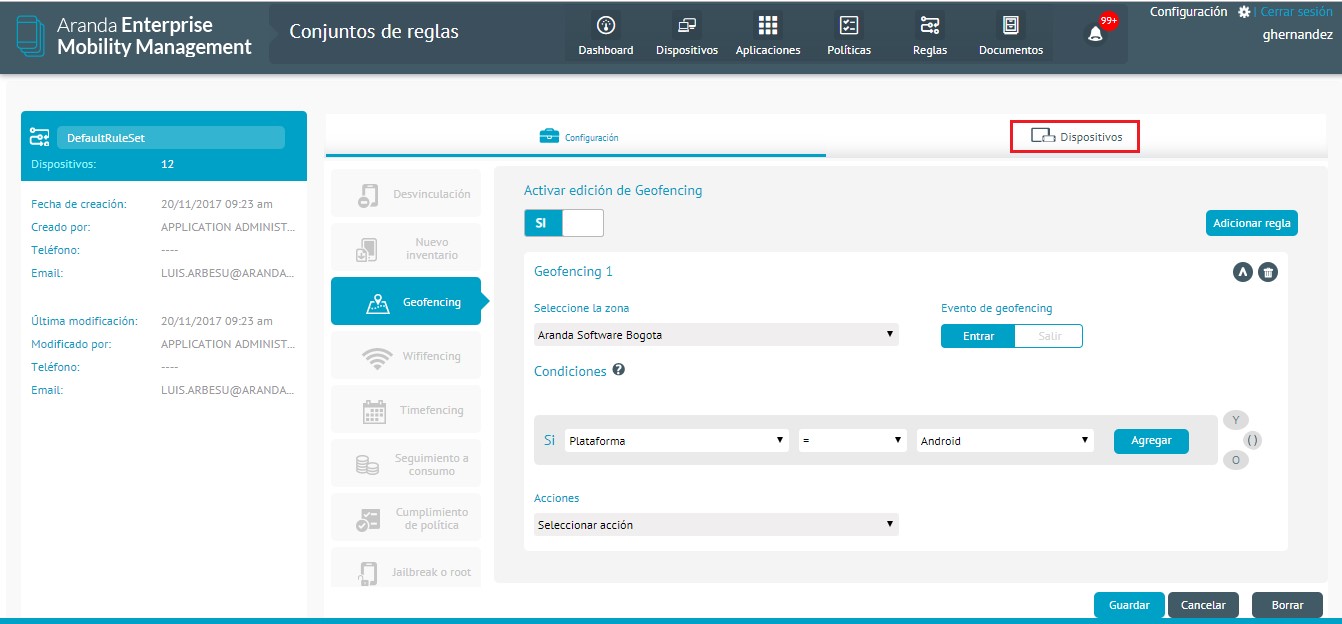
Add Devices
To add devices to a given rule, you must view the rule detail and click on the Devices, when selecting the tab, on the right side you must select the Add devices.
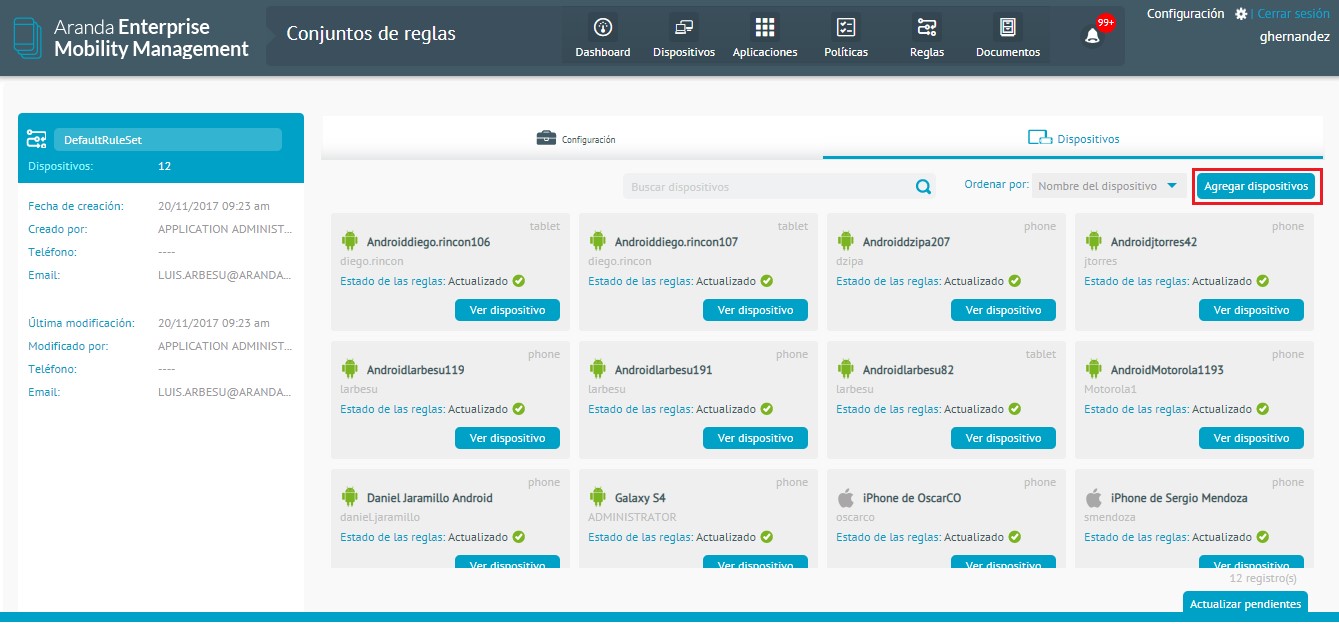
In the search field, you filter and add the devices, device groups, users, and user groups that you want to add to apply the rule to them.