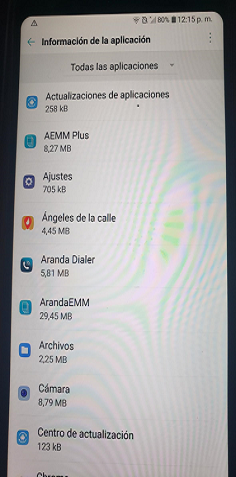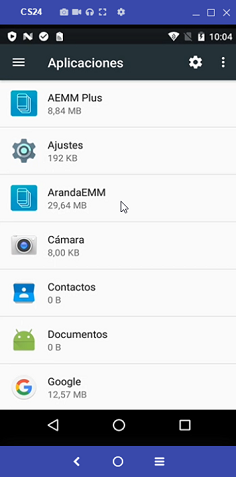Installable package that the generic agent uses to extend control functionality and requirements for available LGE and Cyrus vendors.
- Configuration: The configuration must be made to the storage server where the adons are to be hosted, this configuration is done from the database in table afw_settings, as shown below:
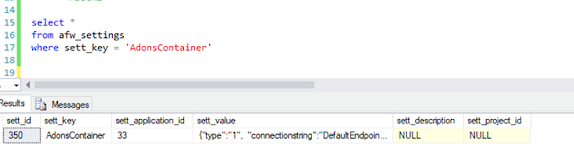
select *
from afw_settings
where sett_key ="AdonsContainer"
In the sett_value field you will find a json which houses the following data:
| Field | Description |
|---|---|
| Variables | Description |
| type | Guy |
| Camconnectionstring | Connection to storage |
| containername | Folder Name |
| Field | Description |
Example:
{
"type":"1",
"connectionstring":"DefaultEndpointsProtocol=https;AccountName=aemmstorage;xxx",
"containername":"addons"
}
| Field | Description |
|---|---|
| Type | You should note that the storage type is equal to one (1), as shown in the example above. |
| Connectionstring | The endpoint finds it in the connection string configured in your storage account. In the previous example it shows that the configuration was made from an Azure block storage, the variable data is found in access keys-> Connection string. |
| Containername | The name of the folder where the add-ons are hosted in the storage account. Remember that to save the addons the name must meet the following parameters: nombre_versión.extension (lge_1.0.apk) |
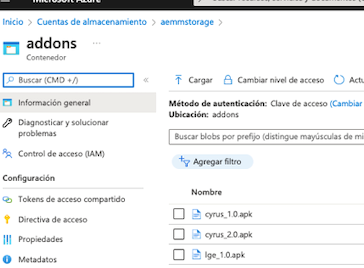
- When the tool obtains a connection with the unified remote storage account, it returns a list of addons, which will store and update the local cache of the list of addons, we can validate it in table AMDM_MOBILEADON, this table will only save the latest version of the addons.
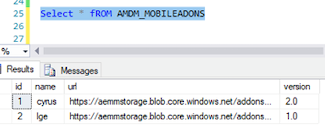
- In the same way, it has configured a task that runs periodically to update the addon list which we find in table afw_scheduler; This table runs every 720 min, i.e. 2 times a day updating the local cache of the addon list.
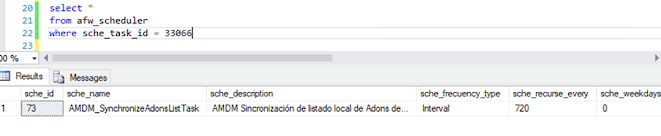
- Devices: When the corresponding configuration is made in the console and the device has the generic agent that includes this feature, the corresponding ADDON will be sent to be automatically installed on the devices according to the manufacturer to which it belongs (LG-Cyrus). Remember that the addon does not have a launcher but can be viewed in android-> applications-settings-> we can see the installed agent ArandaAEMM and the AEMM PLUS launcher