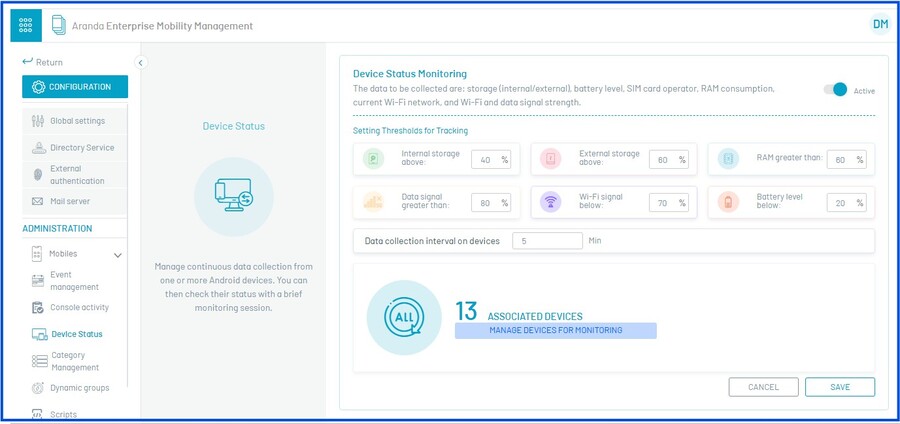This module allows the administrator to configure data collection to determine and track the status of devices in different ways.
1. To define the status of the devices, you must enter the configuration option console in Aranda ENTERPRISE MOBILE MANAGEMENT AEMM, in the Preferences from the main menu, select the Device Status. In the Detail View, you can configure thresholds and edit the associated devices.
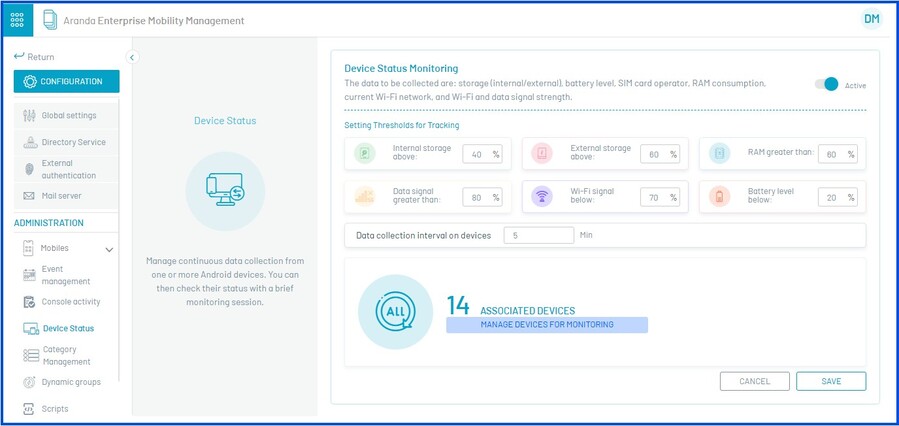
Thresholds
Thresholds are minimum or maximum caps that allow determining whether a device is at risk or not, according to the reported data. These thresholds tell the administrator which devices exceed these percentages and which require corrective or preventive actions, as the case may be.
2. In the Device Status Detail View in the AEMM Configuration Console, select the Device status, where you can determine the thresholds according to the type of data. The data that can be collected are the following:
- Used Internal Storage
- Used External Storage
- Battery Level
- RAM Used
- Wi-Fi and data signal strength
- Data signal strength on the cellular network
3. Set the threshold (percentage) for the data type.

⚐ Note: A device at risk in the specific category will be reported if any of the following conditions are met:
- Internal storage used greater than the configured data (percentage)
- Battery level lower than the configured data (percentage)
- RAM used greater than the configured data (percentage)
- Wi-Fi and data signal strength less than the configured data (percentage)
- Data signal strength in the cellular network less than the configured data (percentage).
Device Association
The module allows editing of devices that are currently reporting status data
4. To edit the device association, in the Device Status Detail View in the AEMM Configuration Console, select the Device status, click the Manage devices for monitoring and in the window Associate devices You can perform the following actions:
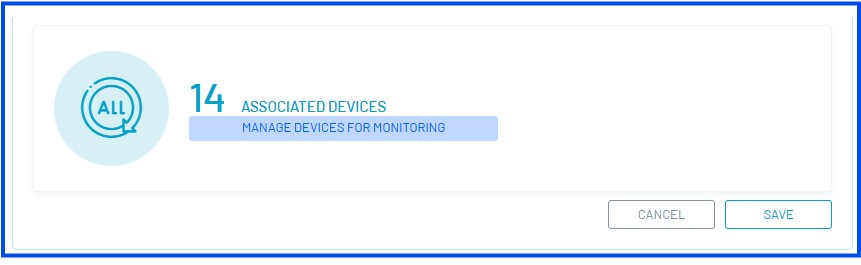
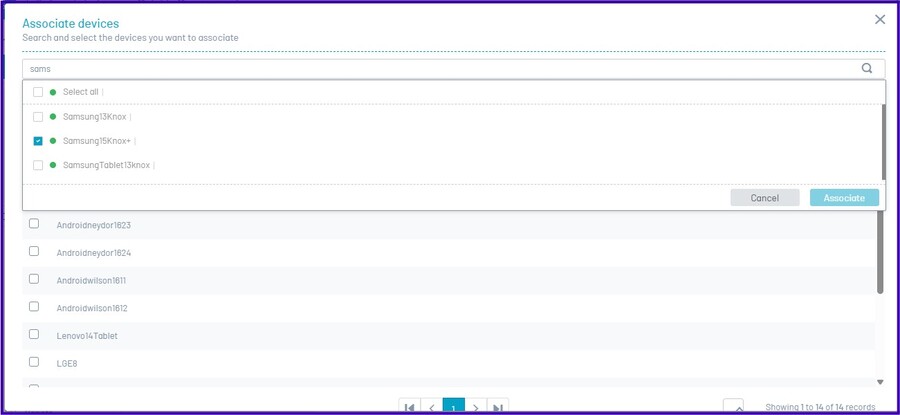
- To associate new devices to the status report, in the device search, enter the name of the item to be associated and click “Associate” to add it to the device list.
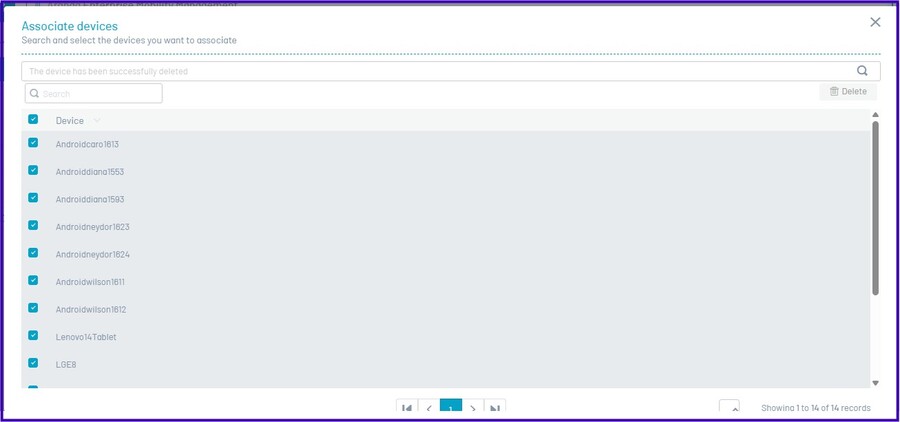
- To disassociate one or more devices, select the corresponding record(s) and click on the “Delete” option
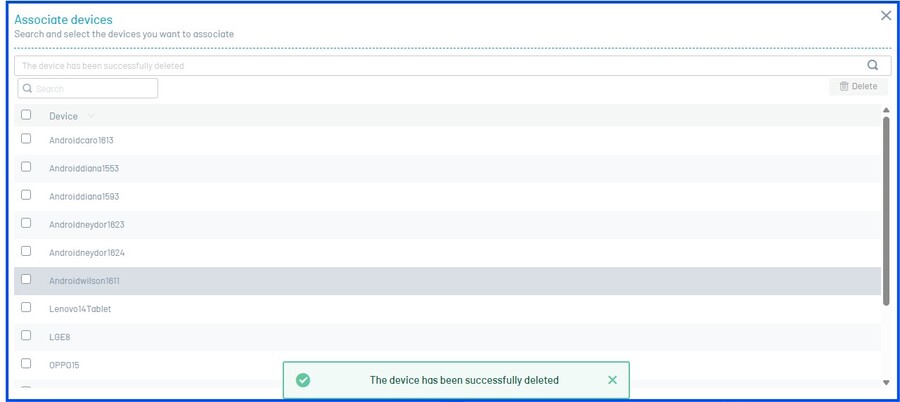
5. If you enable the All option, you can disassociate the selected records.
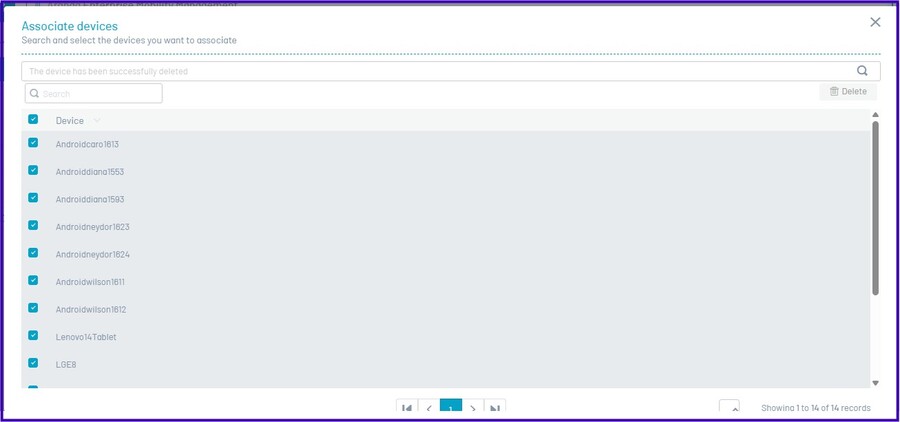
6. To apply the changes made, click Accept; To dismiss them, click Cancel or click the close icon.
7. When you finish configuring the device status, click Save in the Detail View of the AEMM Configuration Console, to confirm the changes made.