Once the linking process is completed, a device can be consulted and managed from the Aranda ENTERPRISE MOBILE MANAGEMENT AEMM administration console.
1. To view the information reported by the device, log in to the AEMM Home console, in the heading menu select the option Devices, in the Filters section of the main menu, you can customize the query by selecting the criteria associated with the general information of the linked device.
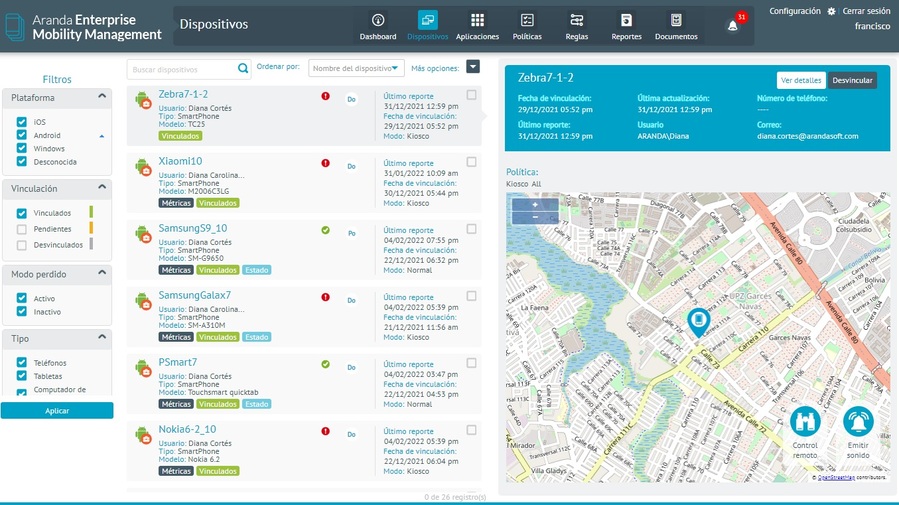
The query criteria are grouped by categories, and you can customize the following filters:
| Filters | Description |
|---|---|
| Guy: | This filter defines the type of device (Smartphone, Tablet, desktop). |
| Owner: | It refers to the ownership of the device (the user, the company). |
| State: | This filter sets the status of the device (linked, unlinked, pending). |
| Platform: | This filter presents the platforms associated with the device (iOS, Android). |
| Link: | This filter presents the linking of devices (linked, unlinked, pending). |
| Compliance: | This filter presents the device with related policies (according or not to the applied policy). |
| Metric: | This filter defines the status of metrics (on/off). |
| Status Report: | This filter presents the status of the device (active/inactive) |
| Groups: | This filter presents the groups associated with the device. |
2. Después de definir los filtros de consulta, seleccione el botón Aplicar. En la vista de información podrá visualizar los dispositivos relacionados a los criterios definidos. seleccione un dispositivo en estado vinculado y en la vista detalle podrá visualizar en el mapa la información básica del elemento seleccionado. In the same way, the console administrator can download a .xls file, which details the following information:
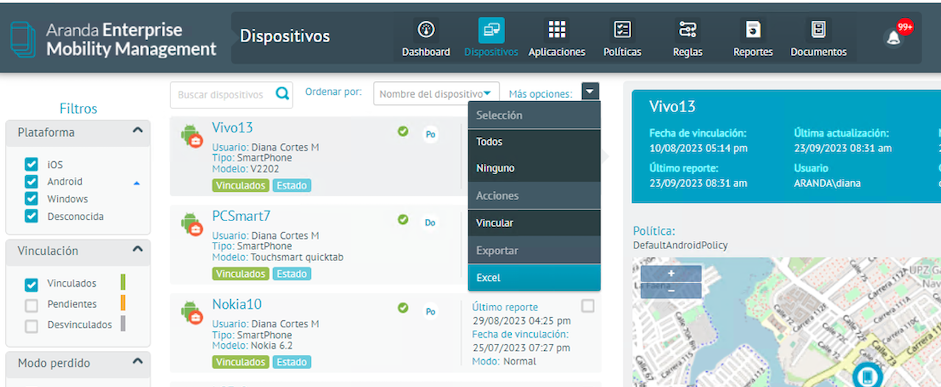
Most relevant fields
Details
- Device Name
- Platform
- Serial number
- IMEI
- Device Model
- Operating system
- Internal storage
- Serial de la SIMM
- Other fields
3. Select the “Details” to view the device’s resume.
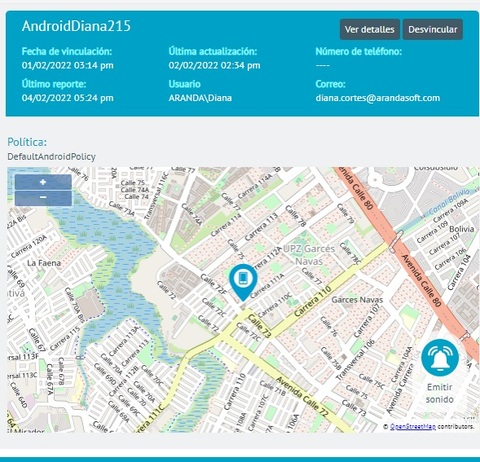
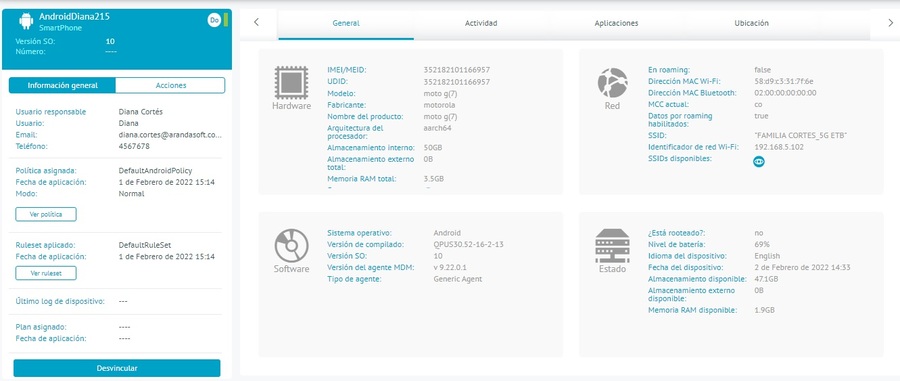
4. In the device information view, you can select one or more linked devices and configure different available actions such as:
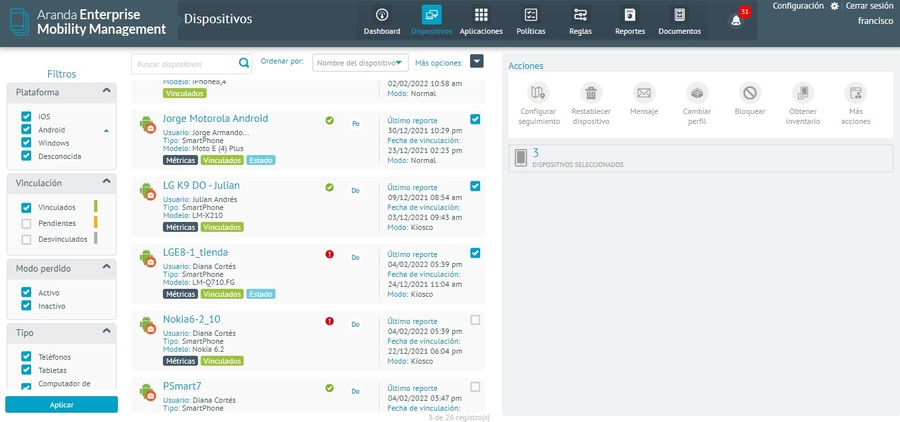
- Set up tracking
- Reset Device
- Message
- Change Profile
- Block
- Get Inventory
- More options


