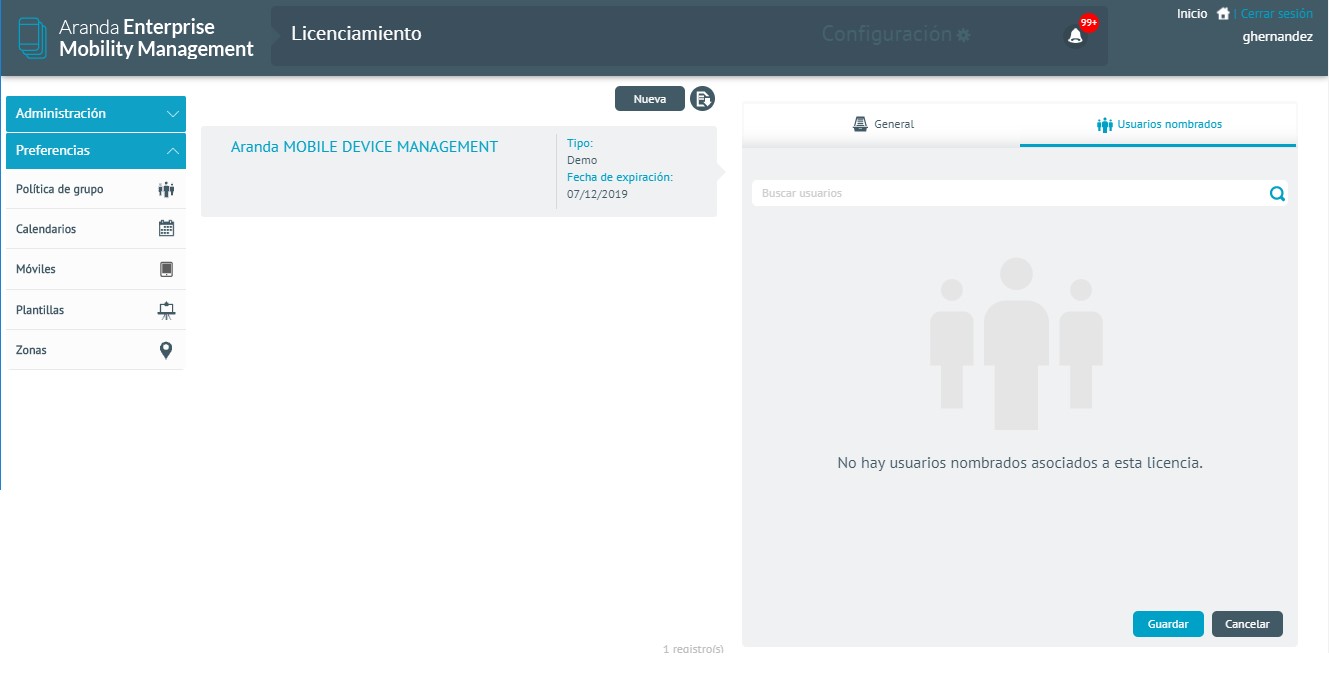All Aranda Software products require a license for their operation, which is why, the first time you enter Aranda EMM you will be will apply for a license.
The process is explained below:
Click on the option New

Download the Machine – KEY
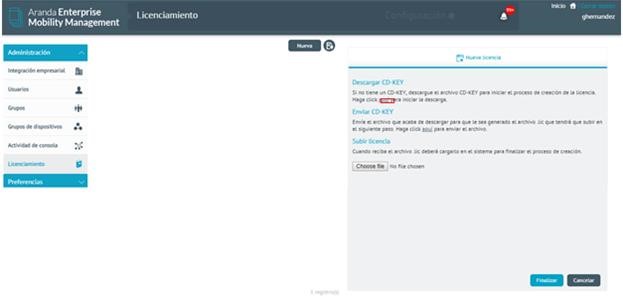
Email the Maquine -KEY to your representative in Aranda Software
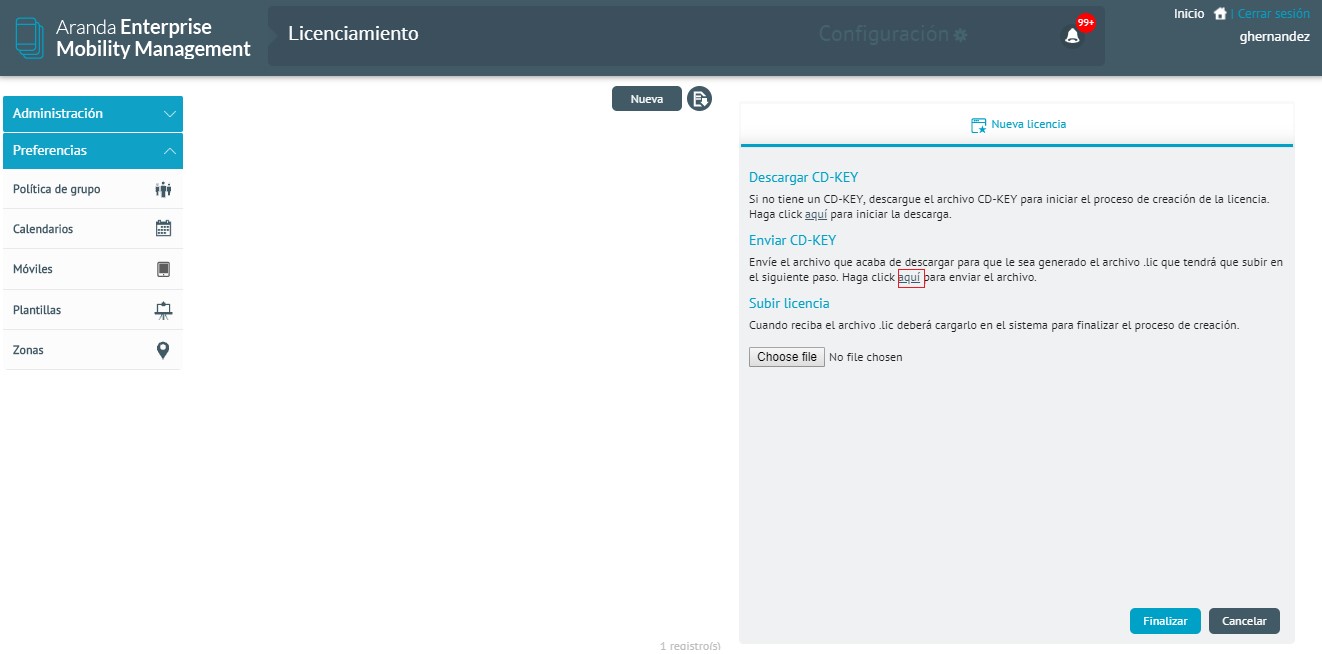
Select the license you received via email
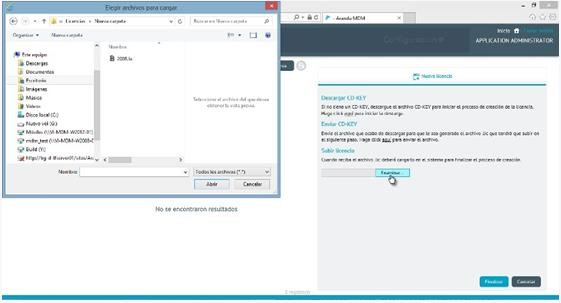
And click on the end.
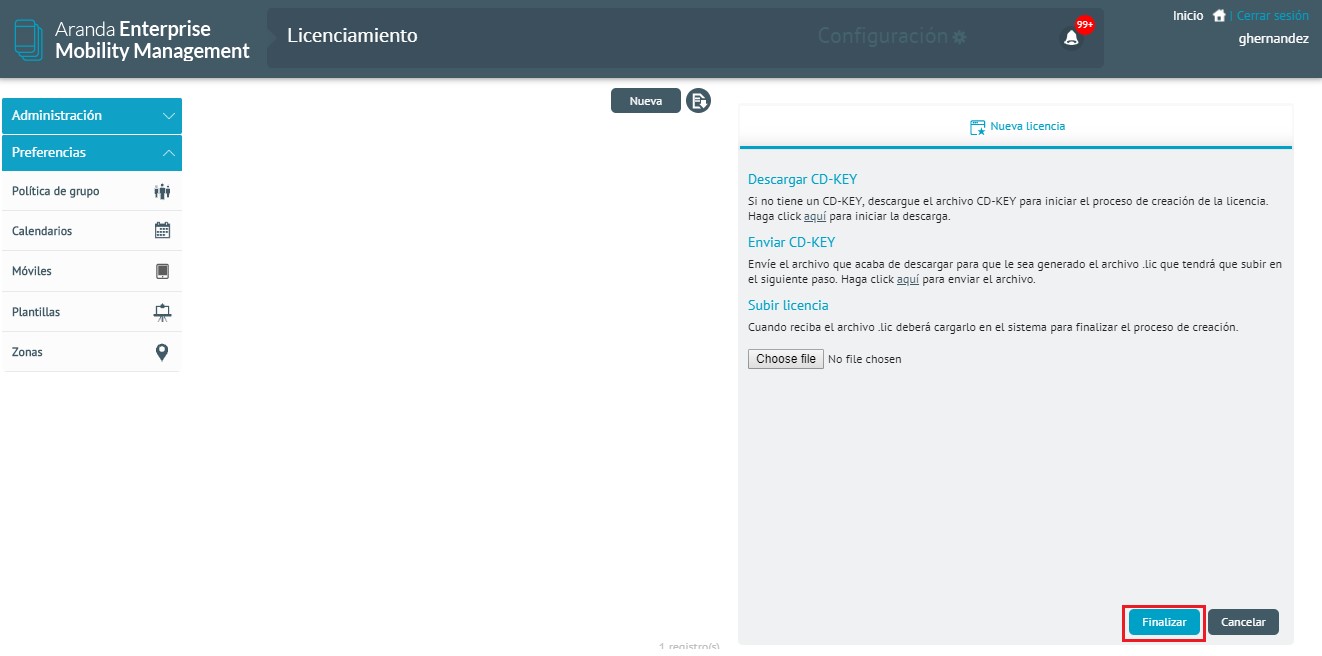
This way, the license is successfully uploaded
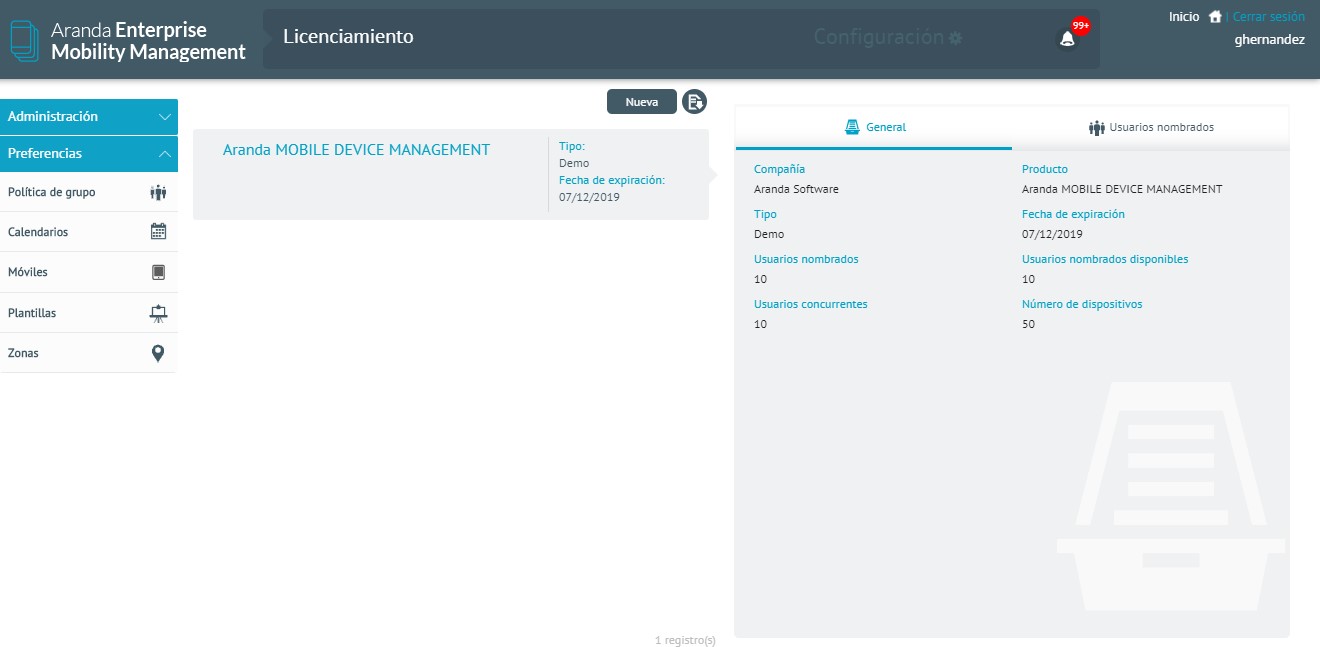
The license will display the expiration date, named users, concurrent users and the number of devices allowed
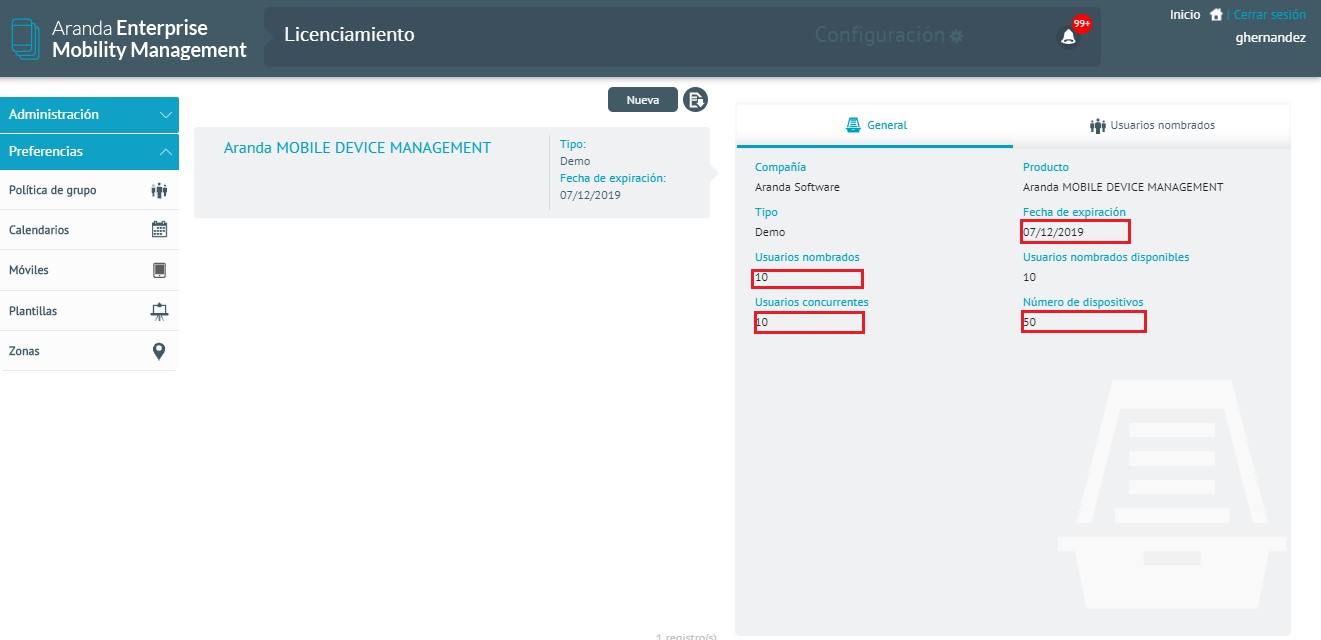
The Named Users are the licenses that will always have access to the console. To add this type of users, you must enter the Named users and add them.