Visualize Hardware
1. Enter the Home view of the ADM Management Console and select the module Inventory from the Header menu and from the drop-down list select the Hardware. In the information view, it will be possible to view the list of hardware discovered in the different devices of the organization.
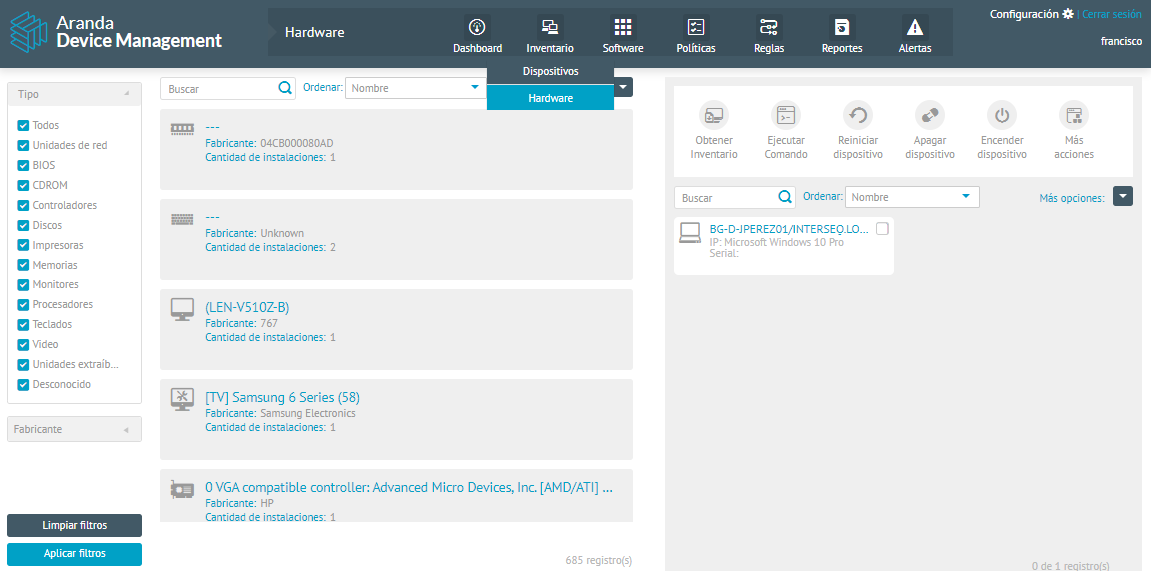
2. In the information view of the found software, you will have available Information management and organization actions and Filters by category.
Hardware Inventory Actions
3. In the detail view of each selected hardware component, you can view
the Actions by available hardware inventory (Get Inventory, Run Command, Restart Device, Shut Down Device, Power On Device, and more actions) in relation to the selected device.



