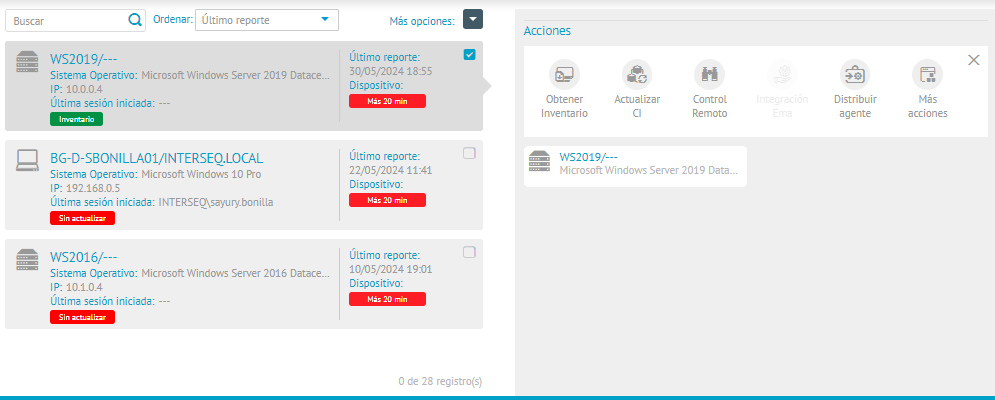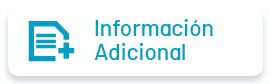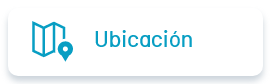This module has several functionalities that allow you to have control over the devices connected to the solution.
View Devices
1. Enter the Home view of the ADM Management Console and select the module Inventory from the Header menu and from the drop-down list select the Devices. In the information view, the list of devices with the comprehensive information (hardware and software) detected can be displayed.
In the list of devices you will be able to see a summary of each device such as operating system, ip, date of the last inventory and the status of the device (inventory, no inventory, not updated, no license)
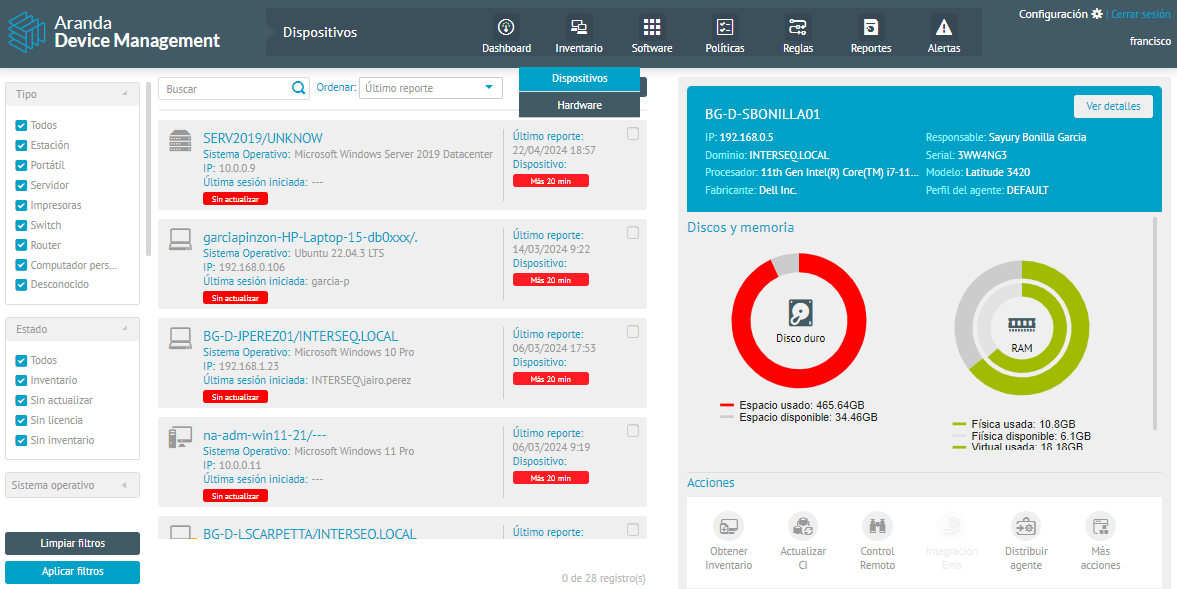
⚐ Note: Devices that are labeled No Report they are those that have been discovered in the last month and to which an agent has not been installed.
2. In the information view of the found device, you will have available Information management and organization actions, Filters by category and AI Device Search.
3. In the detail view of the selected device, when you click the View Details, the window with detailed information about the device and available actions is enabled.
Device Detail
4. In the Device Detail View, you can view the Hardware and Software information associated with the devices. The information will be organized into the following categories of grouping.
⚐ Note: In the device overview, the Generate Certificate of Delivery with which you can generate a report of the device’s resume with information from the Bios, expansion slots, processors, memory slots, storage, among others; and the Back to Device List to return to the home view.
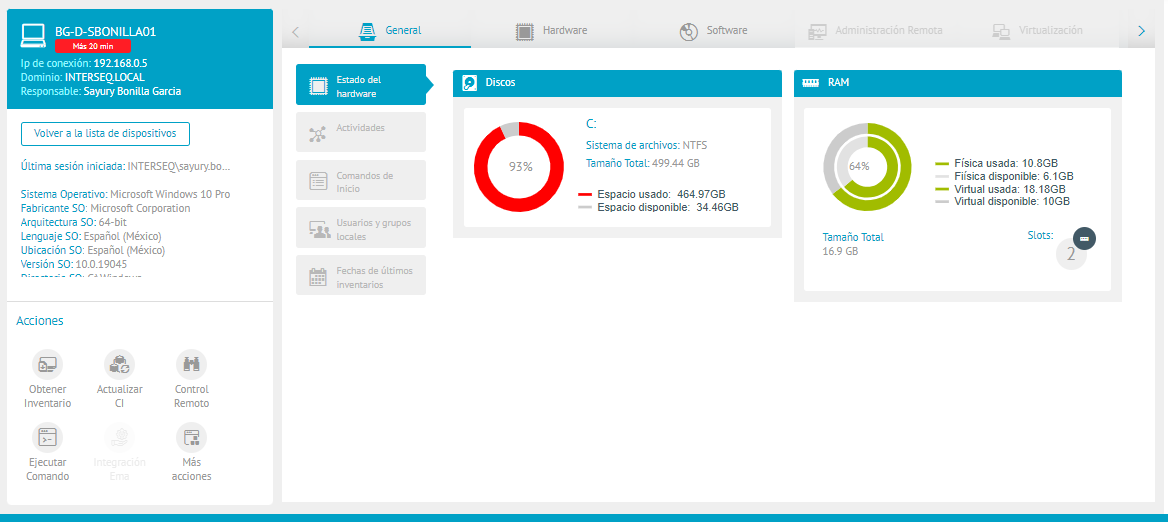
The detailed information of the selected device can be displayed in the tab corresponding to the device characteristic, as follows: (Click on each icon)
Device Inventory Actions
5. In the detail view of each selected device, you will be able to view
the Actions by Inventory of Available Devices (Get Inventory, Update CI, Remote Control, Ema Integration, Distribute Agent and More Actions).