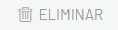1. The following are required: Pre-configurations for the parameterization of the self-management portal.
2. To configure the self-service portal, go to the Configuration view of the ADM Management Console, in the ADM from the main menu select the option Self-Management Portal. In the information view, you can manage the following options:
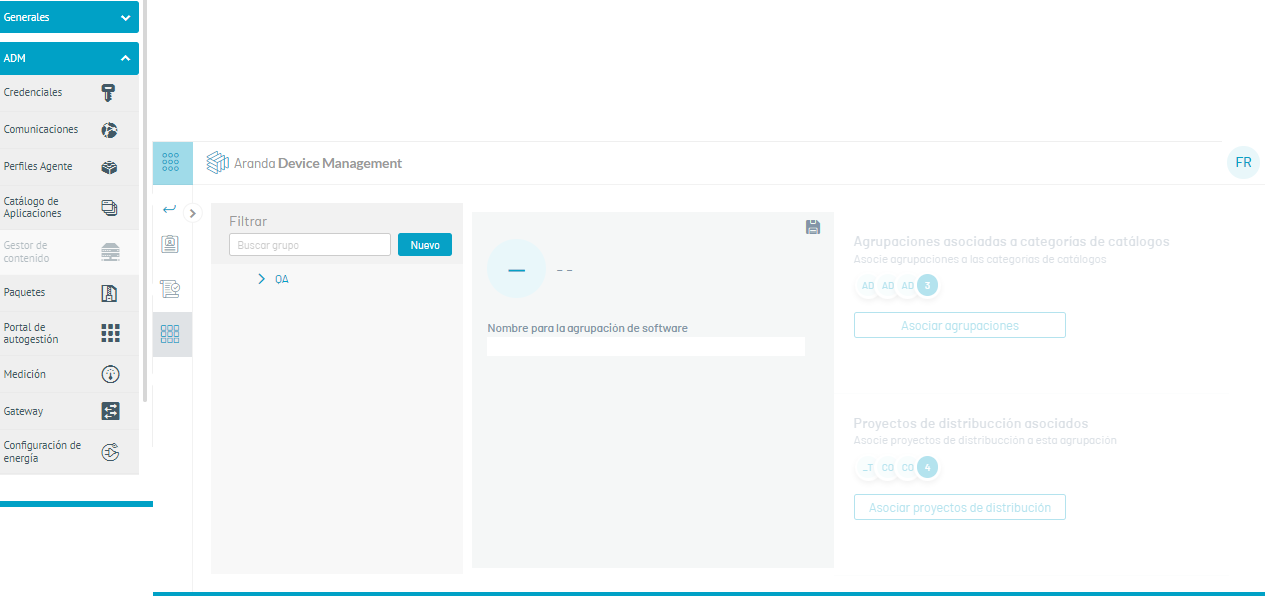
Create Grouping Category
1. Create a new grouping category and click the New. Type the name of the new grouping category and click the Save. . When you finish, you will be able to view the message confirming the action.
. When you finish, you will be able to view the message confirming the action.

Edit Group Category
2. To edit a grouping category, in the information view, select a record from the grouping tree and click the Edit  . When you finish modifying the group, click the Save
. When you finish modifying the group, click the Save 
Delete category
3. To delete a grouping category, select a record from the grouping tree, and click theEliminate  . When finished, you will be able to view the message validating the confirmation of the action.
. When finished, you will be able to view the message validating the confirmation of the action.
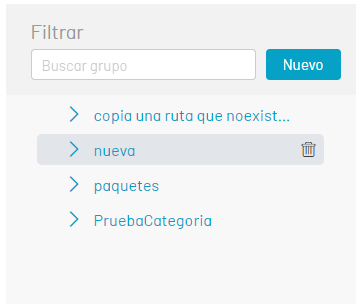
—
Associate Groupings with Categories
1. To associate user groupings with catalog categories, in the information view, select a category record and click the Associate Groups.
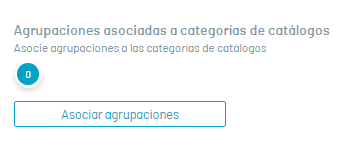
⚐ Note: When you assign a category to the root node, they are associated with all user groups that belong to that node.
2. In the window that is enabled, click on the search engine and select the user groups that you need to associate with the category, select the option Associate and close that window.
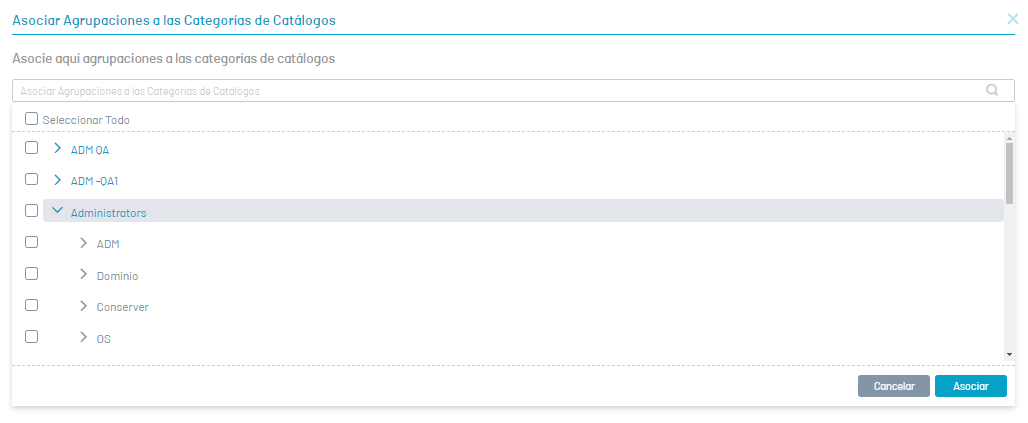
⚐ Note: You can search for the first-level user groups.
Delete Grouping
3. To remove a grouping of users to a category, select the grouping from the listing and click the Eliminate 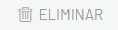
Associate Distribution Projects
1. To associate the software distribution project with a catalog category, in the information view, select a category record, and click the Associate Distribution Projects.
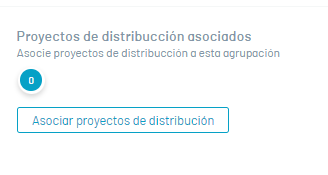
2. In the window that is enabled, click on the search engine and select the distribution projects that you need to associate with the category, select the option Associate and close that window.
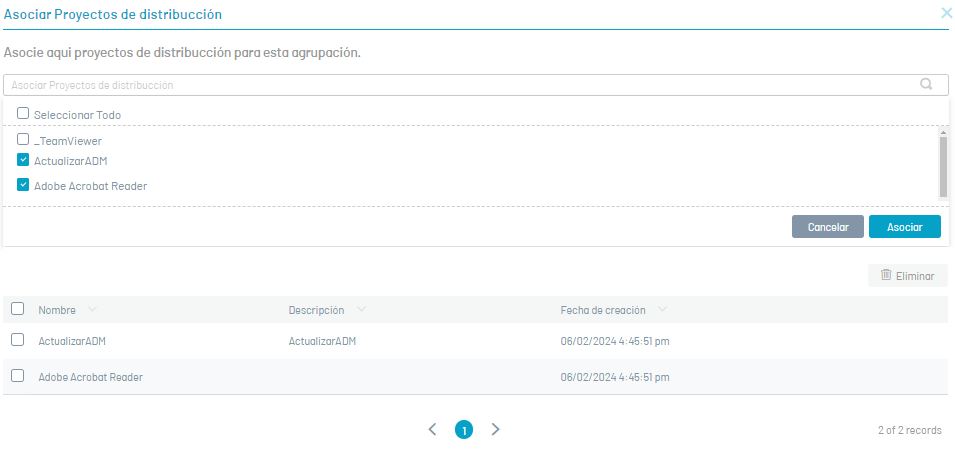
Delete Project Association
3. To remove a distribution project to a category, select the project from the listing and click the Eliminate