1. To schedule app downloads, go to the Settings view of the ADM Management Console in the ADM from the main menu select the option Application Catalog and set the days and time to connect to the catalog to download the patches.
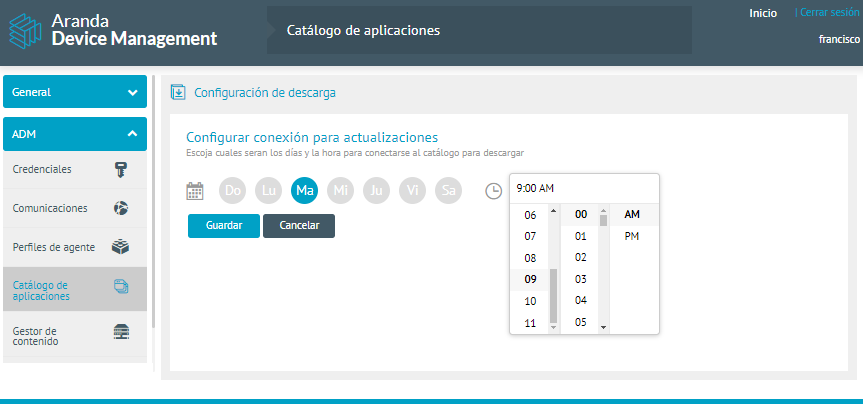
⚐ Note: With the scheduler, it is possible to configure the downloads from the catalog at the desired intervals according to a weekly schedule.
2. Enter the schedule and click Save, downloading the update catalog takes about an hour.


